 As I’ve already covered list building and autoresponders in general very recently, I won’t go over it all again now, but if for some reason you missed it, then head over to this post now to learn how you can copy multi-billion pound companies like Amazon, Vista Print and Hostgator by building a subscriber list and making money from your customers long after they’ve bought from you: How to Reduce Your eBay Fees on Autopilot.
As I’ve already covered list building and autoresponders in general very recently, I won’t go over it all again now, but if for some reason you missed it, then head over to this post now to learn how you can copy multi-billion pound companies like Amazon, Vista Print and Hostgator by building a subscriber list and making money from your customers long after they’ve bought from you: How to Reduce Your eBay Fees on Autopilot.
So, what I want to cover in this post is which autoresponder service should you use for your business? After all, which service you use to store your customers’ details is incredibly important and while, like with most such things, there isn’t one absolute best option, I still want to take a quick look at some of the providers out there to give you a helping hand in your research.
So let’s get started!
 I’m starting with AWeber because it’s the autoresponder service that I personally use and the one that I think is, overall, the best option out there.
I’m starting with AWeber because it’s the autoresponder service that I personally use and the one that I think is, overall, the best option out there.
AWeber has all the features you’d want but it’s in the most important aspects that it really shines, such as:
- Email Deliverability – AWeber is one of the longest running autoresponder services so they really know how to make sure your emails are actually delivered and don’t just end up in the spam folder (after all, what’s the point of working to get subscribers if they then never receive your emails!?).
- Ease of Use – I’ve tried a number of autoresponders over the years and considering the level of features it includes, AWeber is probably the easiest to use. Of course, as with all software, there is some learning curve involved but with AWeber it really is minimal thanks to their extensive support database and tutorial videos; as of right now they have 138 videos ranging from ‘Getting Started’, ‘Creating Follow Up Messages’ all the way to integrating specific software with AWeber.
- Customer Support – for me, customer support is one of the most important aspects when considering which autoresponder to use and AWeber provide email support, live chat and a phone option. While I would like to see 24/7 support, the opening times of 8AM-8AM Monday to Friday and 9AM-5PM Saturday and Sunday is still very reasonable.
- Analytics – If you’re not optimising your email and opt-in campaigns then you’re simply leaving money on the table! Testing and tweaking is a must and will allow you to constantly improve your results and therefore, bottom line. AWeber allows you to do all of this from within your autoresponder itself; you can track:
- Email Opens
- Clicks
- Number of Unsubscribes
- And more…
All within the AWeber dashboard!
- List Segmentation – Although you probably won’t use this when you’re just starting out, as you get more experiences and proficient with email marketing, it is something you’ll want to introduce. With list segmenting, you can send emails to a specific group of people within your list, i.e. to those who opened (or didn’t open) a certain email, to those who visited a particular page, to those who bought a certain product, or even based on what email service they use (Yahoo, Gmail, Hotmail etc.).
Okay, but that’s enough about the features – let’s take a look at the pricing!
AWeber have a very simple pricing model and it’s basically $19 per month for up to 500 subscribers, then if you need more, you pay a monthly surcharged based on how much:
 You might look at this and think – wow, that’s a lot of money to be paying for an autoresponder if you have a lot of subscribers! And yes, $149 a month might seem like a lot BUT trust me – if you have 10,000+ subscribers then you won’t be concerned about such a small monthly fee. 😉
You might look at this and think – wow, that’s a lot of money to be paying for an autoresponder if you have a lot of subscribers! And yes, $149 a month might seem like a lot BUT trust me – if you have 10,000+ subscribers then you won’t be concerned about such a small monthly fee. 😉
Overall, the pricing is very good and $19 a month is something that any business should be able to afford, even if you’re just starting out.
AWeber also offer a first month trial for $1 and a 30 day money back guarantee.
 Next is MailChimp, which is a very popular alternative to AWeber, particularly for start-ups. This is mainly due to the fact that is has a free option for up to 2,000 subscribers and 12,000 emails per month.
Next is MailChimp, which is a very popular alternative to AWeber, particularly for start-ups. This is mainly due to the fact that is has a free option for up to 2,000 subscribers and 12,000 emails per month.
I won’t go through all of the features again, as they are fairly similar for all autoresponders and MailChimp offers all of the necessities such as list management, email delivery options (by time zone, location etc.), analytics reports and A/B testing.
One feature in MailChimp that I really like is the Email Client Testing and basically what this does is give you a preview of what your email will look like in different operating systems/browsers/devices. It’s a nice little extra that allows you to tailor your campaigns to the most common email clients of your subscribers.
BUT that brings me onto a very important point!
Not all features are included in the free plan; Automation, Spam Filter Diagnostics, Email Client Testing, Delivery by Time Zone and Social Pro (basically integrates your mailing list with social data from sites like Facebook, Twitter and LinkedIn) are all features that are only included in the paid plans, so please bear this in mind when looking over the pricing table below:
 Overall, while MailChimp is definitely a viable alternative and should be more than suitable for most small eBay businesses, it is limited in some features compared to AWeber and doesn’t offer the same level of flexibility.
Overall, while MailChimp is definitely a viable alternative and should be more than suitable for most small eBay businesses, it is limited in some features compared to AWeber and doesn’t offer the same level of flexibility.
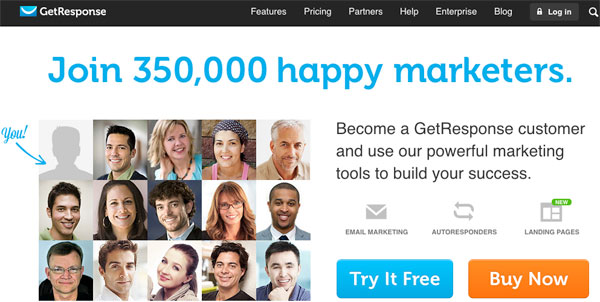 Third on our list is GetResponse and while it’s a fairly new provider, it is also one of the fastest growing.
Third on our list is GetResponse and while it’s a fairly new provider, it is also one of the fastest growing.
It’s very similar to AWeber and also shares a lot of the same positives, like: great customer support, including email, live chat and phone (with a UK number as well), highly reliable email deliverability, as well as many of the same, more advanced features.
It also adds on some useful extras like a built-in landing page creator and the ability to send surveys to your customers (very useful!). Of course there are countless stand-alone applications that can do this and generally that’s the option I’d suggest, but it’s still nice to have the ability included.
In terms of pricing, again it’s very similar to AWeber with all the plans including all features and unlimited emailing, so it just depends on the number of subscribers you have:
 So, as you can see, even the pricing is quite similar to AWeber! 🙂
So, as you can see, even the pricing is quite similar to AWeber! 🙂
There is also the option to pay annually, which will save you 18% on any of the plans.
Overall, GetResponse is another very viable alternative, and they’re offering a free 30 day trial at the moment as well.
On the whole, with all things considered, for niche eBay and eCommerce sellers, the above 3 options (AWeber, MailChimp and GetResponse) are what I’d recommend you focus your research on and ultimately choose between.
They’re simple, easy to use, and offer pretty much all the features you’d ever need.
Again, there is no one right answer or I’d simply have said “Get MailChimp”… what you need depends on your individual business and set-up but all three options should serve you very well.
And there are of course many other autoresponders out there. I’ve only gone through the ones I have actual first-hand experience with but that doesn’t mean that all others are bad – not at all!
If you have found another service that you’re interested in, then post below in the comments section and I’ll give you my opinion.
That brings me onto another very important point:
FREE Autoresponders?
I’m sure you’ve seen a free autoresponder recommended by someone online, and I mean completely free (not like MailChimp with a free option), and my recommendation for these are – STAY AWAY!
Yep, that’s right. While everybody loves to get something good for free, that’s just not the case here – instead you get something bad for free, and that’s not such a good deal, is it?
Not only are free autoresponders generally very lacking in their features, they also usually come with serious faults that mean you shouldn’t even consider them.
What am I talking about? Well, things like including select advertisements to other people’s list in your email. Yes, you read that right – many of the free autoresponders will actually include advertisements to your competition within your own emails!
What a way to lose customers and get spam complaints all at once.
Also, think about what type of business would use these free autoresponders… it would be fair to say that they’re not the most long-lasting and genuine. That means that your emails are sent from the same provider as these dodgy, spam emails – the result of which is high spam scores and undelivered emails.
Basically, to keep it simple – just don’t consider these free options. If you absolutely cannot afford the small monthly fee of AWeber or GetResponse, then just sign-up with MailChimp and their free plan until you get more subscribers.
Lastly, I do want to quickly point out two more autoresponders, but these aren’t just autoresponders – they’re more like all-in-one marketing tools that combine autoresponders, email marketing, CRM (customer relationship management), and much more.
These are not what I’d recommend for you if you’re just starting out with list building or only have a small list from your niche business – they’re generally too expensive and complicated for that.
But if you are more advanced or are a marketer specifically, then these are definitely options that you should consider for a powerful, all in one system:
 Infusionsoft is basically a very powerful sales and marketing software that’s split into 4 main areas –
Infusionsoft is basically a very powerful sales and marketing software that’s split into 4 main areas –
- Contact Management
- Marketing Automation
- Sales Automation
- eCommerce
Now, I’m not going to expand on this and list all the features Infusionsoft offers, as that would take pages and pages in itself!
I will just briefly say that it provides a huge level of flexibility and automation in almost everything you would need to do as an online seller.
It is quite expensive on the face of it (prices range from $199 a month for the entry plan to $379+ a month for the complete).
 But as I’ve already mentioned, Infusionsoft is not just an alternative autoresponder but is a complete tool for internet marketers, and really the pricing is very reasonable for what you get.
But as I’ve already mentioned, Infusionsoft is not just an alternative autoresponder but is a complete tool for internet marketers, and really the pricing is very reasonable for what you get.
If you want to learn more about it then take a look at their website, where all the features are listed in detail. They also have a great section of resources which I’d also recommend you check out.
And then lastly, for another all in one system that is slightly cheaper than Infusionsoft…
 Again, the features are too numerous for me to list them all here but it’s fairly similar to Infusionsoft and offers tools for CRM, marketing, payment collection (order forms, recurring billings, abandoned cart follow up, upsells), built in affiliate programs, full automation etc…
Again, the features are too numerous for me to list them all here but it’s fairly similar to Infusionsoft and offers tools for CRM, marketing, payment collection (order forms, recurring billings, abandoned cart follow up, upsells), built in affiliate programs, full automation etc…
I think you get the idea!
ONTRAPORT has just two payment plans, Pro and Team, at $297 a month or $597 a month:
 As with Infusionsoft, I’d recommend checking out their own site if you’re interested in learning more as they go through all the features in-depth and also have a lot of great resources:
As with Infusionsoft, I’d recommend checking out their own site if you’re interested in learning more as they go through all the features in-depth and also have a lot of great resources:
https://ontraport.com/features/
Okay, that’s pretty much everything I wanted to cover! For most of you, the last little bit about Infusionsoft and ONTRAPORT is probably pretty irrelevant, at the moment at least.
But I still wanted to go over it so that you’re at least aware of the options and who knows – if you really implement what I’m teaching you about email marketing and building a list – you may need one of these services sooner than you think 😉
So if you read my previous article on list building but haven’t yet got started, now is the time to! Sign-up for a free trial with one of the autoresponders and start to implement this within your own business today.
You’ll be shocked at what a difference it can make to your bottom line.
As always, if you have any questions or comments then post them below and I’ll answer you personally.
Until next time!
All the best,
Andrew













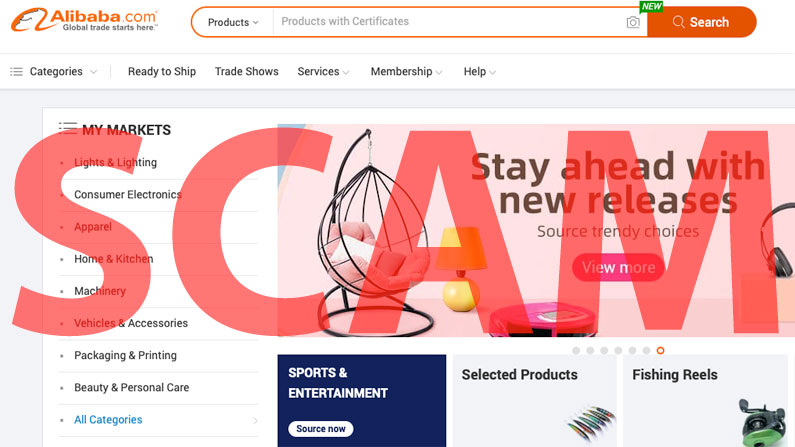
Hi Andrew
I’m looking to get my ebay customers onto a mailing list. However while your post about listing the auto responders is great, it doesn’t mention how you actually get your ebay customers into the autoresponder.
All my customers currently are from ebay and they pay with paypal but is there a way to automatically give the customer an opt-in option to get added to the auto responder, or can you just add everyone or just in general how to you get your ebay customers over to the autoresponder?
I understand how it would be done if I made sales directly through my own website and such but can it be done via ebay and if so could you please explain a bit more about this.
Thanks
Hi Daniel,
Here’s a step by step tutorial on how to do this with Mail Chimp:
http://andrewminalto.com/mailchimp-ebay-integration/
Thanks,
Andrew
Oh one more quick question, I currently sell a few unrelated products would there be anyway to divide my subscribers into 2 lists so I can direct the right sort of information and offers to the right group of buyers
On eBay – no, it is not possible as your PayPal account is connected to auto responder service.
You would need a separate PayPal account for each niche you work in to send different emails out.
Thanks once again. I actually just stumbled across something interesting when I was looking into aweber and getresponse today. Thought I would share here in case you was not aware.
I found a service which actually can do this or it seems like to it me of course there is a fee included which is a downside but might be useful to some people who sell in multiple different niches all from one ebay/paypal.
The service/software whatever you like to call it is ‘zapier’ you plug the zapier IPN into paypal and it filters based on what you decide such as item title and then can add to a specific list on aweber, getresponse, or mailchimp.
It appears to do much much more than this also but might be helpful some people in my situation.
Thanks for sharing this Daniel.
I’m actually already using similar service (IFTTT.com) for other tasks but didn’t knew these services integrated with PayPal and auto-responders. Will def. try checking this out in more detail and do some tests and probably a blog post too.
Thanks again! 🙂
Andrew
Thanks for quick reply Andrew.
Your website has been a great help to me starting my business and continues to do so, I appreciate your time and effort.
I was going to go with getresponse or awebber, but on thinking maybe your right and mailchimp will be a good starting block, I’m sure once I’m familiar with the concept it’s easy to transfer my email list from one service to another without to much hassle to me? or more importantly my customers?
No it’s not easy to do such transfers. It’s not impossible but you’ll have to prove them where you get the list from, that subscribers are verified/confirmed etc.
So I recommend just picking one service and stick with it.
They’re all pretty much same really in terms of functionality.
Hi Andrew,
If I’m not doing any form of affiliate marketing, is it best not to follow up each sale with a message? Last time I checked if you don’t send a message to the customer, they don’t have the option to give you a DSR based on your communication, which should lower the chances of getting lower DSRs in general.
Thanks
Hi James,
Yes, but it only applies to manually sent messages via eBay. It does not apply to automated emails.
Thanks,
Andrew
[…] you followed my advice and took action towards building your own list, you’re now about to reap the […]
Hi Andrew
I have just been researching which autoresponder to use so that I can add my eBay buyers directly to a list after they have made payment via PayPal.
I have found instructions for Aweber basically showing to use PayPal IPN, so that buyers are added when payment to a specific email address is made. However, I’m not sure if this will work if you are already using the PayPal IPN for a shopping cart for example.
Do you know if you can add people to a list at Get Response in the same way? I have contacted their support but to be honest their answer was not all that clear
Many thanks!!
Vicki
Hi Vicki,
Yes, you can use IPN for this OR simply use aWeber’s email to receive payments.
As for multiple IPNs – it depends on the shopping cart – some actually pass that IPN information with each sale so all you have to do is enable IPN in PayPal settings. Some software solutions require you to specify IPN at PayPal. There’s also a way (script) to use multiple IPN calls within one PayPal account.
With shopping carts though, best way to collect emails from buyers is via direct plugins – like for example Big Commerce has a plugin for Mail Chimp, which will export all buyers to Mail Chimp without using IPN system.
Thanks,
Andrew