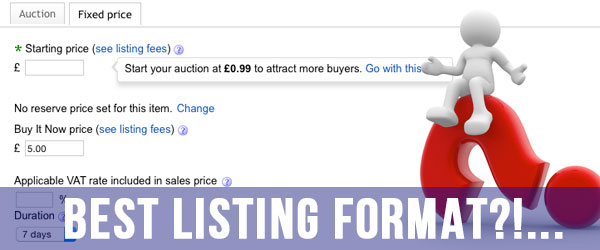 I received an email last week from one of my Easy Auction Business customers, asking me about which listing type they should use for their products… and it got me thinking – why not go through all the listings formats available on eBay and compare them for my blog readers.
I received an email last week from one of my Easy Auction Business customers, asking me about which listing type they should use for their products… and it got me thinking – why not go through all the listings formats available on eBay and compare them for my blog readers.
And that’s what today’s blog post is all about – a quick guide on all the different options for listing on eBay, the different fees, and which you should use in different situations.
By the end of this, you should never have to wonder which option is best, Buy It Now or Auction, 3-Day or 5-Day etc.
So let’s get to it!
Fees for Private Sellers
First things first, let me quickly go over how this works if you’re a Private Seller, in terms of the fees.
Basically, for private sellers, eBay have created a very simple system: you get 20 listings each month with NO insertion fee, after which it’s £0.35 per listing (regardless of whether it’s an auction or buy it now).
And you also pay 10% of the final value fee for all listings as well (plus of course the PayPal fee, which is 20P + 3.4%).
So for private sellers, there is no difference in fees between an auction and a fixed price listing.
As a private seller, you can also opt for a Basic Shop subscription (no, you do NOT have to be a business seller for this, as many people erroneously believe) which means a monthly subscription but more free listings and a slightly less final value fee.
At the moment, a basic shop subscription costs £19.99 per month and for that you get 100 free listings (vs. 20 without) and 8% final value fees (vs. 10% normally).
It’s very easy to decide whether it’s worth going for the shop subscription, as you just have to look at your number of monthly listings and see if it makes sense financially.
So for example, if you sell 35 items per month, at an average of £10 per item, that would mean you pay the following eBay fees:
15 x £0.35 = £5.25 in Insertion Fees
35 x £10 x 10% = £35 in Final Value Fees
Total Fees per Month = £40.25
Now let’s do a quick comparison to the fees you’d pay with a shop subscription:
£0 in Insertion Fees
35 x £10 x 8% = £28 in Final Value Fees
£19.99 for the Basic Shop Subscription
This gives a total of £48.00, meaning in this case it wouldn’t be worth going for a shop subscription.
For another quick example, let’s say you buy and sell used Blu-rays and each month you sell around 150 of them, at an average price of £4:
130 x £0.35 = £45.50 Insertion Fees
150 x £4 x 10% = £60 Final Value Fees
= £105.50 total.
Compared to the same sales with a shop subscription:
50 x £0.35 = £17.50 Insertion Fees
150 x £4 x 8% = £48 Final Value Fees
£20 Shop Subscription
= £85.50 total.
So in this case, it would be worth going for a basic shop, as even after paying the monthly subscription, you’re roughly 20% better off!
There is no guessing involved with this! There will be a point (an exact point) where it makes sense financially for you to upgrade to a basic shop subscription so work it out using the info here and you can upgrade at exactly the right time.
Now I know what you might be thinking at this point – if you’re buying and selling 100+ items per month, then surely you’re a business seller anyway, and – you’re 100% correct! Yes, you should upgrade your account to a business one at that point anyway, but I wanted to go over this nonetheless as I know that a lot of people don’t upgrade, for whatever reason.
Anyway, that’s enough about private sellers as the fee set-up is so simple and easy to understand that all you have to consider is what’s best for the product you’re listing – Buy It Now or Auction?
I’ll be going over that later on, so read ahead for now.
Fees for Business Sellers
For business sellers, on the other hand, you have to spend a little more time considering how the fees affect your profit margins when deciding which listing type is best to use.
There are also a larger number of subscription options for business sellers, with 4 in total:
- No Shop – £0
- Basic – £17.38 / month
- Featured – £52.17 / month
- Anchor – £217.38 / month
Which to go for really depends on the amount of listings you have each month, what percentage are Buy It Now (generally speaking, the more expensive shop subscriptions are better suited to fixed price listings) etc.
eBay do have a handy table so you can easily compare and calculate for yourself:
 But even more useful that that is their Fee Illustrator, which takes the mathematics out of it and calculates everything for you!
But even more useful that that is their Fee Illustrator, which takes the mathematics out of it and calculates everything for you!
So what I’d recommend is that first thing you do is head here: http://www.fees.ebay.co.uk/feeweb/feeillustrator and enter your info (it doesn’t matter if you have to estimate a bit).
Then eBay will show you nice and simply what fees you’d pay with each subscription. Here’s a little example I put through so you know what to expect:
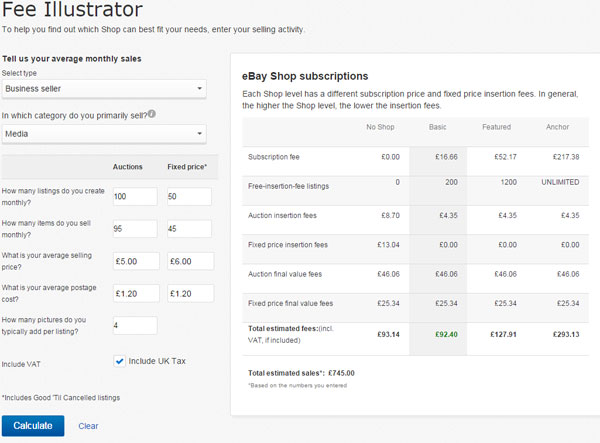 Generally speaking, most of you won’t need the Featured or Anchor shop, and the Basic is probably the best option once you’ve built up a decent stock level and know what you’re selling (it allows for better branding as well, which is hugely important).
Generally speaking, most of you won’t need the Featured or Anchor shop, and the Basic is probably the best option once you’ve built up a decent stock level and know what you’re selling (it allows for better branding as well, which is hugely important).
Also, another IMPORTANT BENEFIT of having a shop subscription is availability of the GTC listing format. These days you can’t build a serious eBay business without using GTC listings (which we’ll cover in a minute) and as they’re only available to eBay Shop subscribers, sometimes it’s worth signing up for a shop even if you have just one product for sale, just to get GTC listing for it.
But that’s enough about fees; the main purpose of this post was to talk about the different listing options and find out which is best for different situations, but of course the fees do play a part in the decision, so that’s why I wanted to go over them first.
Now it’s time to move onto the more interesting part!
Auction Listings
+ Great when you’re just starting out and selling a variety of products.
+ Great for selling low quantity items as insertion fees are 2-3 times less than BIN for single items with a starting price of under £1.
+ Great for low-medium value items, especially when you can start the auction at £0.99 as this creates a lot of interest and bids.
+ Great for highly competitive niches as eBay gives listings a boost in search results towards the end of an auction.
+ Great for driving traffic to your store/to other listings using multiple auctions (I talk about this in more detail in my article here: How to Reach #1 Spot on eBay’s Search Results, and though eBay have introduced some restrictions to duplicate listings, this is still a viable and very effective tactic).
+ Great for clearing stock/boosting sales quickly using 1-day or 3-day auctions.
– Bad if you have a large quantity of one item as the insertion fee is per listing.
– Bad for high value items as you run the risk of making a big loss if the auction doesn’t garner enough interest and bids.
Something else that I get a LOT of questions about is using reserves on an auction… and while I of course see the reason why people are interested in this, as in theory it gives you all the positives of an auction while removing the negatives by giving you some protection and control over the price the item sells for, in practice it doesn’t quite work out like that.
Auction with a Reserve – putting a reserve on your auction puts off a large percentage of your potential bidders, it’s as simple as that!
People bid on auctions because they’re looking to uncover a bargain, and when you’ve set a minimum price, the feeling is that’s the product’s true value… so no great deal to be had here.
Plus, a lot of bids on an auction happen at very low amounts (again, bargain hunters), i.e. 2-3 people bidding only 10-20p at a time. And while this may seem useless, it actually isn’t!
Even if they only bring the price up a pound or two, when other people see that this item has had 5+ bids from 3 different bidders, it subconsciously makes them believe that this is a good listing and this entices more bids and the cycle continues…
This sheep mentality (or social proof as I prefer to call it) is extremely important for your auctions on eBay and you remove a large part of this effect when you put a reserve on the item.
Auction with a Buy It Now option – again, I don’t really see the point in this. For one thing, the buy it now price acts as a ceiling and this leads to lower bids (unless you put an inflated BIN, but then this can turn bidders off in itself). And secondly, the buy it now option is removed as soon as the first bid is placed. So really this won’t make much of a difference at all, apart from adding unnecessarily to your eBay fees.
Auction with a high starting price – this is similar to the reserve option, though with less of a negative effect. Auctions with a low starting price do better on average, and you lose a large amount of those all important early bidders and watchers like this… and while it is a viable option on occasion, you should probably consider a simple fixed price listing if you can’t/don’t want to risk starting the auction low.
1, 3, 5, 7, or 10 Day Auction
People place a lot of importance on how long the auction is for, but contrary to popular wisdom, in my own experience, it doesn’t actually have that big of an impact. From my testing, the auction end day/end time are factors that make a bigger difference to the end price.
So really there’s no one rule here, and the best advice I can give is to USE TERAPEAK. Search for the product and make a comparison between the different auction lengths and end day/times; but remember, you have to consider both the end price and sell-through rate. Making a decision like this, based on actual past data, is the smartest decision and will add a significant percentage to your average selling prices over time.
There is one specific case where you want to use maximum, 10 day auctions – when you sell rare items or products with very small demand. For example if you check on Terapeak that item you want to sell only had 10 listings in last month and 6 of them ended with a sale, you want to use 10 day auction listings just to get maximum exposure/views and bidders in. With such small competition your listing will still be shown on the first page, top results, no matter how long it is running.
Buy It Now/Fixed Price Listings
+ Great for selling large quantities of a single item (as you only pay one insertion fee per listing).
+ Great for knowing your EXACT profit per item and for setting your exact margins.
+ Great for high value items, with no potential for large losses.
+ Great for Top Rated Sellers offering eBay Premium Service and Free Shipping.
– Bad for highly competitive niches/for new sellers. You cannot expect to create a BIN listing and make sales automatically, even if you’re the lowest price, as other sellers may have taken ages to get their price up to its current level (more on this below!).
– Bad for clearing stock making a guaranteed sale; BIN listings can go unsold for a long time, costing you to re-list again and again.
Good ‘Til Cancelled (GTC) Listings
GTC listings are something I’ve spoken a lot about recently, and for a good reason – if used correctly these are a golden ticket and the key to making big money on eBay!
If you want to reach the top of eBay search results and really make A LOT of sales every day, this is the way to do it!
I won’t go into it all again now, as I said it’s something I’ve covered a lot, but you can read all about it here: How to Reach the No.1 Spot on eBay’s Search Results and Dominate Your Niche Using GTC Listings!
A GTC listing is basically an extended/never-ending BIN, which multiplies all of the benefits of using a fixed price listing in the first place, without any real downsides – you just need to have the buying power to keep stock levels high and the bank to cover the initial loss leaders (the amount will depend entirely on the niche and product).
Don’t forget – GTC listings are ONLY available to eBay shop owners (even basic shop is ok), so you’ll need to sort it out before using this listing format.
Conclusion
Even though there are so many listing types and durations available, in most cases, you’ll really need to use just two:
- GTC Listings as your main money makers;
- 7 day auction listings (no upgrades) to drive in extra sales and get rid of over-stock.
These two are what you should be using mostly. If you’re not a TRS (Top Rated Seller) yet, you’ll mostly use auctions as they get featured higher in search results when they’re listed and right before they end. When you reach TRS status, you mostly use just GTC listings and add auctions for extra traffic or to get rid of over-stock.
And that’s about it I think!
I hope you found this little guide useful and hope that it helped answer that age-old question of AUCTION VS BUY IT NOW, WHICH ONE SHOULD I USE!?
If anything is unclear or if you need any more information, feel free to post below in the comments section and I’ll answer you personally.
Otherwise, until next time!
All the best,
Andrew















Andrew, Great information that differs from other web sites. So I still have a question.
Just getting started on EB. Most of my items will be antique one-of-a-kind items. I’ve read that BIN with OBO is now the best way to list on EB. However, you seem to lean more for the “auction” type listing. I have a general idea of the value of my antiques and would hate to sell them for considerable less. However, If I start out the bidding high or set a high reserve that deters bidders as you pointed out.
So, with all that said, how do I list my antiques? Thanks for your help, Paul
Hi Paul,
Thanks for your comment.
Listing strategy highly depends on the product you sell.
Antiques I would list as Buy It Now listings with Best Offer option.
Thanks,
Andrew
Thanks for your answer and help. I be headed down that very road… Paul
You’re welcome Paul!
Hi Andrew,
That was very useful, thank you!
I have a question about the 30 days listing. After the 30 days does ebay automatically re-list it if you’ve had sale or do you need to list it as a ‘similar item’/’new item’ all over again?
Hi Suzie,
You’re referring to Good ‘Til Cancelled format?
Yes, it will automatically re-list every 30 days – doesn’t matter whatever you have made a sale or not.
With GTC format your listing never ends, unless you run out of stock.(even then, there’s out of stock feature which keeps your listing alive).
Thanks,
Andrew
Hi, very good article . Lot of information here.
I want to know if the GTC or Good ‘Til Cancelled relists after 30 days it will remove sales history of 1 month? as i have seen many business seller’s item shows sale of last 3-4 months. I wonder if there is any duration/time frame when listing sales resets or becomes zero.
Thanks,
Tracey
Hi Tracey,
Thanks for your comment.
No, it won’t remove sales history.
That’s the whole point of GTC listing format – it carries your sales history forward for as long as you keep that listing active.
Thanks,
Andrew
Hi Andrew,
Very informative blog!
I have one question about the GTC listing: Let’s say that you created a GTC listing and you are temporarily out of stock. Can Ebay end your GTC listing if you are out of stock for too long?
I was reading here (http://pages.ebay.co.uk/help/sell/multiple.html#outofstock) and Ebay says: ‘If your listing has a quantity of 0 for the entire 30-day billing period for 3 consecutive 30-day billing periods, we end it.’. Does this mean that if you are out of stock for 90 days for a certain product that Ebay can end your GTC listing or am I not understanding it correctly?
Regards
Hi Bas,
Yes, that’s correct, that’s how it works.
If you’re out of stock for 90 days, there’s no point in that GTC listing anyway as it will be way too low in search results.
You should always try to avoid going out of stock as it negatively affects your listing’s search positions.
Thanks,
Andrew
Hi nice information 🙂
Does it cost extra to do good till cancelled option ?
Like in private seller if you did auction the add buy it now there would be a extra charge
Kind regards
No, there are no extra fees to use GTC.
They are charged as 30 day BIN listings (charge re-news every 30 days).
Thanks,
Andrew
When I see a listing that says 6 available / 14 sold, does that mean the seller sold 14 in the past week? Past month? Longer?
Click on the 14 sold link and it will bring up sales history page where you can see exactly when these purchases were made (it shows last 100 sales).
[…] for a shop BUT if you have multiple products, you should get a shop as only shop owners can use the Good ‘Til Cancelled listing format, which is basically a necessity if you want to build a long term business on […]
Hi, I’ve read a few of your tutorials and find them very honest and rich in information.
But I didn’t find anything where you talked about the right DAY and TIME to end an AUCTION.
For example, I’m trying to sell a few items (7 day auction is pretty handy for me) but I keep thinking about when to start the auction (which day of the week, what time).
Is saturday evening the best solution ? (the time when people are surfing the web the most, etc .)
Or do you think that any evening is equivalent ? Does the moment when the auction ends even matter ?
What’s your take on this ?
Thank you very much ! 🙂
Nicolas
Hi Nicolas,
Thanks for your comment.
Most business nowadays on eBay is done via GTC listings so days/ending time is irrelevant. When I use auctions, I simply check in Terapeak what day/time gets most sales and then usually run one listing to end at that time and then additional 1-2 to end in other times (less competition). Then, after such test I know which day/time is best to start/end these auctions.
Thanks,
Andrew