Welcome back!
Let’s talk about the infamous Amazon ERROR 5665, what it is, how it works and how to fix it for good!
The ERROR 5665 started to show up on Amazon earlier this year when sellers tried to create a new listing for a product and enter a brand name that was not registered with Amazon’s Brand Registry.
Here’s the exact ERROR 5665 message that comes up on Amazon:
Amazon must approve your brand before you can use it to list products. Brands should be registered through Brand Registry, but if your brand is not eligible for Brand Registry, you can obtain an exception by contacting Seller Support and mentioning error code 5665.
When contacting Seller Support, provide the following information:
- The brand name used when creating the listing.
- Images of the product and packaging, showing branding on either. The images can show the product and packaging held in hand, or placed on a table. The branding must be permanently affixed.
- If using inventory file templates, please also provide the Batch ID of the inventory file process report.
For more information, please review our Brand Name Policy.

So, basically, Amazon is saying that we can’t create a new listing for a product UNLESS:
We have the brand name registered with Amazon’s Brand Registry.
OR
We contact seller support and provide images of the branded product for an exemption.
Sounds reasonable, right? So, what’s the problem?
The problem is that, usually, people want to create the listing for their product BEFORE their final order with the manufacturer has been placed.
This is common for two reasons:
1) To check if the category you plan on selling in is gated/restricted for your account;
2) To get the FNSKU barcode and integrate it into the packaging design to avoid the extra cost of using labels later on.
I have always recommended that sellers sign up to the Brand Registry as soon as possible because it opens up various promotional and advertising tools that are not available to unregistered sellers.
The problem is that getting a trademark approved takes time. Especially now, during the pandemic. The registration process can drag on for three, four or more months, even in the UK. No one has the time to wait around for that, right? Exactly! So, we have to look for an alternative.
The simplest solution is to simply contact seller support and ask for an exemption. If you choose this option, you will need to send images of the product to Seller Support. And in these images, the product must have the branding on it.
If you have the final manufacturing sample on hand, with the branding already on it, this is easy. Simply take the required images and send them to Seller Support.

If you have the final sample on hand but it doesn’t have the branding on it (as often happens), you have few options:
1) Manually re-create the branding on your own. The technique needed for this will depend on the product type, material and logo requirements, but usually, you can get this task done by a local promotional items company. They can put a decal on, use an invisible sticker, or print your logo onto your product using screen printing and other methods. You can also do some of these techniques on your own if you’re familiar with them.

If you need any advice on the best way to get this done, please leave your questions in the comments box below this post. This is the preferred, 100% “white hat” method I recommend you use.
But if you simply can’t do this, there is a more “grey hat” alternative:
2) Hire a designer on Fiverr.com to Photoshop your logo onto the product. Yes, this is not technically allowed, but if the designer does a good job, no one will be able to tell the difference.

NOTE: Do not use 3D renders of the product! Take real images of the product and packaging placed on a table, as per Amazon’s rules. Then send these images to the designer to implement the logo part.
Both of these options can work, and the success rate will highly depend on the individual who reviews your case. Amazon does say that the branding MUST be permanently affixed to the product and/or packaging, but what exactly does that mean? Can stickers work? Yes and no. I have heard mixed reports on this, but it really comes down to the individual reviewer’s personality and how they interpret the rules.
The good news is that you’re not really risking anything here—unless you send in very bad, low-quality Photoshopped images. In that case, Amazon will simply ask for more evidence or a change of branding if they don’t like something. In 99% of cases, it will be just fine, and you will be able to create the listing and get the FNSKU barcode.
What should you do if you don’t have a physical sample of the product on hand? Ask your supplier/manufacturer to take pictures of the product and proceed with the Photoshopping part (if the branding is not applied to the sample). If that’s not possible, you will have to proceed with an alternative strategy, which I will cover in a minute.
Now, if you do a search for “Amazon ERROR 5665” on Google, you will find that others have recommended putting N/A in the brand name setting and then, once you have the branded product on hand, you can contact seller support and ask them to change it to the real brand name.

This strategy works, at least partially.
Yes, you can create a listing and put N/A in the brand name setting—and yes, Amazon will accept it and allow you to create the listing. The part I don’t like is then having to contact Seller Support to ask them to change the N/A in the listing to the real brand name.
Amazon is not very keen on making such changes, and it can often take weeks or even months for something like this to be processed. And that’s only if they approve the change at all and give you the green light. Again, it will be highly dependent on the individual support member you are dealing with, and that’s NOT a good way to do business on Amazon or to plan the future of your brand.
Let’s be real for a moment: the N/A setting should only be used if you sell unbranded goods. In that case, you won’t need the brand setting, you won’t register with the Brand Registry, and you won’t use the Amazon Stores functionality and advertising tools available to brand-registered sellers. That’s why the N/A option is available. It’s NOT there to help you trick the system!
So, use the N/A method at your own risk. Personally, I do not recommend it.
But there’s another method you can use to fix an ERROR 5665 on Amazon—a method that won’t require you to have branded samples on hand and a method that does not require you to trick Amazon’s system. I’m talking about….
The Alternative ERROR 5665 Fix!

It’s very simple, and I haven’t seen many people suggest this online. Instead of relying on FNSKU barcodes, change your account barcode preference to the MANUFACTURER’S BARCODE!
This basically allows you to use the stickerless inventory option, which means EAN barcodes will be used by Amazon instead of FNSKU barcodes.
With this setting, you don’t have to worry about FNSKU barcodes anymore, and the best part is that you can create your new listing any time you want!
You will have the EAN code on hand from the day you join the GS1. This code won’t change, and you can safely integrate it into your packaging design, knowing that the same barcode will be used by Amazon and any future retail customers you may have.
Quick tip! To convert your EAN number into an actual barcode, you can use this FREE online service:
So, with this method, you don’t have to worry about the FNSKU barcode.
But what about the risk of listing in a restricted category?
There’s an easy fix to that! Simply create a dummy listing in the category you plan on selling in and use N/A in the brand name setting. This way, you will be able to test if Amazon will allow you to create a listing in that category or not. Simple!
“Ok, this all sounds great, Andrew, but are there any downsides or potential risks with this strategy?”
Yes, there are few downsides:
1) There’s a small chance that by the time your items/samples arrive, Amazon will have changed the rules and you won’t be able to create a listing in your chosen category.
In other words, it could become a restricted category. Depending on how “risky” the category is, the chances of this happening range from zero to medium. This isn’t the end of the world. You can still proceed with the product. Amazon will simply ask you for some proof in the form of invoices, certificates (if any apply to that product), etc. Again, you have to evaluate the category. If it’s a high-risk category, I would probably want to have a FINAL/REAL listing created before placing an order with the supplier.
2) Stickerless inventory means that inventory from all sellers of this item will be mixed together at Amazon’s warehouses.
With FNSKU codes, each seller’s stock is kept separate, but with stickerless inventory, Amazon can’t track which stock unit belongs to which seller, as all units will have the exact same barcode: the EAN code for the item.
Now, this may sound scary, but for private label sellers, it really isn’t. You will be the only seller of your items (unless you do wholesale), so the only inventory Amazon will have for that item will come from you. There’s nothing to mix it together with.
I have been using stickerless inventory from day one in my Amazon business and haven’t experienced any problems, even after selling tens of thousands of products. I also really like that I can use the same product/packaging on Amazon as I do for retail stores.
If you’re using this method, you will have to have GS1 membership and use genuine EAN codes issued to your account. I would NOT recommend risking the future of your listings and brand by using cheap codes bought from re-sellers.
Amazon clearly states that we have to use GS1 codes that are registered in the name of our company, so please be warned. If you’re using re-seller codes, your listings and account may be at risk.
If you absolutely don’t want to use EAN codes, you can get a GTIN exemption by following this guide.
There’s now even a simple and automated ONLINE TOOL that will grant or deny a GTIN exemption.
If you go with this option, you first need to get a brand name exemption from Amazon. Only then can you apply for the GTIN exemption. If you are following this strategy, you will need to have the branded sample on the hand or use the “grey hat” Photoshopping method described earlier.

And that’s about it. I hope you can now see that there’s no need to worry much about Amazon’s ERROR 5665. There are multiple ways you can fix the issue and continue with your Amazon selling journey.
If you ask me, I would personally always recommend going through the Brand Registry process. It gives you a HUGE advantage on Amazon (A+ Content, Stores, video ads, etc.)
But if you can’t do it at the time of listing creation, either ask for brand exemption OR use the EAN/stickerless inventory method.
The last option, which I don’t recommend, is to put N/A in the brand name setting in the hopes of being able to change it later on.
As any seasonal Amazon seller will know, the less you need to deal with Seller Support, the better! 🙂 This method relies heavily on the hope that Amazon will quickly and easily change your brand name for the listing in the future, which I don’t think is a good bet to make.
If you have any questions about the ideas covered in this post, please leave your comments below. I will personally answer all of them within 24 hours, Monday to Friday.
And if you’re looking for a more detailed guide on how to start a successful Amazon FBA business, take a look at my Amazon Sharks video course here. In more than 20+ hours of videos, I share my own business examples and guide you through the whole Amazon FBA business journey from A to Z!
Thanks for reading. Until next time!




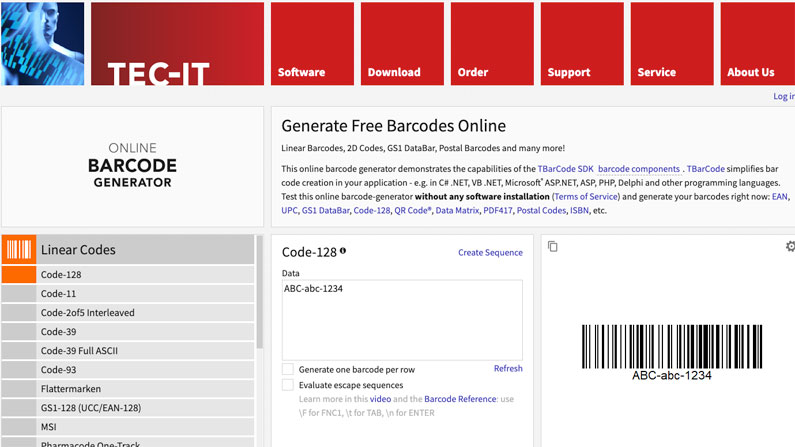














Hello,
I have a small question, do I have to print my logo/brand on all my unit products or can I take a picture of a single unit and photoshop my logo/brand on it and show it to Amazon and leave the rest of my products with the logo sticker, because I have already paid for logo stickers which will be affixed to the packaging and not printed?!!
Ps: I hope my question is clear, thanks for your advice.
Mya
Hi Mya,
Of course ideally you’ll have your logo printed onto all your units. But in reality there shouldn’t be any problem using the stickers.
Thanks,
Andrew
Hi Andrew – if we use the stickerless inventory method, are we able to change this later on when we go through the brand registry process? Or what would happen in the case that we choose to do so later on? Thanks!
Hi,
It’s not possible to change the barcode type once the listing is up and running, so you would have to create it as a new SKU. But for private label products there’s no real reason to use Amazon’s FNKSU barcodes over EAN barcodes anyway.
Thanks,
Andrew
Hi Andrew I’m getting this error for a wholesale item I’m trying to list. this item isnt listed on amazon which is why ive had to create a new listing. however I’m getting this error. I’ve been asked to register brand but its not my brand so how would this work?
Andrew you cannot submit photoshopped pictures under any circumstances, Amazon test the pictures it’s an immediate fail. I advise getting a Cricut machine / vinyl logo and physically stick it on. Great article otherwise 👍
Ive already used N/A method and my product just arrived at the warehouse.
If I message SS to get them to change it to the exemption, could it backfire and result it my listing being removed and blowing all my progress out of the water thus far?
My supplier sent me pics of the sticker attached but a tad visible its not permanently attached.
Should I try anyway? Worth the risk? Cause N/A on my listing looks pretty dumb :/
Hi Brayden,
I’m sorry, but I can’t really give advice in a situation like this – it can go both ways and I don’t want to take any responsibility.
But if it’s just a sticker on the product, chances are that it will be refused, yes. They look at the images very carefully, I know that recently some bad photoshop attempts were also rejected.
Andrew
Hi Andrew,
Thanks for the fantastic content as always.
I’m a new private label seller encountering ‘Error 5665’ while trying to create a new listing. I have tried numerous times using the methods above to get my Brand Name approved by sending images to Amazon only to be rejected time & again.
You recommend the stickerless inventory method however my barcode preference is already set to Manufacturer’s Barcode. Yet I still get the error 5665 message pop up. Any ideas how I can resolve this?
Also what are your thoughts on listing under the ‘Generic’ Brand as Amazon recommends as an alternative?
Many Thanks,
Jubayedul
Why was your brand name rejected? What was the reason?
Andrew
Sorry Andrew, I forgot to mention they have asked for more evidence/Additional Images also.
Many Thanks
Hi Andrew, thanks for your reply.
Amazon rejected the use of my Brand Name because of “insufficient evidence of Branding on the Product and/or Packaging as seen in the images submitted”. (This was their response).
I photoshopped my full logo onto images of my Product & Packaging, first time round myself & second time through a professional designer and submitted them to Amazon. Both times I was rejected.
Maybe Amazon is wisening up and it’s no longer easy to get away with Photoshop.
Please help as I am stuck with regards what to do, stickerless inventory/Manufacturers Barcode method isn’t working for me either. I still get Error 5665 come up 🙁
P.s My product is made of an outer leather casing and Packaging is a clear zip poly bag.
Maybe the quality of the images you submitted very simply too low?
If you can’t afford high-quality images, simply wait until you have the REAL, actual branded product on hand and then take images and submit your application.
Andrew
Hi Andrew,
Very informative blog thanks.
My trade mark took eight months to register, thankfully now registered.
I need to apply to sell in a gated category and have the following to support my request:
1 Product Images ( done by a photographer)
2 GS1 membership
3 Organic Soil Association Certification
4 Limited Company
5 Registered Trade Mark
I will be using a UK supplier to pack and fill but i am trying to avoid having to place an order until i have had permission from Amazon to sell in the gated category.
If i get permission i can list and get FNSKUs which Jay can add to the label and i can then get them printed.
My question is, will Amazon always ask for supplier invoices or will it be enough for me to supply their details?
Many Thanks
Alan
Hi Alan,
Thanks for your comment.
I don’t know. No one knows. These things are hit and miss – sometimes they won’t ask anything, sometimes they will ask for invoices, and sometimes – supplier details will be enough.
From what I have heard though, in most cases, Amazon does ask for supplier invoices, yes. But you will only know this for sure when you start the process.
Thanks,
Andrew
Andrew,
Thanks for the fantastic post! I am thinking to go down the stickerless inventory route as you’ve recommended and my barcode preference is already set to Manufacturer’s barcode but the Error 5665 message still keeps popping up preventing me from creating the listing.
Could you kindly give me a solution around this?
Also your thoughts on listing products under the ‘Generic’ Brand as Amazon suggests as an alternative?
Many Thanks,
Hi There,
Thanks for your comment.
Is your product branded? If so, you need to get an exception from Amazon, as explained in the article. Only then you will be able to use your brand name in the listing creation process and get past the 5665 error message.
As for using the “Generic” Brand as Amazon suggests – you can do that if your product is unbranded, it’s fine. But if your product is branded and you do want to use Brand Registry, Amazon Stores and other perks in the future, you will want your listing to be associated with your brand name.
Thanks,
Andrew
Great post as always Andrew.
Here’s my experience with the 5665 error and the trademark application during this pandemic.
Regarding the 5665 error, I was able to proceed using my brand name instead of N/A after I got someone to photoshop the brand name on the product. Once I uploaded the jpg image clearly showing the brand name on the actual product held in the hand, only then was I able to bypass the error message and start the listing.
In case someone is put off by the length of the Trademark application process, if it’s accepted first time around, it really doesn’t take that long, even during this pandemic. I applied for mine on the 11th July and it was accepted on the 17th Oct. So it was just over 3 months.
Thanks for sharing this with us Hefin, appreciate it! 🙂
Andrew
Nasir, it’s there in SS. But you can find out a lot in their search, some questions you enter will pop up a box where you can enter your ASINS for eg to see if you are Buy Box eligible etc.
Andrew.
The last time I tried to contact seller support I couldn’d find it and I guessed that Amazon has removed the seller support contact facility.
Is this correct?
No, it is not correct.
You simply have to avoid the FAQ section and go directly to contact options.
Andrew