
Welcome back!
I’m SO excited! 🙂 This is the feature I have been anticipating for more than two years now—and it has finally happened! Just a few days ago, on the 16th of November, Amazon announced that we can now upload and manage product videos on Amazon UK!
I already “tested” this feature two years ago, when I tried selling on Amazon US, but it has not been available for the UK or EU marketplaces until now. Well, it’s still not available for the EU marketplaces. From what I can see, only the UK platform is currently supported, but I’m hopeful that they will roll this out to all marketplaces next year.

Why am I so excited about this new feature? Because I believe that video will GREATLY help increase conversion rates and will generally help shoppers go through the buying process quicker and easier by SHOWING them the product in action and answering the most common questions in an engaging and visual way.
We all know how much video content we, as a society, consume. Just look at YouTube and Netflix, which have replaced traditional TV in many homes. More importantly, videos are the PERFECT tool to sell physical products because you can SHOWCASE them in a much more detailed way compared to traditional, static images.
If you’re anything like me, you often go to YouTube to check out product reviews BEFORE you buy an item, right? And the more expensive the item is, the more videos you will watch. It’s easy to find these when you’re shopping for branded electronics or similar products—chances are that YouTube is full of relevant videos. But that’s not the case with Amazon-type products from small brands. Often, you won’t find any genuine reviews at all.
Now, people will be able to watch videos directly on Amazon, and we, as private label sellers, should take full advantage of this new feature. Without a doubt, a well-created video WILL increase your conversion rates, which will further increase your rankings and overall sales. This is what Amazon themselves say about videos:
We have found that customers who watch videos on Amazon convert 3.6x more often than non-viewing customers, indicating a strong preference for videos among shoppers.
However, that doesn’t mean that if you have a video on your listing, your conversion rate will multiply by 3.6. It simply means that people who watch videos on Amazon are more likely (by a factor of 3.6) to convert compared to people who don’t watch videos. And the reason is obvious: if you’re watching videos, comparing products/features, etc., it is VERY likely that you’re already close to making a buying decision.
How to upload VIDEOS to your product listings on Amazon UK!

First of all, you need to be a member of Amazon’s Brand Registry to be able to use this new VIDEO feature. Yes, yet another reason why you simply can’t afford not to be registered with the Brand Registry.
I will repeat this over and over again: make this your priority! Register that trademark as soon as possible so that you can get into the Brand Registry and start using Amazon Stores, A+ Content, Sponsored Brand ads, video ads and now the listing video feature.
To upload a video, you simply go to Inventory > Upload & Manage Videos.

There you will be presented with a very simple screen that allows you to select a video from your device and upload it to Amazon.
It says that the video must be in the .mp4 or .mov file format and under 5GB in size. It doesn’t mention anything about length restrictions, so I guess even super-long videos will be fine, as long as they’re under 5GB in size? I don’t know; someone needs to test it. Most likely, there’s a time limit in place, as 5GB is a massive file size and would allow us to upload super-long videos.
It also says that the video should be in 480p resolution or higher. Well, I hope your skills and equipment are better than that. Definitely use FULL HD resolution for these videos and nothing else. Again, Amazon doesn’t say whether they support 4k files or not, but most likely not.
Even if you could upload them, they probably wouldn’t play them back at that resolution. From the few videos I have already seen on Amazon UK, it looks like they play it back in 720p, not even full HD, but don’t take my word for it. Either way, to future-proof your videos, make sure to create and upload them in FULL HD resolution.
On the right side, you enter the title for the video—and it probably makes sense to create this title with your most important keywords in mind.

Below that, you enter the ASIN (or multiple ASINs) that you want this video to be “connected” to. Up to 300 ASINs can be entered here.
Lastly, you can see the preview of the thumbnail image Amazon has automatically selected for you OR you can upload your own custom thumbnail image.
Next, click the SUBMIT button and you’re done! A message will pop up saying:
Video submitted. Your video will be processed and reviewed for compliance with our Community Guidelines. This typically takes two working days.
I don’t know if I was just lucky or if it’s because this is such a new feature, but my test video was approved within 30 minutes. I’m sure this time will increase as more and more people start to submit their videos. The exact same thing happened when A+ Content (formerly known as Enhanced Brand Content) was launched. In the beginning, approvals took just a few hours, but now it’s not unusual for them to take up to a week.
Where will these videos show up on Amazon?
Amazon says that videos “may” show up in the search results and on product listing pages. They use the word “may” because, from what I can see, they will only very rarely show up in the search results. Why? Because they mostly show video ads in the search results, which are paid advertisements:
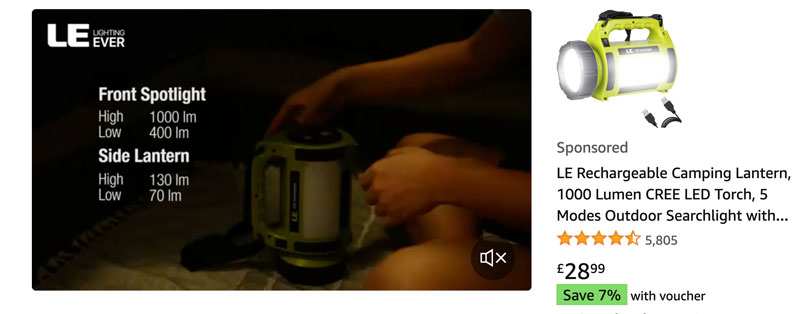
But on the product detail pages, yes, these videos will show up as long as your overall image count is less than SIX! This is what Amazon says:
Note: Videos may not appear on product detail pages with more than six images in the top carousel.
This is because they only show seven images on mobile devices and the last image “place” will be replaced by the video. So, you can only have six product images and one video OR you can have more images, but then your video will not show up on mobile devices (it will still work ok on desktops/laptops).
Six images are not that much. I don’t understand why they can’t allow the use of more images along with the video. But, hey, you can’t get everything you want, right?! 🙂
As for what type of videos are best for Amazon FBA products, I will do a separate blog post with real-life examples and best practices very soon.
Any questions? Feel free to leave your comments below the post. I will personally get back to you within 24 hours, Monday to Friday.















Hi mate,
Googled this very problem and you helped out.
Thank you very much, from one seller to another – thank you.
Steve
You’re welcome Steve!
Thanks,
Andrew
FYI – I had 7 images in my listing. So yesterday I uploaded my video to see what would happen to the listing. I’ve checked it today and it’s automatically replaced the 7th image with the video.
Hi Hefin,
Thanks for this. Did it happen on both desktop and mobile websites?
Thanks,
Andrew
Hi Andrew,
Yes exactly the same thing happened on the Amazon mobile app too.
Hefin
I’d also appreciate a reco on someone who can produce a video. Also, Amazon US recently announced that you don’t need brand registry for video content. May come here soon too. Would you recommend including people talking about your product in the content?
Hi Natalie,
It’s really easy to find plenty of talented people for this task on sites like Fiverr.com
OR if you’re looking for “high end” quality, check out video professionals on the JM website:
https://market.junglescout.com/?category=video-and-animation
Yes, ideally you should include people in your videos. Just like lifestyle images, they work best.
Thanks,
Andrew
Andrew
Thanks for the very useful post.
Are you able to recommend any video producing companies or freelancers?
Regards
Nazir
Hi Nazir,
I do my own videos 🙂 It’s really not that hard.
But if you’re looking to outsource, Fiverr.com is the place to go!
Andrew