 For years people have been looking for those perfect products to sell on eBay, and in 2013 I wrote a guide on exactly how to find them. As expected, it quickly became one of the most popular posts on my blog.
For years people have been looking for those perfect products to sell on eBay, and in 2013 I wrote a guide on exactly how to find them. As expected, it quickly became one of the most popular posts on my blog.
Fast forward to 2017 and I think it’s finally time to update this guide to include all the latest tips and tricks to help you find the BEST products to sell on eBay.
I go into a lot of detail though, so I suggest you get yourself a cup of tea and really dig in to this lengthy post.
What to sell on eBay? This question has been asked MILLIONS of times but there still isn’t a simple answer. Well, I could tell you to sell iPhones and iPhone cases as they’re hugely popular on eBay BUT that would be bad advice, very bad advice.
Popular does not always equal BEST, or even profitable for that matter.
If you take a look at the iPhone case market on eBay for example, you can see that it’s over saturated with thousands of competing sellers, offering basically the same products for very low prices. Margins on these cheap cases are less than 50p per case, often just 10p or 20p.
 Now, can you imagine running a profitable eBay business making just 10p profit per processed order? It’s really not worth the effort! To make £10 profit, you would have to process 100 orders. That’s just ridiculous.
Now, can you imagine running a profitable eBay business making just 10p profit per processed order? It’s really not worth the effort! To make £10 profit, you would have to process 100 orders. That’s just ridiculous.
Another aspect of such over-saturated markets is the presence of Chinese and Hong Kong based sellers who are in fact more than happy to make that 10p profit per order.
Now, I know that some of you may just want to ask me – “Andrew, what are your top 5 or 10 products on eBay that I can sell and make good profit?”
I’m afraid that’s not gonna happen, sorry.
No one will tell you – sell product X and product Y on eBay and make millions! Why would they? To reveal their best sellers? To give you everything on a plate after they’ve done all the research?
As much as I love my blog readers, it would be “business suicide” to start publishing the best products that I’ve found from my own research and testing. Not only would I suffer hugely by sharing this info, no one would really gain anything anyway. I mean just imagine the situation where tens of thousands of people are given a list of profitable products to sell on eBay – everyone would start competing and before you know it prices (and profit margin) will be driven to the ground.
It wouldn’t do any good for anyone.
So instead of just giving you false dreams, I will give you something better. Instead of the fish, I will give you a rod and teach you how to fish! Like this, YOU can learn to do proper market research and find these profitable products to sell on eBay for yourself.
Before we get started, you have to get rid of the mindset of asking/looking for miracle products that will make you rich on eBay. There’s no such thing.
What you should instead do is get into the RESEARCH mindset and simply execute my step-by-step formula for finding profitable products to sell on eBay for your start-up business.
While common sense is still your best friend through every step of this research process, with the help of some software available nowadays, you really don’t have to be that bright or creative to find solid products you can sell for profit on eBay.
So in today’s post I’ll share with you the exact strategy I’ve used countless times to find profitable products to sell on eBay (and not just eBay!). IF you follow this system, you’ll make money on eBay! Yes, it’s a bold claim BUT I’ve been doing this for more than 10 years now and have personally helped hundreds of people to find products to sell on eBay via my 60 Day Blueprint Program plus thousands more via my Easy Auction Business course.
Trust me when I say – THIS WORKS!
Before we get started – a quick side note. This system relies on identifying proven sellers. I do not use the “inventor’s approach” here. What’s the inventor’s approach? It’s when you try to come up with your own products from scratch.
Basically Dragon’s Den online.
I don’t do this.
It doesn’t mean it can’t work BUT if you want to get your own product to market, be ready to spend lots of money on advertising and even then – the risk of it being unsuccessful is still very high. If you do want to go down this route, this guide most likely won’t be suitable for you.
I’m not talking about OEM or slightly modified products – these are totally fine and you can still research such possibilities using the system covered in this post! And I will even guide you on how to get this done for FREE.
But I won’t cover inventing brand new products in this post as such – as for me it’s just not the optimal selling approach.
Ok then, let’s get started! This is how you find profitable products to sell on eBay….
Step 1 – Brainstorming
 The first step of this process is to gather product ideas. Just brainstorm – any random product ideas you can come up with! Don’t think about how good or bad an idea it is, just compile a list of as many possible products to sell as you can.
The first step of this process is to gather product ideas. Just brainstorm – any random product ideas you can come up with! Don’t think about how good or bad an idea it is, just compile a list of as many possible products to sell as you can.
It’s super important to SEPARATE product brainstorming from the steps that follow! I have worked with many people who get completely stuck on this phase because they start analysing each idea they come up with. And this puts a block on your brainstorming and slows everything down – the opposite of what we’re trying to achieve at this point. For some people it even gets to the point that because of their analysing and overthinking they’re unable to come up with any new product ideas at all!
So don’t do this!
Simply brainstorm product ideas and DON’T even spend a second further thinking about what you come up with – simply write it down and move on!
For creative people like me, this task is super easy & even fun! I could write hundreds of product ideas down on paper in less than an hour. It’s enough for me to take a look at a car across the street to write down 10+ product ideas in less than 2 minutes, such as:
- Alloy wheels
- Dog safety car leashes
- Sun protectors
- Chair covers
- Car washing supplies
- Emergency kits
- First aid kits
- Car covers
- Parking sensors
- Car phone/iPad stands and covers
- Car DVD players
- Various electronic car chargers
- Compressors
- And so on!
Or if I see a commercial for a NutriBullet blender, my head will instantly fill with products ideas, like:
- Replacement blades
- Replacement jars
- Recipe books
- Freezer cups
- Carry bag/case
- And so on!
Or when I pick up the latest kids craft magazine, I can pick out countless products from the how to guides and ads, including:
- Rhinestones
- Scrapbooking paper
- Felt
- Grosgrain ribbon
- Double sided tape
- Cutting boards
- Replaceable blades for cutting plotters
- Glitter paper
- Loose glitter
- Paper cutting dies
- And so on!
With my years of experience and naturally creative mind, it’s super easy!
And you can do the same – just start looking AROUND! Look in your house, on the street, in a bar or restaurant, at school, the gym, your workplace. Everywhere you go you see hundreds of different products that could potentially be good sellers on eBay.
But I understand that this is not an easy task for everyone. In fact, after working with more than 300 clients in my personal eBay coaching program, I realise that MOST people can’t even come up with just a few ideas for products they can sell
on eBay…
No problem! There are other, more systematic and mechanical ways to look for product ideas, such as:
- Magazines
Pick any lifestyle, tech, hobby or how-to magazine from your local newsstand and you’ll find plenty of product ideas inside. Pay close attention to the ads you see as many popular, hot products will be advertised there. If you have an Amazon Kindle or iPad with Kindle application, you can get many such magazines for free with trial subscriptions so it won’t cost you anything.
 The best magazines are the ones that concentrate on specific niches, like hobbies or cooking or crafts and so on as they will have info on hundreds of little known, niche-based products. But even popular hi-fi or gadget magazines can be good for this task, especially if you’re into electronics and want to find out about the latest hot products.
The best magazines are the ones that concentrate on specific niches, like hobbies or cooking or crafts and so on as they will have info on hundreds of little known, niche-based products. But even popular hi-fi or gadget magazines can be good for this task, especially if you’re into electronics and want to find out about the latest hot products.
- Amazon best-seller list
A super easy way to find thousands of potentially good sellers! On Amazon, you can narrow down categories and sub-categories and in each see the best-selling items, which are updated in real time.
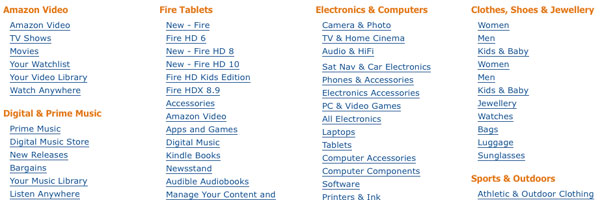 These items will most likely also be popular on eBay but as I said – don’t over-think the products at this stage. Just get them written down.
These items will most likely also be popular on eBay but as I said – don’t over-think the products at this stage. Just get them written down.
- Alibaba product categories
Did you know that on Alibaba.com there are SEVERAL THOUSAND product categories and sub-categories, each carrying hundreds and thousands of different products… just by browsing these you’ll find plenty of product ideas.
 This is one of my favourite ways to find products to sell on eBay as Alibaba categories are structured in such a way that you’ll easily find suppliers there too, something we’ll cover in detail later on in this post.
This is one of my favourite ways to find products to sell on eBay as Alibaba categories are structured in such a way that you’ll easily find suppliers there too, something we’ll cover in detail later on in this post.
- Best-seller lists from Ali Express and other similar Chinese websites
While on Amazon many items in the bestseller lists will be branded products, on sites like Ali Express, all top selling items will be un-branded. This means that they’ll be suitable for importing from China by default.
 And do not stick with Ali Express alone, here are some other, highly popular Chinese retail websites you can use for this task:
And do not stick with Ali Express alone, here are some other, highly popular Chinese retail websites you can use for this task:
This is a QUICK & EASY way to get hundreds of product ideas, do not skip it!
- Top gift lists
Every year around Xmas, Mother’s Day, Valentine’s Day etc. various online sites publish top gift lists. These are good indicators of trendy, new & hot products that will most likely be in high demand on eBay.
These are all good, very easy to use and FREE ways to find products for your list.
If you have more time on your hands and are generally more adventurous, my absolute BEST way to find products to sell on eBay is attending TRADE SHOWS!
Yes, same old boring trade shows, right? There seems to be a common misconception that these shows are just for industry professionals, which is not the case at all! Almost all trade shows are open to the general public and most of them are even free to attend!
If you stick with large, reputable trade shows, you won’t be disappointed, trust me. In one place you can meet/see hundreds of suppliers/distributors/manufacturers offering thousands of products!
And as most people are lazy (by nature), if you take this extra step and go to these trade shows, chances are that you’ll be amongst the first people to see these products.
You can read more about trade shows in a separate guide I wrote here.
Lastly, and while this may sound a bit too extreme for some, attending some of China’s largest trade shows may even be an option, especially if you can combine it with a holiday!
Ok, these are all “manual” product brainstorming methods and work great as long as you have at least a small bit of creativity trapped inside your head. But what if you can’t come up with many products this way? Is there a more automated way of getting this task done?
Luckily for you, there is!
Product brainstorming on STEROIDS!
 Let me introduce to you Terapeak.com – the world’s best, most advanced eBay research software. I will be using Terapeak throughout this post to show you some of the various features it has and how you can copy exactly what I do to find those profitable products to sell on eBay.
Let me introduce to you Terapeak.com – the world’s best, most advanced eBay research software. I will be using Terapeak throughout this post to show you some of the various features it has and how you can copy exactly what I do to find those profitable products to sell on eBay.
However I won’t cover the basics of how Terapeak works, as I’ve created various Terapeak tutorials for that here.
For the product brainstorming stage, we’ll use Terapeak’s HOT RESEARCH function.
You can easily access it from the main menu by clicking on Research > Hot Research:
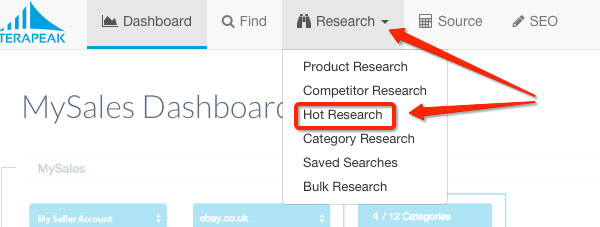 There are 5 ways you can use Hot Research on Terapeak:
There are 5 ways you can use Hot Research on Terapeak:
1) Hot Categories – this view shows the most popular categories and sub-categories based on their sell-through rate. Very handy if you’re not only looking for a few products to sell on eBay but rather to start a niche based business where you concentrate on one specific product category.
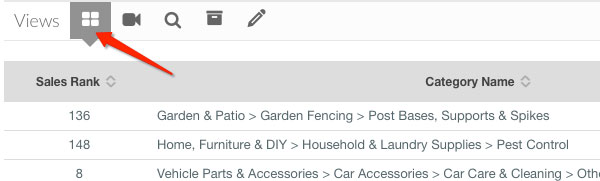 2) Hot Media. If you want to sell media items such as DVDs, Blu-rays, video games, audio CDs or books, this is a MUST HAVE function! It will show you the current best-selling media items on eBay with sell-through numbers (which are very important when dealing with media items).
2) Hot Media. If you want to sell media items such as DVDs, Blu-rays, video games, audio CDs or books, this is a MUST HAVE function! It will show you the current best-selling media items on eBay with sell-through numbers (which are very important when dealing with media items).
 This function can also be used if you start your eBay business following my Used Goods concept.
This function can also be used if you start your eBay business following my Used Goods concept.
3) Popular Keyword Searches – this is similar to eBay Pulse (discontinued) where you can clearly and easily see what keyword phrases are most popular on eBay.
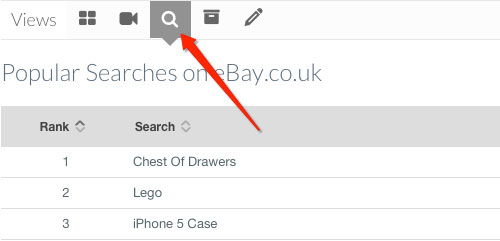 4) Best Selling products – this is my FAVOURITE Terapeak function!
4) Best Selling products – this is my FAVOURITE Terapeak function!
What you can do here is amazing – you can sort products by:
- Sell-through rate
- Average price
- Items sold
 So if you set sell-through from high to low and items sold from high to low, you can easily identify hundreds of products that have a super high sell-through rate and are selling in large quantities on eBay. While the minimum sell-through rate I recommend is 50%, using this function you can EASILY find tons of products with a sell-through rate of 70%, 80% and even 90%+! AMAZING!
So if you set sell-through from high to low and items sold from high to low, you can easily identify hundreds of products that have a super high sell-through rate and are selling in large quantities on eBay. While the minimum sell-through rate I recommend is 50%, using this function you can EASILY find tons of products with a sell-through rate of 70%, 80% and even 90%+! AMAZING!
5) Best Selling Titles – this is somewhat similar to the best-selling products function but even better! In this view you can see the EXACT listings which generate the most sales, the best sell-through rate, the highest average price or bids. You can sort the data by any of these filters to see the results how you want.
 I hope you can see how great Terapeak is and how easy the product research process becomes when you have it. I’ll also be using Terapeak in later research stages so I highly recommend you get an account.
I hope you can see how great Terapeak is and how easy the product research process becomes when you have it. I’ll also be using Terapeak in later research stages so I highly recommend you get an account.
There’s a FREE 7 day trial available so there are NO EXCUSES to not sign-up! I’m sure you’ll love it so much that even after the trial ends you’ll want to keep it for a month or two at a minimum, while you do a full product research cycle.
Ok, after finishing this step, you should have at least 20-30 product ideas (ideally more) written down.
The more the better really!
The number of potential products you end up with on your list shows how dedicated and serious you are. Lazy people will quickly gather the minimum needed (20) and move onto the next step while people who are really hard working and want the absolute best results will come up with 100+ ideas. I really hope the majority of you are in the second group.
Remember – on this first stage you just gather product ideas! NO NEED to think about how good or bad they are! Just come up with as many as you can and write them down so you don’t forget any.
To keep organised, use a spreadsheet in Google Drive or Excel and write your product ideas down in one column. I have even created a sample template for you which you can download by clicking on the image below:
 This spreadsheet also has additional fields for data which we’ll gather in the next step….
This spreadsheet also has additional fields for data which we’ll gather in the next step….
Step 2 – Market data
 When you have compiled your potential product list, it’s time to get some numbers behind them!
When you have compiled your potential product list, it’s time to get some numbers behind them!
I wish I could tell you something else but in reality, Terapeak is the only tool that can give you such data on demand. You could of course try to manually count sold items, listings etc. via eBay’s advanced search but it will take you days if not weeks.
Why do all that work and get inaccurate results when you can simply use Terapeak to get the same job done with the click of a button? Exactly! Work smart and not hard!
What is Terapeak and how does it work?
Terapeak.com is an online based software which means that you don’t have to download anything on your computer, deal with software compatibility, updates etc. All of that is taken care of for you and you can access your online account from anywhere in the world, including smartphones and tablets.
Terapeak is a subscription based service with a monthly fee. The good news is that you don’t have to commit to any long term contracts – you can use it for as long or as little as you need. PLUS there’s also a FREE 7 day trial available which allows you to check it all out before you make any payments.
 I can’t stress enough how important it is to get a Terapeak account. Without it, you’ll simply be guessing about whether or not a product has real potential. Do you really want to GAMBLE on the basis of your business? I didn’t think so.
I can’t stress enough how important it is to get a Terapeak account. Without it, you’ll simply be guessing about whether or not a product has real potential. Do you really want to GAMBLE on the basis of your business? I didn’t think so.
 Ok, once you login to your Terapeak account, you basically want to use the main Product Research function (located in the Research tab from the top/main menu) and research EVERY product you have on your list. Type the product name and hit that Go button.
Ok, once you login to your Terapeak account, you basically want to use the main Product Research function (located in the Research tab from the top/main menu) and research EVERY product you have on your list. Type the product name and hit that Go button.
After a few seconds of data processing, a screen with various blocks will come up, like this:
 The first thing you want to do is:
The first thing you want to do is:
1) Narrow down the category to the most suitable one for this particular product to ensure you get as accurate results as possible.
2) Use the NEW only filter to show results from listings for new products only. Why do this? To filter out all listings related to used goods as those will alter your results.
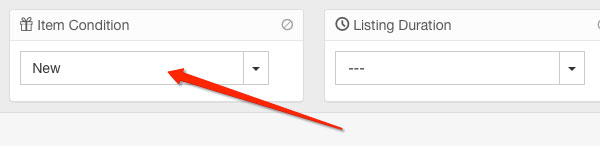 Terapeak allows us to select what period of time data is collected from. From just 1 day to the past 90 days + custom data ranges which can go beyond that point – up to 1 year.
Terapeak allows us to select what period of time data is collected from. From just 1 day to the past 90 days + custom data ranges which can go beyond that point – up to 1 year.
I personally have always used the 30 day term (one month) as for me it’s easier to calculate everything based on that. So all figures in this post are based on 30 day research data. That doesn’t mean you can’t use other settings, you can – just make sure to adjust your calculations accordingly.
 From all the blocks of data that Terapeak shows us, at this stage we’re just interested in one – General Stats:
From all the blocks of data that Terapeak shows us, at this stage we’re just interested in one – General Stats:
 And more specifically these are the numbers we’re looking at:
And more specifically these are the numbers we’re looking at:
1) Sell-through rate.
This number shows what percentage of total listings ended with at least 1 sale. If it’s a GTC listing, it needs just one sale in the last 30 days to count towards this indicator.
The sell-through rate is in my opinion one of the most important numbers for indicating a potentially good niche. As a general rule of thumb, anything above 50% is considered good at this point though ideally it would be 60%+.
If you see a product with a sell-through rate of 80%+, that’s a good sign you have found a product with great demand.
While there are always exceptions, I wouldn’t really consider a niche if the sell-through rate is 40% or less.
But remember, at this stage we’re only gathering data. Just get the sell-through rate for all items on your list and write it down in your spreadsheet.
2) Sellers per day.
This shows how many different sellers are competing for any given keyword/product. This number is very approximate and doesn’t really tell us much about how good a product is but still; add it to your spreadsheet so it can be used for further evaluation in the next step.
3) Total Sales.
This shows the total amount of sales generated over the last 30 days for a particular item. So in essence this shows us how big the market is.
4) Average price.
While in theory this should give you a good idea on what your selling price should be, in reality it’s wildly inaccurate. This number takes data from ALL listings – good and bad, correctly priced and over-priced, and just shows the average. In the next step I’ll show you how to get the REAL price for a product you plan to sell.
So all in all you’ll end up with 4 numbers for each product idea:
1) Sell-through rate (%)
2) Sellers per day (number)
3) Total Sales (£/$)
4) Average price (£/$)
But as you can see in my example spreadsheet template, I have added a fifth column called – Target Price. What is target price? This is the actual price you plan to sell your item for. Not the average, lowest, or highest but your target price.
Terapeak won’t give you this. You get your target price by doing a manual search on eBay and checking out the first page of results. This is where you’ll find your target price.
What you do is look at good looking listings from TRSs that are on page one for the same product and write down the average price you see there.
The logic behind this is very simple – the first page is where you eventually want to end up and those are the actual going prices on eBay for this item. But don’t just look at the first listing in your search! Quite often there you’ll see some underpriced stuff being sold by major sellers. You want to check out the whole first page and take into account all listings to come up with a target price.
Use common sense. Think for a minute about how you could make your listings look better, maybe offer some added value or a bonus so you can charge one of the highest prices on the first page.
Don’t forget that the quality of products can vary greatly. The same item can be selling for different prices because of a difference in quality. Materials used, warranty, style etc. all are factors in the price. But even if you only get an approximate target price, that’s good enough for this research stage.
Lastly, there’s a 6th number in my spreadsheet – Sales per seller.
Sales per seller will be automatically calculated for you if you use my spreadsheet but just so you know how it works – this number is created by taking the total sales for the product for the last 30 days and DIVIDING it by the number of sellers.
So the formula looks like this:
Total Sales / Sellers per Day
For example – if the product you’re researching has total sales of £100k over the last 30 days and there are 50 sellers per day, sales per seller comes to £2k.
£100k (total sales) divided by 50 (sellers per day) = £2k (sales per seller)
I came up with this added data point as a great way to properly gauge the overall competition for any given product. In step 3 you’ll learn how to implement this number correctly but for now – just so you know – the more sales/money per seller you get, the better.
To sum it up – after Step 2 you’ll end up with a long list of product ideas with 6 numbers researched for each:
1) Sell through rate (%)
2) Sellers per day (number)
3) Total Sales (£/$)
4) Average price (£/$)
5) Target Price (£/$)
6) Sales per seller (£/$)
So far so good!
While Terapeak is a very easy to use tool, there are some nuances you have to be aware of to get as accurate results as possible. Here are the most important ones:
Search phrase/keyword
You have to understand that Terapeak isn’t run by eBay – they’re partners, yes, but this service is not owned/run by eBay. Terapeak bases most of the results on LISTING TITLES. This means that if you search for a product “dog name tag”, Terapeak will show results and data from ALL listings having “dog name tag” in listing title.
In 99% of cases this works very well AS LONG as you use the correct keyword (product name)!!!
One of the most typical mistakes newbies make is to search using overly long keyword phrases, like “metal id tag for big dogs”.
This is far too specific a search phrase and you won’t get accurate results. What you want to do is search for the product name – generic phrase, like “dog name tag” or maybe even “dog tag”.
This search phrase will cover ALL listings selling “dog tags” as any listing selling this product will have “dog tag” in the listing title, right?
So rule no.1 – don’t be too specific with your search phrases!
Another classic mistake people make is using singular and plural forms incorrectly.
For example – if you research men’s socks, you’ll want to search for “mens socks”, right? YES! As customers would also search for “mens socks” on eBay and NOT “mens sock”.
On the other hand, with the same dog tag example – most likely people will search for “dog tag” as they need just one piece. So in this case you would use the singular form.
You just have to remember that you want to use the same form that most of your potential customers would use. If they usually buy just one product, it will be singular form, if multiple – plural.
To be 100% sure you’re getting correct results, you can do a Terapeak search for both versions and see whether the results differ much. If they do, go with the phrase that has the highest Total Sales number as that version will be the one most sellers use.
Filters
There are many filters available in Terapeak BUT I recommend just sticking to the NEW item filter, to get rid of listings for used products. Don’t touch any other filter like seller country or listing type, as that will affect the results and mess up our next step.
Category
Apart from using the NEW items only filter, I also recommend narrowing down your research to the most suitable category BUT you have to be careful when doing this as some products are listed in many different categories (multi-purpose products) and if you narrow down too much, again, you’ll get inaccurate results.
For example:
iPhone 6 case – this is a very simple & straightforward example – you’ll narrow down your search results to:
Mobile Phones & Communication > Mobile Phone & PDA Accessories > Cases & Covers
Brown leather – this one is far trickier as the phrase “brown leather” will be used in many different product titles. So if you want to sell plain “brown leather” as a material, you’ll narrow down your search to the most suitable category (probably in Craft sub-categories or something similar)
Obviously each and every situation is different – it could be a multi-purpose product but you know exactly which version, for which market, you want to sell. Then just use that category and narrow down the results so you get data for YOUR potential market and competition.
Ok, once you have Terapeak data for all the products on your list, it’s time to separate the good from the bad using my own Filter system!
Step 3 – Filters
 This step is more time consuming but it’s CRUCIAL to get this part done! The more accurate your research here, the easier the last step will be.
This step is more time consuming but it’s CRUCIAL to get this part done! The more accurate your research here, the easier the last step will be.
The very first technical filters you want to use are:
1) Sell-through rate.
Delete any products with less than a 50% sell-through rate UNLESS total sales are large with very few competing sellers (a rare occurrence).
 For example you see that the sell-through rate is only 45% but total sales is £25k for the last month with only 6 competing sellers. This could indicate that there’s maybe one or two good sellers doing a great job milking the market and others are amateurs who can’t properly sell their items.
For example you see that the sell-through rate is only 45% but total sales is £25k for the last month with only 6 competing sellers. This could indicate that there’s maybe one or two good sellers doing a great job milking the market and others are amateurs who can’t properly sell their items.
These situations will be rare BUT they can happen.
2) Total Sales.
This will obviously depend on your buying power and future plans. But in general, if the total sales for a product is less than £10k per month, it’s not even worth looking into it any further UNLESS there are very few sellers and a sell-through rate of close to 100%. In such cases you could still consider selling this product as there is very little competition.
 For example – there could be a product with total sales of just £7k for the last month BUT with just 2 competing sellers and a 100% sell-through rate. This clearly indicates that while the overall market is small, the competition is very small as well. So if you have a small starting budget to invest in stock, this could be a good product for you.
For example – there could be a product with total sales of just £7k for the last month BUT with just 2 competing sellers and a 100% sell-through rate. This clearly indicates that while the overall market is small, the competition is very small as well. So if you have a small starting budget to invest in stock, this could be a good product for you.
But in most cases, you’ll simply delete any products on your list with total sales less than £10k per month as they will be very small niches with small demand and limited future growth potential.
3) Sales per seller.
If you use my spreadsheet, this number will be calculated for you automatically. If not simply divide Total Sales by number of sellers per day (you have both numbers from Terapeak).
Anything below £500 per seller is no good and ideally you should look for products with at least £1k in sales for each seller over the last 30 days.
If there are products with £2k+ per seller per month, these are very strong picks and potentially ones you’ll want to concentrate on in further research.
4) Sellers per day.
Most people reading this post won’t have tens of thousands to invest in stock and for that reason, you want to stay away from very competitive niches. This almost always means eliminating products that have 100+ competing sellers per day.
 More sellers means more listings in search results for you to compete against so ideally look for products with the smallest amount of competition possible.
More sellers means more listings in search results for you to compete against so ideally look for products with the smallest amount of competition possible.
After doing these simple mathematical evaluations, you’ll lose a large portion of your product ideas and that’s totally fine. That’s the goal here – to find the absolute BEST products to sell on eBay! Products that are almost guaranteed to sell and make money for you.
The next step (a MAJOR one) is to evaluate your buying power and find how suitable each of the items you researched are for you personally. While there are no exact formulas to share with you here, in most cases you’ll want to multiply the product’s price by at least 100.
For example, the product you’ve researched is car covers and the TARGET PRICE for them is £20. You would multiply that by 100 to find out the approximate buying power that would be needed to purchase this item. So in this case £20 x 100 = £2000
Why x100 and why target price?
Again, this is an estimate but with most items, the minimum order quantity (MOQ) if you want to order from manufacturers directly in China will be 100. For cheaper items this number can be as high as 500 or even 1000 and with more expensive items – just 10. But we use 100 to get an approximate estimate.
And the reason we use the target price is to essentially have a worst-case scenario once shipping costs and taxes to bring the product from China to the UK (or any other country) are included.
But please use your common sense here and don’t filter out all ideas that exceed your buying power. It could be that you can find a good trading company with low MOQs and decent prices and still be able to sell this item.
The purpose of this step is only to filter out items that are completely unviable for your buying power. For example, you have tablet PCs on your list that sell for £100 but your buying power is just £500. In cases like these, you can forget about selling such products as your buying power only lets you buy a max of 5 such tablets. That’s not wholesale and you’ll never be able to compete in this market.
For very cheap items on the other hand your situation could be much better than you expect. For example, you research some temporary body tattoos that sell for £1.99
As it’s a cheap product, you would multiply that by 1000 to get an estimated required buying power of £2k..
But it could actually be less as cheap products selling for just a few quid on eBay are often sourced from China for 10-50p. So it could be that you can still buy 1000 pieces but for just a few hundred pounds.
Again, common sense is your best friend here – if you find a good product, but you can’t calculate your buying power properly, get in touch with a few suppliers to find the REAL price and minimum order quantity for this item in China (we’ll talk more about this later on).
The last set of filters are not number driven. These are all subjective filters you use to find whether these items are really suitable for you:
- Storage space. Evaluate your available storage space and whether it’s suitable for the goods you plan to sell. If you don’t have a spare room in your house, you’ll want to stick with small items only. If you’re ready to take some risk and rent out a self-storage space, you can of course consider bulkier items.
- Seasonality. There’s nothing wrong with seasonal items but still, they do carry more negatives compared to products that sell well all year round. With seasonal items you always have the risk of having a large amount of unsold stock left over when the season ends. Also, make sure for such items that you do more extensive research using Terapeak and go back 90 days+ to see exactly how big the market and competition is.
I usually recommend staying away from heavily season-based items (like Christmas trees for example).
If you suspect that a product you’ve researched is seasonal, simply use Terapeak and get our 6 numbers (total sales, sell through rate etc.) for the LAST 12 months, month by month.
So you get results for:
- January
- February
- March
- And so on!
Then you can easily see how much fluctuation there is in the monthly sales, depending on the time of the year.
- Brand domination. Stay away from items that are heavily dominated by well known brand names. You won’t be able to import them from China (unless you want to deal with FAKES!!!)
For example – baby movement monitors – it’s a product that (as the name suggests) monitors a baby’s movement and tries to detect when a baby stops breathing. Parents, when buying an item like this, won’t even look at cheap Chinese models as they want to be 100% sure the product will work perfectly and will therefore only trust well known brands.
Or high end electronics like TVs, smart watches – people are looking for well known BRANDS when purchasing a product like this. Sure, there will be a small % who will go for unbranded/Chinese versions but they will be the minority.
Filter out any such products from your list.
- Offline availability. The more difficult it is to buy an item locally, in a B&M shop, the higher online potential it will carry.
For example – when a person needs one pack of A4 sized printing paper for home use, he will just buy it from a local office stationary store or even a supermarket. On the other hand, if a person needs water decal paper, which can’t easily be bought locally, internet/eBay comes into play as the favourite place to order such items.
Sure, if an item sells like crazy on eBay, this won’t matter that much! But what I have found is that items that are easily available offline carry very small margins and, generally, are not worth dealing with.
So with that in mind, try to stay away from products that can easily be bought offline from major retailers and supermarkets.
- Google Trends. Check Google Trends to see whether the product is increasing or decreasing in popularity.
A good example would be: “Standing Desk” – as you can see, this product shows steady increase in popularity over last few years:
 A bad example with decreasing popularity: “kindle light” – this was a huge product online a couple of years back, but now that Amazon sell a backlit Kindle you can see a clear drop in search volume.
A bad example with decreasing popularity: “kindle light” – this was a huge product online a couple of years back, but now that Amazon sell a backlit Kindle you can see a clear drop in search volume.
 You can of course still sell products which are decreasing in popularity but you just have to be aware of the fact that the same number of sales may not be there in a year or two. So not ideal for long term planning or if you intend to expand into product-related niches later on.
You can of course still sell products which are decreasing in popularity but you just have to be aware of the fact that the same number of sales may not be there in a year or two. So not ideal for long term planning or if you intend to expand into product-related niches later on.
- Knowledge. Ideally you should have some basic understanding of what the product is, how it works etc. This will help you greatly when writing product descriptions and dealing with customer support requests.
It’s not like you have to be an expert to sell an ordinary item, not at all. You can always read up on a product and within a few hours have a basic understanding of the most important points.
What this step should do though is filter out items that are really complex and require a much deeper knowledge. For example, it wouldn’t be a wise idea to sell electronic components if you have no understanding of electronics whatsoever.
Just write down some quick comments in this field so later on you can possibly use it to choose between some different products that have passed all the other stages.
When you finish this rather time consuming task, you’ll end up with a small list of items with the best market potential that are most suitable for your buying power. When you do, you can move on to the last step which is….
Step 4 – Suppliers
 Yes, the last step of this process is to actually get prices from suppliers, see if your buying power is really suitable and most importantly, find out your potential profit for that product.
Yes, the last step of this process is to actually get prices from suppliers, see if your buying power is really suitable and most importantly, find out your potential profit for that product.
Here’s a simplified step by step action plan:
1) Go to Alibaba.com and search for your product.
2) Find the best suppliers using these filters.
3) Contact them – get prices and terms and then negotiate the best possible deal.
4) Put together a virtual order and get a shipping quote from Woodland Global.
5) Put all costs in the Excel spreadsheet and calculate potential profits.
When you do your calculations, don’t forget about VAT and import duty. You can read more about this in my importing from China guide.
After doing this, you’ll end up with the product’s COST price. This is the total price you’ll pay to import the product and get it shipped to your address.
Then you have to find out how much postage will cost plus add eBay/PayPal fees and you’ll instantly see the profit potential for this product.
Remember, you have already established a target price and if you can’t match it with all costs and your target profit taken into account, then that product is not suitable for you (most likely because of your buying power or that there are too many competitors).
Ideally you want to look for items with a ROI of at least 20-30%. But again, this will vary greatly based on the product’s price as with higher priced goods, margins will be smaller.
Conclusion
 Here you have it – a step by step guide on how to find profitable products to sell on eBay! No more excuses and no more lame questions on “what to sell on eBay?” No one will tell you that! So get yourself a Terapeak subscription and start WORKING on this now!
Here you have it – a step by step guide on how to find profitable products to sell on eBay! No more excuses and no more lame questions on “what to sell on eBay?” No one will tell you that! So get yourself a Terapeak subscription and start WORKING on this now!
In my opinion Terapeak is really a godsend for any serious eBay seller – I use it all the time to research new products, spy on competition and write keyword rich listing titles. You really can’t live without it in 2016 as most of your competitors are using it! If you don’t, you simply put yourself at a huge disadvantage right from the beginning.
Remember, there’s a 7 day free trial available and no long term contracts in place – simply sign up and use it for as long as you need!
 This is a simplified guide but I have tried to cover the most important things you have to keep in mind when looking for new products to sell on eBay.
This is a simplified guide but I have tried to cover the most important things you have to keep in mind when looking for new products to sell on eBay.
There are of course MANY other vital factors you need to learn about in terms of product sourcing, rebranding, selling etc. etc.
For that reason I highly recommend you check out my creation – the UK’s no.1 eBay course – Easy Auction Business
It’s a complete, 15 hour+, step by step VIDEO COURSE that will teach you how to find the best products to sell on eBay AND Amazon, how to source them properly & safely, how to create your OWN brand and put it on your products, how to take amazing product pictures, how to get top rankings in eBay’s search results and much much more.
PLUS you get some amazing bonuses with the course, such as FREE membership to the exclusive EAB forum, access to more than 1,000 pro eBay templates, and a 1 hour chat session with ME! Yes, you get 60 minutes of one on one time with me to help you with any questions you may have.
I truly believe that Terapeak and Easy Auction Business are the two best investments you’ll EVER make in your business.
As always – if you have any questions, please post them below this article in the comments section and I’ll do my best to help! 🙂
Thanks,
Andrew
















Hello, First of all I want to say that you are just amazing with all the knowledge and information you give to help people so thanks!
If I’m working with ebay.com what the total sales in dollars should be ? you wrote in pound, Is it the same in dollars or need to double it, thanks
Hi Yehudit,
Thanks for your comment.
If you’re doing research for eBay.com, in $, use multiplier of x1.7
(basically use current exchange rate for GBP>USD).
Thanks,
Andrew
You can go to Preferences on the lefthand side up the top and change it to $.
Frelly
Hi Andrew,
Just come across your website and I have to say you give more information away for free than many others charge for! Excellent work and thanks.
I just have one query (for the moment!); When researching products, how specific should you be? For example if i was looking at ‘wallets’, should i type this into terapeak or narrow it down to ‘men’s lethaer wallets’?
Best Wishes,
James
Hi James,
Thanks for stopping by.
Yes, I usually start my research with generic phrases, like in your example – wallets. If initial numbers look ok, I would continue research further and get data for:
* leather wallet
* brown wallet
* brand name + wallet
* men wallet
* and so on!
Quite often this way you can find profitable products which from the initial/general research didn’t look that good. And that’s the beauty of using Terapeak – you can hand pick items with best numbers and sell only those! This way you can milk the cream by avoiding products that doesn’t sell that well.
Hope this helps James!
Thanks,
Andrew
Hi Andrew i have been following your videos on youtube and all your advice !!
i have quit my dead end job , and really want to give this ago , i want to sell dvd’s blu ray and ps3 and xbox games as i have alot knowledge on these items !!
how much money do you think i need to get things going properly ??? i have been saving a fair bit from my past as was only on 6 month contract!!!
for example do i need terapeak subscription ? i know need money for stock , subscription for esources?
and so on !!! also interested in your spicy auctions information
so basically how much do i need to get things moving???
also wasnt sure if i have to register my business Vat etc
Sorry i knoww have lots of questions
thanks Andrew
Dom
Hi Dom,
Thanks for stopping by.
The more money you can invest in stock, the better. I can’t tell you exactly how much you need as there are people starting out with 100 quid and there are people starting out with 10k, 30k and more.
Yes, you’ll need to get Terapeak subscription. Apart from that, there’s only stock.
You don’t need to subscribe to eSources or any other directories.
But if you want to learn ins and outs of starting a successful eBay business, I would recommend you getting my Easy Auction Business video course (67 pounds).
With the purchase of EAB course you’ll also get free access to my Spicy Auction Templates.
At the moment you don’t have to register for VAT and don’t even have to form a business. You can start trading and then register as sole trader within 3 months.
Hope this helps Dom!
Thanks,
Andrew
Thanks for your reply Andrew
i will be getting my terapeak subscription and your EAB video course next week when i get my final pay packet im owed !!!
as my sales have been slow so far , but its early days !
When you say i dont need a directory subscription e.g Esources do you mean i should look for bargains on ebay to sell on for a profit instead??
thanks Andrew
Dom
are you saying its best to look on ebay for cheap dvd’s blu rays’s etc?
Hi Dom,
What I’m saying is that you don’t have to pay for a wholesale directory – you can use Google, free directories, B2B sites to find suppliers.
I cover all these sources in detail in my EAB course.
Thanks,
Andrew
Hi Andrew i have just ordered youe EAB video course
i am looking forward to receiving and hopefully start making more money !!
been selling some items alot going unsold
Andrew,
Thank you so much for this comprehensive and wonderful guide!
As a new Ebay seller how can I compete with hundreds of others sellers that sell the same item with a high sell-through rate?
Hi Ali,
Thanks for stopping by.
If HUNDREDS of other sellers sell EXACTLY same item, it will be very difficult to compete if you have a brand new account. That’s why I recommend first getting at least 20-30 feedbacks and ideally – reach TRS status before you start selling your real money items.
If competition is not that big, you can still stand out from the crowd by having great product pictures, listings, adding some bonuses and generally offering a better deal than others.
Thanks,
Andrew
Hey Andrew..I had seen your article and thanks for the information that you have shared with us. There is one thing that i do not understand, usually best seller items and top rated items have a lot of competitors selling it..So whats the point of getting the best seller items from the manufacturer and sell it on the same platform since everyone is selling the exact same item? Thanks
Hi Damien,
That’s where my filters come in – we want to look for items that sell we’ll BUT at same time avoid items with high and very high competition. That’s why total sales, sales per seller and sellers per day (from Terapeak) are very important numbers to take into account.
Super competitive niches are indeed waste of time as you will be lucky to get on top 50 search results, if close to that.
Thanks,
Andrew
Thanks Andrew for the useful information, may I know does “Terapeak” only summarize the data from only ebay? How about if we wanted to acquire data from platform such as Amazon as well? Thank you
Hi Damien,
Terapeak has a built in Amazon research too BUT unlike with eBay, where it shows data for completed listings giving the full pictures on what’s going on, with Amazon research Terapeak only pulls LIVE data/listings from Amazon to show real life info. So we can’t see as much as with eBay but it still helps to see competition, average prices and some other crucial information, all organized in a easy to use data.
Thanks,
Andrew
Hey Andrew, because Im currently from Malaysia. This is my perspective, correct me if i am wrong. The market demand in asia compare to other european countries are much different. I am planning to target the european market, but the problem is so far that I know, the only platform that is willing to do fulfillment of stock for the sellers is only Amazon. Ebay does not do fulfillment for the sellers, this would be an issue If i were to get supplies from manufacturer and post it back to malaysia, then from here post to the end user in US, the posting fee itself would be a pain. Is there any solution to this matter as I plan to do a niche business not only in Amazon but other platforms as well. Thanks
Hi Damien,
Amazon’s fulfillment services are NOT reserved for Amazon’s marketplace only. You can store your goods with Amazon and sell anywhere you want – on eBay, Amazon, your own website etc.
So that is really not a problem.
Thanks,
Andrew
Hi Andrew,
This guide is really good, I have your EAB course and this article very nicely condenses parts of it into an easily understandable piece.
One question, I am using Terapeak, and noticed that the popular searches page has exactly the same keywords as yours does in this article, do you know how often Terapeak updates for this?
Thanks
Sean
Hi Sean,
Yes, I’m unsure about this myself. They just recently opened this feature for ALL accounts (previously you had to pay for it) so I haven’t monitored it extensively yet.
It’s not live updating of course, could be that they update it once a week or even once a month.
We’ll see.
Thanks,
Andrew
Hi Andrew,
Really useful guide. I feel it has really helped me in an area that I was a bit uncertain about.
I did run into the problem initially of Terapeak filters not working correctly with Google’s Chrome browser, however it did work fine with Internet Explorer. May just be worth others keeping an eye on, in case they think they’re refining their search when in fact nothing is happening.
Thanks!
It works well with Mozilla Firefox too.
Hi Callum,
Thanks for your comment.
I’m actually using Chrome exclusively and Terapeak works just fine for me…
Maybe try updating it to latest version.
But Thanks for sharing this, could help for others!
Thanks,
Andrew
Hi Andrew,
thanks for this report,
i would like to ask about the differences between Terpeak and Hammertap
thanks
Hi Rami,
Thanks for your question.
I haven’t extensively tested out Hammertap but from what I have seen,. Terapeak has more features and the whole interface is more professional.
I’m sure both do the same job in essence but my personal preference is Terapeak. I’m using it for many years now and it’s very reliable and solid platform.
Thanks,
Andrew
Great useful profitable post,
will fwd it to all my contacts
Thanks Joe!
Hi Andrew
Another great guide thanks for this. Just a warning though – I found that by applying the selling country filter, I ALWAYS get a sell through rate of 100% for absolutely anything I type. It turns out this is a known problem and Terapeak claim there is nothing they can do about it as they can only access data from sold items when this filter is applied!? So to get the STR I had to remove the country filter. Not sure if this is something you have encountered?
Kind regards
Paul
Hi Paul,
Thanks for your comment and insight on UK seller filter.
You’re right! I actually only spotted this filter doing this post and thought – what a great filter it was (I usually just use NEW filter only). But after some testing, it really does show 100% sell through rate, which means it’s useless at this time.
Will edit post now.
MANY THANKS!
Andrew
hi ,andrew… thanks for sharing .
regards from Germany
You’re welcome Miriam!
Hi Andrew, great article as always.
Does terapeak work well for finding popular niche items to sell on your own e-commerce site (not ebay)? Or is google keyword tool still the best way to find popular niche ideas?
The google keyword tool has changed recently, so it’s not as easy to find new ideas using it as previous.
Claire
Hi Claire,
Thanks for your comment.
Terapeak *can* be used to find products to sell on eCommerce shop too, yes. At the end of the day, what sells on eBay also sells well on other shops (in most cases).
Yes, GKT has changed – now called Keyword Planner and I’m with you on this one – previously it was much better and easier to use. Still, GKT and trends are my primary research tool for finding eCommerce products/niches as those monthly searches are very important when you plan building a shop that will relay on search engine traffic.
Hope this helps Claire!
Thanks,
Andrew
Hi Andrew,
I have read many Market Research guides and even books but this is the perfect one!
What makes this guide special is that all the steps are combined with each other in a system.
Well Done Andrew.
I hope that you write a guide like this about “How to be in the first page on the search results in ebay” .
Best Regards
Hi Nazar,
Thanks for your comment.
I’ll put that one on the list for post ideas for year 2014, Thanks!
Andrew
Outstanding stuff – as usual. Thanks Andrew
Great to hear that Jim!
Thanks,
Andrew
Andrew
Perfectly timed e-mail as not had a chance these past few weeks to get back in the groove. Got Terapeak membership over a month ago and overdosed initially with the research. Any product researched had a web shop selling loads of items which deflated my efforts. Back to basics with this info.
Thank again Andrew.
Hi Paul,
Thanks for your comment.
The fact that same product can be bought online on eCommerce shops doesn’t mean you can’t sell it on eBay. Why are you making such assumption?
eBay and eCommerce shops are two different Worlds, you don’t have to compare them….
Thanks,
Andrew
A tremendous amount of detail Thank You
Thanks Ian!
when i go to the product ideas sample template, comes up this error message “Not Found, Error 404”
Hi Joe,
Thanks for pointing this out. All fixed now.
Thanks,
Andrew
Hi Andrew,
Sorry for bombing this comment but I have followed your strategy above and have come to realise isn’t there a slight problem re sell through rate as the number of listings does not necessarily mean the number of products?
Therefore sell through can be skewed.
Hi Claire,
Yes, many listings will have multiple items listed.
Still, sell through rate is quite accurate indicator as it shows how many listings end with at least one sale.
Thanks,
Andrew
Ive read your comments with immense interest, ready to start selling BUT I am finding the postage very prohibitive………..how is it that a lot of seller’s offer free pandp?? Does the post office offer a huge discount for multiple item’s sold per week?? I don’t understand how I can compete??
Hi Sheila.
Yes, you can get a discount with a business account with RM BUT those discounts are not massive, no – unless you’re Amazon size company.
Shipping cost is simply included in the product’s price, that’s it.
And many sellers sell at loss to get new product going, to get feedbacks, to fix an account issue (performance), to get rid of old stock etc. etc.
Andrew