How To Redirect a Domain Name to eBay Shop!
March 14, 2016 by Andrew Minalto - 0 Comments
 Happy Monday everyone!
Happy Monday everyone!
One of the topics that my readers suggested I should cover in last year’s contest was domain redirecting, and though it is rather technical, it’s also a very simple topic and today I’ll give you precise, step by step instructions on how to set this up.
But first of all – what is redirecting?
Well a lot of people will purchase a domain name (e.g. andrewminalto.com) when they come up with a brand name/business name, BUT not all of these people will use that domain name straight away for an online shop.
People generally start with Amazon/eBay (which is what I actually recommend: eBay vs Amazon vs an Online Shop) and only build their ecommerce store later on.
And what that means is that the domain is “empty”, i.e. there is no website on it, so if people visit that domain they’ll just be presented with a stock holding page – which is a waste!
 Instead, you can redirect visitors from that domain to somewhere else – ideally either your eBay shop’s home page or your Amazon seller home page (depending on which you sell on).
Instead, you can redirect visitors from that domain to somewhere else – ideally either your eBay shop’s home page or your Amazon seller home page (depending on which you sell on).
There are 4 main types of redirect, but for our purposes we only really need to look at two:
- 301 Redirect – this is a permanent re-direct, and should be used if you’ve changed your domain name and want all the traffic and search engine data to be passed on to the new domain.
For example, say I close down andrewminalto.com and create a new domain called andrewmblog.com, I would want the new domain to inherit all the SEO value from andrewminalto.com and I would want the search engines to index the new domain, not the old one.
So in this case I would use a 301 redirect to let Google (and the other search engines) know that it’s a permanent change.
- 302 Redirect – a 302 redirect on the other hand is temporary. Search engines will still index the original domain name, and will display that in search results.
In our case of having a domain name but not yet having an ecommerce store set up on it, we would obviously want to use a 302 redirect. As that way your domain can actually gain some trust and SEO value for when you do launch an online store, while still converting customers by redirecting them to your eBay/Amazon shop – a win-win situation! Read More…
Which Colour/Style/Size Sells BEST on eBay?
February 22, 2016 by Andrew Minalto - 3 Comments
 Happy Monday everyone!
Happy Monday everyone!
In today’s post I want to quickly cover one trick to use when you’re doing market research on eBay and there are VARIATIONS of the product, like:
- Size
- Colour
- Style
- Design
- Etc.


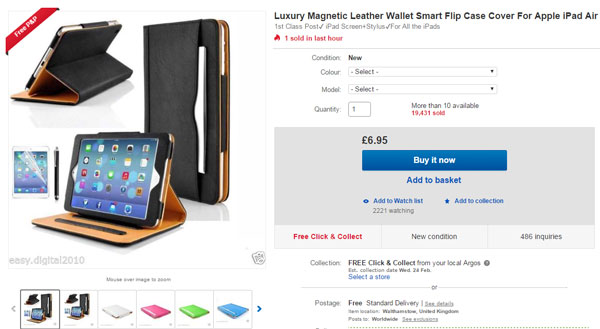 Now when you do your research in Terapeak, you’ll get data for the product itself, but not exact data for each variation. This is because Terapeak uses listing titles, or to be precise – the keywords used in titles, to generate data for you.
Now when you do your research in Terapeak, you’ll get data for the product itself, but not exact data for each variation. This is because Terapeak uses listing titles, or to be precise – the keywords used in titles, to generate data for you.
Obviously this won’t give you the full picture on which particular variation sells best.
But why would you want to know this anyway?
Well, there are several reasons, but the two main ones are if: Read More…
My Product Showcase: Chat With Andrew
February 10, 2016 by Andrew Minalto - 1 Comments
 Welcome back to the 4th instalment of our new post series – My Product Showcase.
Welcome back to the 4th instalment of our new post series – My Product Showcase.
So far in this series we’ve covered:
Today I want to give an overview of one of my much lesser known products/offerings, a paid consulting service called ChatWithAndrew.com
Those of you who have been with me for the long haul may remember that ChatWithAndrew.com was actually my main blog for quite a while, back when I was running multiple blogs at the same time, split by overall topic. Thankfully though I soon realised how impossible that was, and AndrewMinalto.com was born… truly one of the best decisions I’ve ever made!
But while I don’t post on CWA any more, you can still order chat sessions with me from there. The process is incredibly straightforward – you simply purchase either a one hour or two hour chat session with me and we then set up a time to talk! In terms of pricing, a one hour session is £67 and I offer a hefty discount for two hours, which costs just £97.
For the chat itself, we’ll use my own online based live chat software, which means there’s nothing for you to download and install. Read More…
My Product Showcase: 60 Day Blueprint
February 3, 2016 by Andrew Minalto - 0 Comments
 Hello and welcome back to the third instalment in my product showcase article series!
Hello and welcome back to the third instalment in my product showcase article series!
After starting off with my maiden course, Easy Auction Business, and moving on to its hugely successful follow up, eCommerce Magnates, it’s now time to cover my flagship product – a one to one coaching program called 60 Day Blueprint.
I say flagship because this is something quite different to all of my other products. While both Easy Auction Business and eCommerce Magnates are pre-created video courses, which you watch at your own leisure, 60 Day Blueprint is a personal coaching program in which I work directly with clients on a one to one basis to help them create a successful eBay business from scratch.
But, let’s go through things step by step, using the same format as in our previous product showcases, so that you know how this program was created, who it’s for, how much it costs, and everything else!
How It All Started
After the huge success of the first release of Easy Auction Business, I received a large amount of emails from people requesting a personal mentoring service, where I helped with all of the individual decisions that need to be made when creating an eBay business. Initially it never even occurred to me to create such a program, so I catered to the demand by offering individual chat sessions for people who wanted my advice on specific topics.
But it soon became apparent that this wasn’t a viable way of doing this, as I really needed to guide people every step of the way. It wasn’t just about getting their questions answered, as all EAB members have unlimited support from me, it was more about creating a full mentoring program where I’m there to help every step of the way – a “hand-holding” service so to speak.
And that’s exactly how the first round of 60DBP was done, way back in 2008. I say round because I used to take people on in bi-annual groups, one in spring and one in autumn. There was a cap on the number of people in each group, depending on how much time I could devote to this (usually 5-10 people) and it sold out every single time, with a huge waiting list of people who also wanted to get in. Read More…
Is eBay’s DOOMSDAY Coming On February 20th?
February 1, 2016 by Andrew Minalto - 29 Comments
 After a long time waiting, eBay’s new seller standards are coming into effect on 20th February (so just 3 short weeks away) and I can’t remember seeing the eBay community so on edge in quite some time!
After a long time waiting, eBay’s new seller standards are coming into effect on 20th February (so just 3 short weeks away) and I can’t remember seeing the eBay community so on edge in quite some time!
And actually this might come as a surprise to you when first looking at the new changes to be implemented, as some of the new seller standards are, on the face of it, a lot more seller friendly.
Take the dreaded defect rate for example, from February 20th the following criteria will no longer count towards your defect rate:
- Buyer feedback
- DSRs (detailed seller ratings)
- Return requests that are successfully resolved with your buyer
- Item not received requests that are successfully resolved with your buyer
Sounds good, right!? After all, one of the biggest complaints about the defect rate has always been how it penalises you even if you resolve any problems that occur (something will always go wrong, that’s just the nature of business) and that’s now no longer the case – you won’t get a defect if you do everything right and fix the problem.
There are now only two things that can result in a defect on your account:
- Seller cancelled transactions
- Cases that are closed without seller resolution
But it’s not all good news of course (this is eBay we’re talking about, after all) as the maximum allowed defect rate has also been adjusted to take into account the more lenient criteria. Read More…
Spicy Auction Templates 3.0 Update!
January 25, 2016 by Andrew Minalto - 3 Comments
 Welcome back everyone!
Welcome back everyone!
As it’s another depressing Monday morning, I thought I’d try and spice things up a little bit for you, with some good news on the release of Spicy Auction Templates 3.0.
The new members’ area is 100% finished and will actually be LIVE once you’re reading this! That means that all the new templates and videos are now accessible for all SAT members:
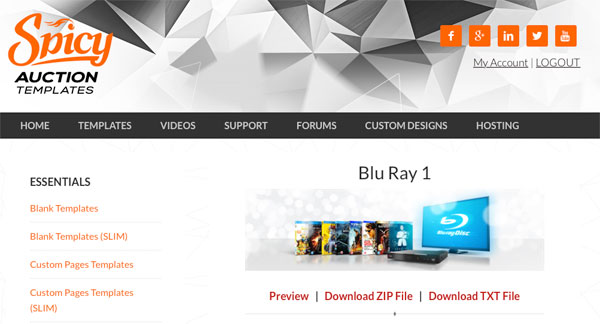 We’re still working hard on the new and improved front website, which should be complete in the next 2-3 weeks’ time.
We’re still working hard on the new and improved front website, which should be complete in the next 2-3 weeks’ time.
So, what exactly is new in version 3.0?
Basically – EVERYTHING!
We have completely re-done our entire template catalogue and created hundreds of brand new eBay templates for you to use in your business. Read More…
My Product Showcase: Easy Auction Business
January 21, 2016 by Andrew Minalto - 13 Comments
 At the end of last year, I ran a contest on this blog in which I asked you, my dear readers, for suggestions on topics and questions that I should cover in 2016. And a few different people suggested that I should write some in-depth articles about the different products and courses I’ve created.
At the end of last year, I ran a contest on this blog in which I asked you, my dear readers, for suggestions on topics and questions that I should cover in 2016. And a few different people suggested that I should write some in-depth articles about the different products and courses I’ve created.
I actually thought that this was a very good idea, as I do get a number of questions from readers who are confused about which of my courses is for who and what they’re meant for.
So I decided to do this at the beginning of the year – to showcase my products and give an overview of each one. And that’s exactly what I’ll do over the next few weeks, starting today with my most popular product – the Easy Auction Business video course!
How It All Started
Easy Auction Business is my first creation and is the most popular from all of my courses!
The first version was released back in 2008 and since then it has sold thousands of copies in countries all around the world.
Back then I was a very active member of The Wholesale Forums, and after successfully starting my own eBay business, I wanted to share what I had learnt with others so I spent hours every week posting, answering people’s questions, and generally sharing my knowledge and experience with the countless members who frequented TWF.
And one day I was looking through my posts and realised that, in little fragments here and there, I had covered nearly everything you needed to know to create a profitable eBay business from scratch. So I decided to put it all together as a complete video course – and that’s how Easy Auction Business version 1.0 was born!
But don’t be misled by how long ago it was created (as yes, in online and eBay terms, 2008 feels like a different time completely) as the 2008 release was just version 1.0 – the current Easy Auction Business is version 3.0 and it’s completely new and up to date.
When I say a new version, I really mean it as well! This isn’t one of those marginal updates where barely anything has changed – not at all. Each time I release a new version, I redo the entire course from scratch! That’s on top of the small updates which I add in between versions.
So you may be thinking to yourself that this means it’s worthwhile to buy version 3.0, even if you have 1.0 or 2.0, if the content is so different.
Well that’s not even something you need to think about!
Nearly every marketer out there would simply sell the new and updated courses to their existing customer base, but NOT ME! My goal right from the start was to make this the absolute BEST value course out there, and that’s why I continually update it without asking for any extra payment – not even a single penny. Read More…
How To Rebrand Your eBay Shop for FREE!
November 10, 2015 by Andrew Minalto - 2 Comments
 By now you’re probably already aware that I recommend signing up for a shop on eBay, unless it’s a very particular situation. I’ve covered this is in a few different Q&A posts as well as in a post dedicated solely to the question of whether or not you need an eBay shop when just starting out?
By now you’re probably already aware that I recommend signing up for a shop on eBay, unless it’s a very particular situation. I’ve covered this is in a few different Q&A posts as well as in a post dedicated solely to the question of whether or not you need an eBay shop when just starting out?
Ideally, this shop subscription should be paired with a custom design to really make the most out of it and properly brand yourself on eBay. However, the fact of the matter is while the £20 a month subscription fee is manageable, a custom design is just too expensive for most newbie sellers.
BUT that doesn’t mean you have to use that plain old blue & grey default setting!
I’m really shocked at the amount of sellers on eBay who don’t customise their store at all – many of who are experienced sellers who have been using eBay for years.
And the only explanation for this is that they’re scared off by the myth that you need thousands to get a decent shop design, which is just not true! Simply customising your shop with a logo and matching colour scheme will make it look 100 times better than the default design.
Today I’ll show you exactly how to do this!
Before we get started – the method I’m going to show you will only work with the old shop design (with new shops you can only upload a banner, and that’s all). So you need to revert back, which will also give you access to custom pages. I’ve explained how to do this in detail here: Simple Custom Pages for Your eBay Shop
Okay let’s get to it then!
First you need to head to My Account > Manage My Shop > Display Settings – this is where you will be doing all of the customisation covered in this guide:
 You very first job is to choose a suitable theme for your shop. eBay offers a number of different options and I’ve tried most of them! My opinion is that Classic Left looks and works the best so if you’d like to keep things simple you can just choose that. Read More…
You very first job is to choose a suitable theme for your shop. eBay offers a number of different options and I’ve tried most of them! My opinion is that Classic Left looks and works the best so if you’d like to keep things simple you can just choose that. Read More…
Top Products to Sell on eBay for Christmas 2015!
November 4, 2015 by Andrew Minalto - 2 Comments
 Sorry to any grinches out there, but yes, I’ll be talking about Christmas again today!
Sorry to any grinches out there, but yes, I’ll be talking about Christmas again today!
Love it or hate it, Christmas is the busiest and most profitable time of the year for most online sellers (especially on eBay) and if you choose to not take full advantage of the opportunity, well then you’re making a very poor business decision.
I do know that there are some niches that don’t get such a big boost at Christmas but that doesn’t mean you have to miss out on the fun, not at all! And that’s what today’s post is all about – a method for finding popular and profitable products to sell at Christmas.
We all know that every year there are a selection of products that sell like crazy during Christmas. All the way through November right up to the last second on Christmas Eve these products are in huge demand and most of the time the supply actually falls way short!
If any of you have watched the Arnold Schwarzenegger movie Jingle All the Way – that sums it up pretty well!
So how do you make a killing on eBay during Christmas? By selling these products of course?
No!
That is the route that 99% of people go down, but the actual fact is that it’s extremely hard to make any money from these products! I mean just think about it – demand far outreaches the supply, so it’s not going to be at all easy for you to get any stock to resell on eBay when the likes of Amazon, John Lewis, and Argos all want as much as they can get…
Okay occasionally in instances like this you can pick up small amounts of stock here and there (even buying from the big stores I just mentioned) and then resell them on eBay as auctions – a lot of the time they will go for many times higher than the RRP. BUT that’s not really a reliable and repeatable business model.
And on the flipside, when there is enough stock of these hot-selling Christmas products, the margins are often tiny! The big stores know how popular these products are around Christmas and the competition is so fierce that they’ll squeeze their pricing and margins as low as possible, just to get the sale from one of their competitors. And where does that leave small time eBay sellers, who have such low buying power in comparison? Well most of the time you’ll end up making a loss if you sell at the same price as other retailers! Read More…
Flyer Advertising for your eBay Business!
November 2, 2015 by Andrew Minalto - 1 Comments
 Advertising is not something that I talk a lot about on this blog, as while it is hugely important to any business, it’s not something new sellers should really worry about – simply because they don’t have the budget to tackle it properly.
Advertising is not something that I talk a lot about on this blog, as while it is hugely important to any business, it’s not something new sellers should really worry about – simply because they don’t have the budget to tackle it properly.
But nearly every time I tell someone this, they nearly always answer with “flyer advertising!” which if you don’t know is when you print and deliver flyers/leaflets door to door. After all, flyers are a cheap and effective advertising method and that’s why newbies love using them, right?
Wrong! I really want today’s post to dispel this myth once and for all and to hopefully save you some time and money.
You won’t achieve a positive ROI with flyer advertising and it’s an incredibly inefficient way to advertise your eBay business, as simple as that.
Let’s just start off with the fact that 99% of such flyers end up straight in the bin without even a single glance. And from that 1% that will take 5-10 seconds to scan over your leaflet (among the tens of others they receive every single day) maybe 1% will actually go online, check out your store/listing and buy something. And that’s a big maybe!
What that means is if you deliver 10,000 flyers, around 100 people will look over it properly, and you might then make a sale.
One single sale.
From ten thousand flyers.
Let’s quickly run through the maths on that so we can roughly gauge the ROI. I searched on eBay for “10,000 A5 flyers”:
 The first three sellers were all offering double sided for around £120 so we’ll use that in our calculation: Read More…
The first three sellers were all offering double sided for around £120 so we’ll use that in our calculation: Read More…
 Happy Monday everyone!
Happy Monday everyone! Instead, you can redirect visitors from that domain to somewhere else – ideally either your eBay shop’s home page or your Amazon seller home page (depending on which you sell on).
Instead, you can redirect visitors from that domain to somewhere else – ideally either your eBay shop’s home page or your Amazon seller home page (depending on which you sell on).
 Happy Monday everyone!
Happy Monday everyone!

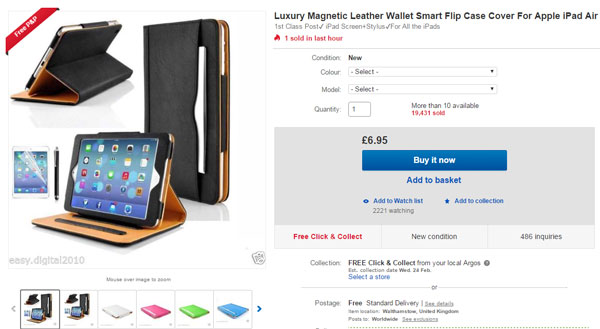 Now when you do your research in
Now when you do your research in  Welcome back to the 4th instalment of our new post series – My Product Showcase.
Welcome back to the 4th instalment of our new post series – My Product Showcase. Hello and welcome back to the third instalment in my product showcase article series!
Hello and welcome back to the third instalment in my product showcase article series! After a long time waiting,
After a long time waiting,  Welcome back everyone!
Welcome back everyone!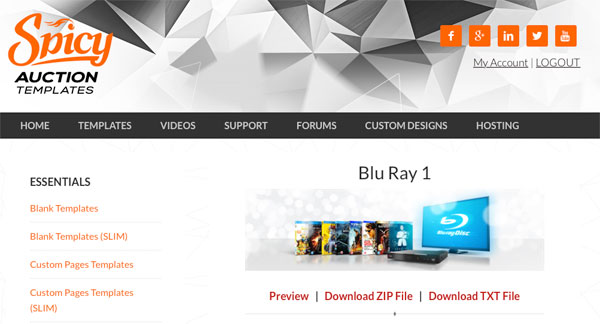
 At the end of last year,
At the end of last year,  By now you’re probably already aware that I recommend signing up for a shop on eBay, unless it’s a very particular situation. I’ve covered this is in a few different
By now you’re probably already aware that I recommend signing up for a shop on eBay, unless it’s a very particular situation. I’ve covered this is in a few different  You very first job is to choose a suitable theme for your shop. eBay offers a number of different options and I’ve tried most of them! My opinion is that Classic Left looks and works the best so if you’d like to keep things simple you can just choose that.
You very first job is to choose a suitable theme for your shop. eBay offers a number of different options and I’ve tried most of them! My opinion is that Classic Left looks and works the best so if you’d like to keep things simple you can just choose that. Sorry to any grinches out there, but yes, I’ll be talking about Christmas again today!
Sorry to any grinches out there, but yes, I’ll be talking about Christmas again today! Advertising is not something that I talk a lot about on this blog, as while it is hugely important to any business, it’s not something new sellers should really worry about – simply because
Advertising is not something that I talk a lot about on this blog, as while it is hugely important to any business, it’s not something new sellers should really worry about – simply because  The first three sellers were all offering double sided for around £120 so we’ll use that in our calculation:
The first three sellers were all offering double sided for around £120 so we’ll use that in our calculation: