 If you sell on eBay, then you will have most likely already seen the announcement about the newly introduced Product Identifiers.
If you sell on eBay, then you will have most likely already seen the announcement about the newly introduced Product Identifiers.
If you haven’t come across the announcement or just skimmed over it, product identifiers, such as an item’s brand name, the manufacturer part number (MPN), and the global trade item numbers (GTINs) will be a requirement for certain products and listings, starting from the 29th June, 2015.
Why Are Product Identifiers Being Introduced?
eBay have been fairly open about why they are introducing these requirements, and that is to make their product catalogue more easily accessible by search. Not only will using these product identifiers increase your listing’s visibility within eBay’s own search results, it also makes it a lot easier for eBay listings to rank highly on search engines such as Google, Bing, and Yahoo.
When creating a listing, under the MPN section, eBay specifically say “enter the manufacturer’s part number to optimise your listings for internet search engines”. And really that’s what I think the main point of this change is for eBay, to make it easier for eBay’s product catalogue to rank highly on Google.
What Exactly Are Product Identifiers?
Now that we know why eBay have introduced mandatory product identifiers, I want to cover exactly what they are, as I’m seeing a bit of confusion about this in a lot of the emails sent to me over the last week.
Basically, product identifiers include:
- The brand name of an item
- The manufacturer part number (MPN)
- Global trade item numbers (GTINs) – such as:
- Universal Product Codes (UPCs)
- International Standard Book Numbers (ISBNs)
- European Article Numbers (EANs)
To put it simply, these are just unique identifiers/numbers that are used to categorise most new, branded products.
Take the ISBN number for example. If you’ve ever sold a book you’ll know that each one has a unique number specific to that edition and variation (hardcover/paperback etc.). Therefore, with just the 13 digit ISBN, the specific book can be identified.
And all product identifiers are as simple as that really…
What Products Do These Requirements Apply To?
Judging from the emails I’ve received and the posts on various eBay forums online, this is the question that people are most confused about. But really, for once, eBay have been fairly clear with their requirements and who it applies to.
They specifically state in their help pages that from June 29th, product identifiers will be compulsory for “branded items in new condition” in certain categories, which are:
- Baby
- Books
- Business and Industrial
- Cameras & Photo
- Cell Phones and Accessories
- Clothing, Shoes and Accessories (only applies to Shoes)
- Computers / Tablets & Networking
- Consumer Electronics
- DVDs & Movies
- eBay Motors
- Health & Beauty
- Home & Garden (only applies to Tools and Appliances)
- Music
- Musical Instruments & Gear
- Pet Supplies
- Sporting Goods
- Toys and Hobbies
- Video Games and Consoles
So if you sell new and branded items in one of the above categories, then you need to include product identifiers in your listings.
If however you sell used or vintage or one-off or custom made or unbranded items, then you DON’T need to include product identifiers in your listings.
I hope this point is clear, as I know a lot of Easy Auction Business customers were very worried about how to include identifiers and brand info for unbranded items sourced from China. Well the answer is you don’t have to, so there is nothing to worry about! 😉
Just a quick note about new vs used – manufacturer refurbished items DO require the item’s brand, MPN, and GTIN in their listings.
But How Do I Find My Item’s Unique Product Identifiers?
Again, this is something that people seem to be fretting about for no good reason, as it is incredibly simple and easy to find the needed identifiers for a branded item, as they’re all included on the packaging! But to make sure you don’t have any trouble whatsoever, let’s go through the Global Trade Item Numbers, one by one.
UPC
UPCs are found below the barcode of an item, often with one digit to the left and one digit to the right. There are 12 digits in total for a UPC.
EAN
Next is the EAN, which is a 13 digit number also found below a barcode. The easiest way to differentiate the EAN and UPC is by the number of digits, as EANs have 13 whereas UPCs have 12.
ISBN
Then lastly we have the ISBN, which is the easiest to find, located above the barcode, as well as within the first few pages of a book.
And that’s all there is to it. Very simple, right? If you’ve ever used one of those online trade-in companies where you sell your books, DVDs, games, and electronics in bulk, then you’ll know how easy it is to use UPC to identify products.
And for many eBay sellers, this will all be second nature anyway, as you may have already been using items’ barcodes in your own warehousing set-up. If however you are having trouble with this, then there are two fool-proof methods for getting all this info pre-filled, which I will share with you now.
One is by finding the item in eBay’s product catalogue, and then listing it using the existing product details, which includes the UPCs:
http://pages.ebay.com/help/sell/product-details.html
But as eBay’s product catalogue search can sometimes be glitchy and not find the right item, another method is to just search for your item as if you’re looking to buy it, and then when you find the right one, click the “sell it yourself” link.
For example, if I have a Blu-ray of The Hobbit – An Unexpected Journey to sell, I simply search for it and then click on a listing, and from there select “sell it yourself”, which will take me to create a listing with all the product identifiers pre-filled for me!
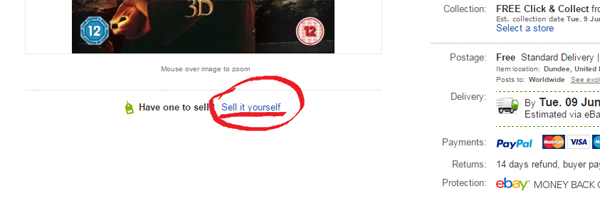
When Will These Changes Affect Me?
Now you know what product identifiers are, why they’re being introduced, and how to find and add them to your listings, and there is one last thing I want to cover – when will these changes affect you?
From June 29th onwards, any new, single-item listings in the applicable categories will require product identifiers to go live.
For multi-SKU listing, with different variations available, this will only be mandatory from September 1st.
BUT, I would recommend adding this info as soon as you can.
There’s really no point in waiting until it’s mandatory, seeing as there are no real downsides to adding product identifiers, and if anything it might give you a competitive advantage. It wouldn’t be unheard of for eBay to boost the search rankings for listings that voluntarily include this info before they have to.
And that same advice applies to any existing listings you have as well. Though at the moment eBay are saying that product identifiers will only be compulsory for new listings from June 29th onwards, for the same reasons mentioned above, I’d still recommend you add them now.
It’s very easy to do, using eBay’s bulk listing and editing tool:

Conclusion
Overall I am very happy with the changes eBay are making here (and I don’t often say that!).
Working towards boosting the search rankings for eBay listings is a huge deal and can mean a lot more traffic and therefore sales!
Plus I also think this will have a big effect on future changes and features eBay might want to introduce, as having products in a more unified catalogue system will make all of that a lot easier.
Funnily enough, considering my recent blog post: Product Reviews on eBay, one specific area that this may have a big positive impact is product reviews. And eBay do actually allude to this themselves, which I was very excited to see!
“Sellers who use product identifiers make it easier for buyers to find what they’re looking for, both on and off eBay, as well as on mobile devices. Items which include product identifiers are eligible for inclusion in more deals and promotions, plus you’re well prepared for future enhancements, such as new product reviews.”
Exciting stuff!
As always, if you have any questions or simply want to share your thoughts, please post below in the comments section and I’ll personally get back to you.
Otherwise, until next time!
All the best,
Andrew












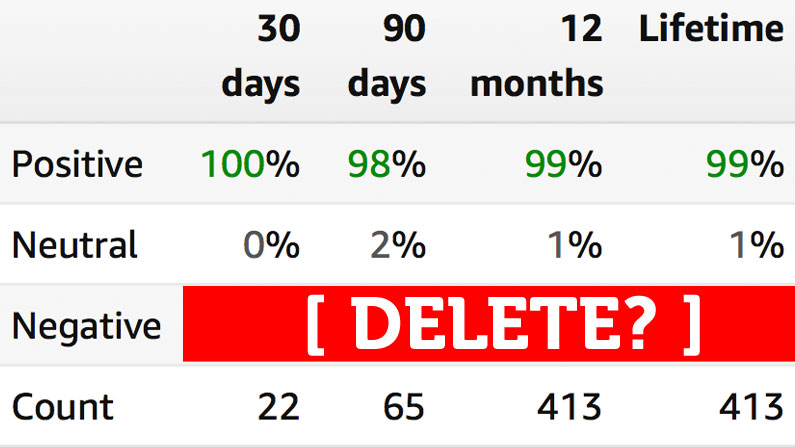


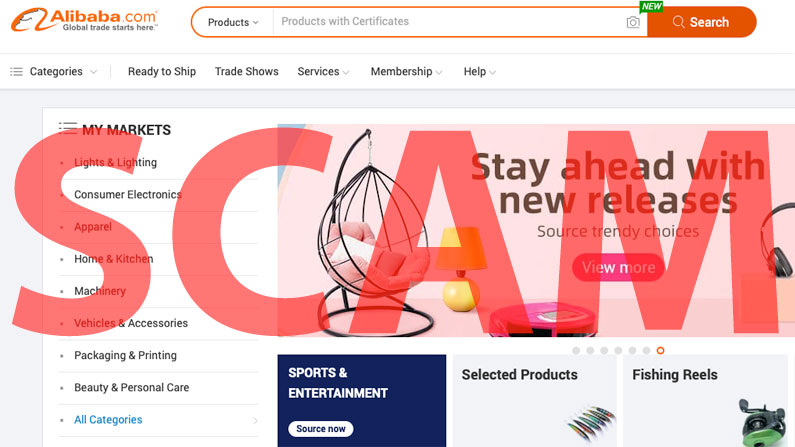

Hi Andrew
I have a question? I resell products that I buy in bulk from china. most of them are unbranded and does not have identifier but still they are new. I list them unbranded which is the truth and the MPN doesnot apply. What should I do now to keep these listings live? since eBay is willing to not renew the GTC listings???
please advise
Hi Michael,
Did they say that they won’t renew your GTC listings?
As eBay has postponed product identifier changes to 2018.
Andrew
Hi, as a small ebay business seller I really enjoy reading your post and find them very useful. I’m guilty for skimming over the product identifier emails and I’m only just looking at it now. I’m finding it very unclear regarding handmade items. Am I ok to apply “unbranded” for the brand and “does not apply” for EAN and MPN?
Hi Claire,
Yes, right now you can do exactly that.
Next year this may change but eBay will then update us on new policies.
Andrew
I sell on eBay, I buy my items from wholesale new some are well known ex highstreet brands top shop,Evans, these are sold as cut label! Do I need to track down the numbers for these.How would I list this item with no attached numbers or full label.
Others are branded but from China and not large well known brands also without numbers of any sort. I can’t list unbranded as item is is but supplied numberless and tagged.
Some are from Italy and we’ll know brands, all with tags and labels but no numbers of any sort. They are light as purchased from we’ll established wholesalers in London,but this is how they are sold, how do I list.
Hi Nicky,
Can you select Does Not Apply option for these items?
Andrew
Hi Andrew
Can I double check that product identifiers aren’t needed for clothing ie Lingerie, it just applies for shoes?
I’ve been told different things from different people
Thanks
Just start a listing in that category and see whatever eBay asks for product identifier or not. SIMPLE! 🙂
Hi Andrew, I’ve just read (via ebay) that “does not apply” will end in the summer of 2018. Do you have any idea what will happen for folks selling there own branded goods without EANs? on Amazon for exapmle we opt out of EAN but have ‘brand exemption’ approved by amazon.
Hi Mark,
From what I understand, eBay will allow people to generate special codes for situations like these – on eBay itself.
We’ll have to wait till 2018 to see for sure what happens! 🙂
Thanks,
Andrew
Hi Andrew, that is good to hear, but, the uncertainly is worrying. IMHO Ebay are great at making these changes but do not always give out enough detailed info and if you try to call them to discuss anything our of the the norm it’s mission impossible to find anyone clued up. Ebay would really benefit for a proper business seller helpline. They charge us plenty in commission but we seem to get little in return at times.
Thanks Mark
I would like to point out that in the UK as from October 2017 the information given here is incorrect for restored, reconditioned or custom made products . As from the above date Ebay WILL require product identifiers for such items.
Yes, that is correct Martin as per latest eBay Business Seller news.
Andrew nice you only talked about the retail side of the business. My eBay business, allthingssurplus, buys/sells surplus/excess inventory form fortune 200 companies. Our specialty is in computer electronics, eBay cat Computer Tablets/Networking. We sell new, used and refurbished parts. Most of our vendors build systems, like Dell, SuperMicro, Arrow Electronics and Avnet. My contracts with Arrow Electronics demand that I tear down the servers and desktops we receive. We sell the components inside the box. If I were to contact the parts manufacture of the contents of a server or desktop for a UPC they would supply me with the UPC that would be on a retail boxed item found in a big box such as Best Buy. In addition at times I get new product that is OEM packaged (bulk). We sell this product as new. There is no UPC on an OEM box. Again if I were to call for one I would get the retail version. If the Buyer does not purchase the correct UPC we are open to a full refund at the whim of the Buyer. I’ve contacted eBay Customer Service twice to get clarity on this issue. The person I spoke with in sales today had the answer. He stated if I were to change my listings to refurbished or used that would get around the UPC requirement. What moron in sales tells a Seller to render their new product to refurbished or used. That would cost me many tens of thousands or dollars. My understanding of this program is if I don’t have a UPC or like number for my new, new other items my listing will be removed. This is just another ill conceived eBay program that was never really thought through. This is what happens when kids fresh out of school come up with ideas backed by no experience and the 40 somethings that do no experience won’t make waves for fear of being an endangered animal. It also hurts the platform when top management are from big box sellers and the person running the show is a lawyer not a true back ground in retail. In the 80’s my chain of convenience stores would have never allowed anyone making decisions in the company unless they had a true background in the business. For sure eBay has forgotten their roots.
Hi. How do you search for an item on Ebay using the EAN?
Hi Karen,
You can simply enter the EAN number in search box and get all listings using that EAN code.
Thanks,
Andrew
Ebay can actually cause more harm than good. We manufacture bespoke clothing for the military and the MOD actually asked us to have an ebay account, so the guys could readily buy kit from us. So we have 5000 items listed across 10 colours and 10 sizes, all our listings have 250 variations. ebay said it would not be a problem as their csv upload would add all the info. However no one in customer services seems to have a clue. We uploaded the first batch of 500 while on the phone to cs and having them to tell us what to do step by step. We clicked apply as suggested, BANG every listing failed and immediately ended. To make matters worse you can not download ended listings on the csv to include the EAN info. So, we had to “sell similar” all that 500 in a different category. Second 500 listings, uploaded, again talking to Ebay CS pointing out their error on the first attempt. So after them promising they had spotted the fault, we again uploaded the file. BANG a different error this time. Another 500 listing ended. We have stopped talking to CS now and are trying to sort it out ourselves. I hate to think how much it has cost me so far, but how can they be so remiss to not even simply include a bulk edit click box to say “does not apply” it is beyond belief
[…] yes! The dreaded product identifiers we have talked so much […]
Hi Andrew – thank you for all your comprehensive information on your site. Unfortunately I am still not clear about branded products. We purchase some products from China in bulk and then re-package them in smaller packages. The products that we order come from a specific manufacturer but the products are not packaged or have any branding. Would they be classed as ” unknown” for the brand in eBay?
ThNk you for your help.
Basically yes.
But as discussed, I think that you should get your own codes for such products to stand best chances in search results.
Andrew
Thanks for all the great information Andrew. I have been googling for information about all of this UPC stuff. I sell many items in different quantities and have separate listings for them. For my pretend example here, my item called bla, bla, bla has a listing for 6 pieces, another listing for bla, bla, bla offers 24 pieces, etc. The product does have a UPC, but I am not sure if I should add the UPC to every single listing. I was doing this with my items, but I think I may go back and change what I have done. I started thinking about it, and I think that I may now get duplicate listing warnings as the UPC will be the same for the different listings. In the past, I never had to worry about it as the items titles made it clear how many pieces were offered in the listing. What do you think about this? Would the same UPC on different listings make them duplicate listings even though they offer a different quantity. I’m thinking that I may just change my items to “Does not apply” but fear that my listings will suffer in the search results.
Hi Ron,
Yes, by adding an identifier code, eBay will easily see that these are basically duplicate listings.
But it could be that they already have spotted this, even without codes. Check out this guide:
http://andrewminalto.com/duplicate-listings-on-ebay/
I would recommend that you sort out your listings so they comply with duplicate listings policy.
Andrew
Has eBay forgot its grass roots? Turn your unwanted items in your loft into cash? How is the person with an unboxed load of bits and bobs and a wardrobe full of shirts going to even know what a product identifier is? Suddenly will their revenue deplete as they turn away 1000’s of Jane Smiths selling her old shoes, coats and handbags, as they become an Amazon clone site. Forcing people to move their second hand objects to Facebook, Car boots etc. Lets see how the companies turnover falls in the coming months. I have been selling scrap and crap on eBay since 2003. Not any more!
Hi Mark,
Yes, professional sellers will adapt, get used to it and just move on.
Small time personal sellers – they will be confused about this whole thing, that’s for sure (they should be already).
With books, DVDs, CDs, Blu Rays it’s easy as EAN code is printed on but with clothing for example, people usually cut off the labels that carry EAN code.
Thanks,
Andrew
I have a 250+ listings that have multiple variations so the big problem for me is even though I’m just adding “Does not apply” to every variation for all my listings there is no way to do it in bulk. Turbo Lister doesn’t work, neither does FIle Exchange or Bulk Edit. Those methods may work for single item listings but not listings with multiple variations.
So the only option is to go through every single one of my listings and update each record manually with “Does not apply”. That’s right, over 5000 variations and I have to edit them one by one. Even if you copy it to clipboard and click, paste, click, paste, etc it still takes freaking forever.
How is it possible they didn’t have the foresight to create a tool to help with this issue? When I called eBay they said “yeah you have to do each one manually.” I hate that my business relies so heavily on a company that I can’t stand doing business with. It’s almost like I work for them.
I have found the same thing. My items are handmade to order and each of my 200+ listings have 36 variations. I am having to go through each listing one at a time…so time consuming and frustrating. eBay CS were no help at all, in fact I taught her a thing or two about bulk listings! You’d think they would have a box to tick stating handmade so no product identifiers or brand name would be needed.
Yeah, they should have created some bulk editing page/tool for this but eBay is eBay, technology wise they’re always behind everyone else, by 10 years!
Are “item specifics” and “product identifiers” the same thing? If they are, what the heck?? I have added all product identifiers/item specifics for more than 5,000 listings in the stupid and painful and slow bulk edit utility (it’s buggy as hell) and it still shows a bunch of them undone. I have wracked my brain trying to figure this one out. The bulk edit shows that there are Zero listings with errors or warnings so I enter info in EVERY BOX and fill out Return Policy and every conceivable thing but this does not make them go away!
I am tired of the new games eBay makes me play every year. I will never win!
The only solution I can see is to end the listings early and re-list. This takes care of some of them. I just have to live with the others sitting there staring at me daring me to try to get rid of them!
No, item specifics are various product features such as style, colour, brand etc.
These where introduced LONG time ago, many years ago.
Product identifiers are EAN codes (barcodes basically) to identify each unique product.
Andrew
All our items have SKUs, we use a stock management program to keep our inventory, and have already added barcodes to these SKU, which I can export to a spreadsheet easily. I can export my active listings from eBay to add unique identifiers…. but they don’t export the SKU (or “Custom Label” field) as they call it, so there’s absolutely no way to connect the two exports together. Totally stuck on how to do this for 3,948 listings, many of which variations, apart from manually looking up each SKU and cutting and pasting. Ebay have no suggestions either. They’re great at coming up with new ideas, but never think about how to actually implement them in even basic business seller scenarios. Drives me mad!
I have already submitted this question to EBAY CS with no response but since you promised a reply; here goes:
In a listing process that is, for most of us, very time and labor-intensive, what we have with the product identifiers (PIs) is yet another bump in the road to getting listings processed; and with dubious seller benefit. I am trying to find if there is some way we can scan the required PIs as-apposed-to manual entry. Any input regarding scanning PIs and guidance on scanning equipment and APs would be greatly appreciated.
collectiblemaster
Hi George,
Yes, you can scan them if you want.
Any USB plug & play scanner nowadays can be used for this if you don’t want to manually type these numbers in.
Andrew
I make my own goods and sell on ebay.I have tried to ‘put does not apply’ on multi variation fnumbersbut the system does not accept. Any ideas?
Please contact eBay and ask them directly.
It could be that this category of goods requires EAN codes by default.
Andrew
Does anyone have any idea how we can bulk add EANs to our existing eBay listings? There is an option to download a list of your items in File Exchange, this fetches with it the variation names but all of our items are connected to our EANs using SKUs and the File Exchange output does not give the SKU details, with these a simple VLOOKUP in excel would have all of our items coded with EANs in minutes but there doesn;t seem to be a way – anyone have an idea?
Thanks in advance for any help. We have thousands of SKUs so doing this manually is a no go really.
Hi Andrew,
We sell almost exclusively unbranded products, I would say 90% of them do not have bar codes on for the numbers required.
Can we just write does not apply on all of them that do not have a bar code, or do we need to buy our own bar codes, bear in mind we have over 900 products with many with variation listings.
appreciate any advise in advance.
Kind Regards
Lee
Hi Lee,
eBay says you can choose “Does not apply” in cases like these but my personal feeling is that they would prefer to see EAN codes used than not. By that I mean, listings with no codes “could” suffer somehow in search results in future. That’s my subjective feeling though, eBay rules does not talk about this, yet.
Andrew
Hi
Just need a little help with my EAN codes i have brought them but i am really confused on which code is going with which product, colour or even size or have i done it wrong ??
Please do let me know….
Many Thanks
Hi Romasa,
You can use ANY code for ANY product/variation you have.
Just keep an Excel spreadsheet where you write down which code you use for which product, to not mess it up!
Andrew
If I make and sell lens caps on ebay and have different variations of them then I need to
apply for an EAN that cost what I have heard £100 each. It must be a joke.
50×100= £5000. 😀
It’s not £100 per code Remus.
Read more about EAN codes here:
http://andrewminalto.com/ean-barcodes/
Hi. Great post – thanks for the info. However, I buy small items in bulk from China then repackage them under our own branding. We’re only a small concern and don’t have barcodes of our own (nor am I about to lay out £££ to get some). How do I get around the EAN code – I’ve no idea what it is! Many thanks
Hi Carolyn,
Please check out this guide:
http://andrewminalto.com/ean-barcodes/
Thanks,
Andrew
[…] you do want to learn more about all of this, please take a look at the article I did on eBay’s new product identifiers, as this was all covered […]
Hi
Going crazy right now! Been trying to upload generic Chinese USB cable chargers and Turbo Lister will NOT let me do it. It is because of the new product identifier requirement. I repeatedly get this message: “Error: the item specific Brand is missing. Add Brand to this listing, enter a valid value and try again.” I have tried putting does not apply but it’s one to many characters (no drop down menu for this either). Putting “NA” does not help either. Has Turbo Lister screwed up and failed to update their system so as to allow sellers with no product identifiers info to list? If so, how on earth do I get round this?
Thanks for your time.
Jonathan
Hi Jonathan,
Have you tried updating your Turbo Lister install?
Andrew
I have updated but no joy. 🙁
Hi Andrew,
Are the product identifiers only applicable for ‘well-known’ items (bigger brands)? I find eBay useful to source parts from ‘smaller’ manufacturer’s, for example a filter for a Rusell Hobbs kettle, but the official/genuine version.
Will the product identifiers be used in this scenario with the introduction of Product Reviews?
Thanks as always,
Andy
Not sure Andy as I mostly deal with un-branded/my own brand goods.
So I don’t know really how far eBay goes with little known brands and product identifiers.
Andrew
Thanks Andrew, appears to be a bit of a grey area at the moment!
no worries.
Hi Andrew,
I just have a quick question regarding your own branded products.
Can you make them up the number yourself or do you have to buy them for all your new branded products?
If so, where do you get UPC/EAN numbers from?
Thanks,
Michael
Hi Michael,
No, you can’t make them up. Well, in theory you could but that wouldn’t really be ethical + you could by accident create duplicates to other products etc.
The original source for these codes is GS1:
https://www.gs1uk.org
But if you need just few numbers, you can get them from re-sellers, such as:
http://www.baydemon.co.uk/cheap-barcodes-from-only-50p-moq-1-free-image-and-branding
Thanks,
Andrew
Thank very much Andrew.
Very informative as ever.
Thanks,
Mike
Unfortunately this sin’t as easy as it seems. We have many products that are in multi variation offers on eBay which have various sizes and colours
Because eBay haven’t thought this through, the hold EAN at product level whereas I think it needs to be held at variation level
When I try to update one of my multi products on eBay (325 variations) and just add in one EAN, I get error messages from eBay saying I have to add the other 324 EANs
All customer help can suggest is that I add another 324 EAN fields and fill them in!
It doesn’t appear to matter if the .EAN is not actually attached to any specific item – just as long as it’s there
We also have variations made up of combining two different branded products to make up a composite end product.
Guess what? eBay have no idea how to handle that one either!
Hi Andrew,
Great post – thanks for the info.
I have a problem regarding the recent introduction of the product identifier requirements: I sell new and used shoes at auction, therefore my new shoes are applicable to his new law. On many occasions I sell new shoes that are not in their original box/packaging, therefore the product identifier is not present. Obviously I know the brand of the shoe, but without knowing the specific model name/number, it would be pretty much impossible to locate it’s unique identifier online.
Any ideas/suggestions on how to get around this without spending potentially hours searching online for each item’s code?
Appreciate your help.
Kind regards,
Mervyn
Hi Mervyn,
Yeah, I can see it being a problem…
I would probably just try to locate the product via manufacturers website, if possible. If not, you can try searching for model name via Google images and maybe that directs you to a website that has code listed?
Not easy, I know but can’t think of any miracle solutions in a situation like this.
Thanks,
Andrew