 Would you like to get your eBay listings ranked in Google search? Get tons of extra traffic and sales for FREE from natural Google search traffic? Get your products featured in Google Shopping listings?
Would you like to get your eBay listings ranked in Google search? Get tons of extra traffic and sales for FREE from natural Google search traffic? Get your products featured in Google Shopping listings?
I’m sure you do!
I mean, who would turn down extra traffic and sales?
SEO (Search Engine Optimisation) is usually talked about only in regards to online shops and people often forget that you can get your eBay listings ranked on Google too. Not only listings – your eBay shop and even custom pages can also rank well on Google.
Free traffic from search engines can be very powerful BUT there are two things you need to be aware of:
- You will need to put in some time and effort to make this work;
- You have to be patient as getting high up in Google’s search ranking takes time.
If you’re happy with this, you have found the perfect place to start as in this Guide to eBay SEO I will teach you exactly how to optimise your eBay listings to rank well in Google’s search. So without further ado, let’s get started!
How Google Works
I would have to write a book or two to explain how Google search works in full detail and even then, that will probably cover just 20% of it as the truth is – no one knows 100% how Google ranks pages, well, apart from Google itself of course.
BUT you don’t have to become a SEO expert and spend months learning search algorithm to follow my guide.
Instead I will teach you some simple, proven principles that simply WORK and can be applied to eBay listings too.
You have to understand one very simple axiom – Google’s ranking algorithm has reached a level of complexity that means it’s almost impossible to fool it using shady, grey or black hat strategies. Yes they may work for a while, but in the long term, only 100% white hat strategies will work.
And what’s the point of risking your search ranking and putting work into linking schemes that will only help for a few days or weeks? Exactly, there is no point, and that’s why in this guide I will only concentrate on proven, white hat strategies.
There are two separate parts that we’ll cover:
- On-page factors
- Off-page factors
We’ll go into each section in great detail in just a minute but for now, understand the simple fact that Google will always rank HIGHER QUALITY content first. It’s just how it works – Google want to show the most relevant search results to people so again, there’s no point in trying to trick Google by promoting your products using keywords that are irrelevant.
What you should be concentrating on instead is providing TOP QUALITY content (this means great product listings) and then properly optimising it for maximum exposure on Google. DON’T try to cheat the system by stuffing keywords into your listing in the hope that you’ll get more traffic that way – it simply won’t work.
Ok, enough of the theory, let’s get started with the first element of our ranking strategy…
On-Page SEO
With On-Page factors I mean ALL the elements that make up the actual page (i.e. listing) that you want to rank for on Google. This means:
- Listing title
- Listing description
- Product images
- Listing template
- Product identifiers
- eBay settings
All these factors can be optimised for Google search so let’s cover each one in detail.
Listing title
This is probably THE MOST IMPORTANT thing to get right if you want to achieve any decent rankings in Google’s search. Your listing title must be:
- Keyword rich
- Clickable (Call to Action)
And this doesn’t just apply to Google! The same rules apply to eBay too, so it’s not like you either optimise your listing titles for eBay OR Google. No, not at all – when you optimise your listing titles with SEO in mind, they will rank well on both platforms as eBay’s algorithm, though much simpler than Google’s, works on the same principles.
Keywords – if you don’t include the most important keywords in your listing title, then everything else is not worth doing. You absolutely MUST know what keywords people are using when searching for your product! These will be the same keywords on eBay & Google and they MUST be included in your eBay listing title.
How to know what keywords you need to use? Do you need to guess them?
No, not at all.
First of all – the most obvious keywords you will know anyway as it will be the main keywords that describes your product. Few examples:
- If you sell gel insoles for shoes, your main keywords will be “gel insoles”
- If you sell chicken coops, your main keywords will be “chicken coop”
- If you sell umbrellas, your main keyword will be “umbrella”.
- And so on!
That all makes perfect sense, right? Good!
BUT the mistake people often make is that they overlook SECONDARY keywords!!! These are additional keywords or keyword combinations many people will use to search for your product on eBay and Google. These are equally important IF not more important than your main keywords. Let me explain why…
In most cases the main keywords will be very competitive. By that I mean – many websites, online shops, eBay & Amazon listings will have that keyword in their page title. The bigger the competition for a keyword, the less chance for you to secure high rankings for that keyword in Google.
Secondary keywords on the other hand will be less used. Often times very few sites will have those secondary keywords within page titles which means EASY rankings for those of us who use those keywords.
Let me give you a clear scenario, using the umbrella example from earlier. If you search for “umbrella” (always use quotes when doing these searches) on Google, you’ll get more than 139 MILLION results!!! Impressive, right?

BUT if you search for “giant pink umbrella”, you only get 14,700 results:

See the difference?
Ok, umbrella is still a very popular word (and not only used for products as such – as you can see, right now – Rhianna’s “Umbrella” video on Vevo comes up as the first result in search) – but I hope you get what I mean.
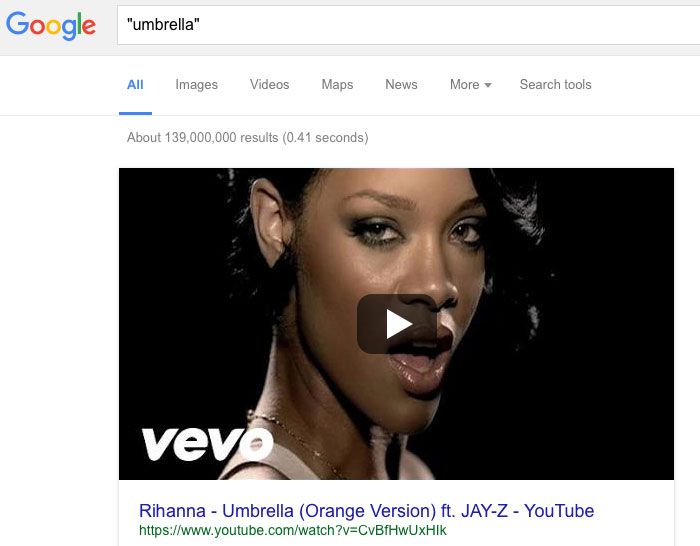
With many products these secondary keywords could mean the difference between 100k search results and just 500 or 1,000. A HUGE difference in competition!
That’s why you must include secondary keywords as well as your main keyword for your listing title. The main keyword is obvious but where do you get secondary keywords from?
Our old friend Terapeak! Yep, Terapeak recently launched an extensive SEO feature that shows the most popular secondary keywords on eBay as well as Google! You’ll find this tool from the main Terapeak menu, by clicking on the SEO link.
It is a very simple and straightforward tool – you simply enter your MAIN keyword and Terapeak will show you related keywords like this:
Terapeak gives you two types of additional keywords:
- eBay keywords (in Blue)
- Google Keywords (in Green)
As you can see, it brought up many keywords I wouldn’t even have thought of, such as:
- Windproof
- Strong
- Compact
- Anti-UV
- Folding
- Automatic
- Blue/Black
- Etc.
These are actual searches people use to find this product on eBay and Google! Priceless information!!!
You don’t have to use all of them of course – just the ones that best describe your product & features (you obviously won’t use Black & Blue in the same listing for example, unless you had both colour variations).
And that’s not all – once you start clicking on those keywords, they will be added to your “potential” listing title and below you’ll get live research data as if you had used that search term via the product research function:
This again is very powerful as you can actually use this when looking for the best products to sell on eBay – as by changing the colour, size, and specification of the product you can quickly see how many competing sellers there are for that particular variation.
I really hope you see how powerful this can be! Using Terapeak you’ll be getting full keyword lists for your listing title in less than a few minutes’ time!
If you don’t have a Terapeak account yet, make sure to sign up for the 7 Day Free Trial and see for yourself how it can help you do proper eBay research and find the BEST keywords!
Now, once you have a list of keywords to hand, it’s time to write the actual listing title, which, as I said, should be…
Clickable (Call to Action)!
You don’t want to simply line up all the keywords you got from Terapeak, maybe capitalize them and leave it at that! Definitely DON’T do that!
You want to write a listing title that is keyword rich, yes, BUT also it should:
- Make sense
- Read easily
- Offer some kind of Call to Action trigger
- Be less than 80 characters long
I won’t go into detail on how to write good listing titles in this post as I have already created a separate guide for that:
If you follow my guidelines, get secondary keywords and write titles for PEOPLE and not robots, you’ll be fine!
As explained in my title writing guide, using eBay’s subtitle feature will also help you to promote more features of the product you’re selling as well as help in your Google search rankings as it will mean more secondary keywords.
So if you require more than 80 characters to write a good, keyword rich listing title, then consider using the sub-title for that extra space.
Listing description
The second most important On-Page SEO element is the actual DESCRIPTION of your listing. First of all – it should be at least 200-300 words long. Ideally 500 words long.
Don’t be LAZY!!!
Many people just put one or two lines, often copied and pasted from another listing or the manufacturer’s website. Please don’t be like that, put some time & effort into this and write VALUABLE, high quality product descriptions! They will not only help you rank on Google but they’ll also improve your sell-through rate significantly.
I get that some products are so simple that it’s hard to write long descriptions – I myself have sold such products in the past. But even then, you can write those 200-300 words about almost any product out there!
If you absolutely can’t write, consider hiring a writer from upwork.com to get this done. Yes, it will cost you money but what other option is there if you’re not willing to do this yourself? This investment will pay you back in the long term anyway.
The length of the product description is important, yes, BUT even more important is to use your KEYWORDS throughout the text so that Google can “pick up” those keywords and rank your listing accordingly.
These are the same secondary keywords you got from Terapeak in the previous step! You don’t want to overdo this though – don’t use your main keyword in every sentence! This is where secondary keywords really come in handy – use them instead throughout the description text!
There are no hard rules to follow but in general, you can use your main keyword 3-5 times in the text and then secondary keywords 1-2 times each through the text.
Just write naturally, remember that REAL people will be reading this text – your potential customers! Don’t fill your description with so many keywords that it’s hard to read and looks unnatural.
Product images
I have said this many times over and will say it again – IMAGES SELL! There’s nothing more important on eBay than to have professional quality product images! With many products images are the only factor that determine whether someone buys from you or a competitor.
So make sure your product images look great, are properly re-sized and optimised for eBay use. I won’t go into more detail on this here as I have many product photography tutorials already available on my blog.
Quick tip – from a SEO perspective, make sure you NAME your product images using your main and secondary keywords! Yes, use them in the file name like this:
- waterproof-umbrella.jpg
- uv-blue-umbrella.jpg
- And so on!
Not only will this help with the ranking of your listings, but your images will also appear in GOOGLE IMAGES which can be a great, additional source of free traffic! Many people actually prefer to search via Google Images when they’re looking for a specific product so this will definitely help you attract more customers.
When naming your image files, make sure you don’t leave any spaces between keywords! Only use a hyphen to separate words as that’s the most SEO friendly approach and will make it easy for Google to “read” the file names.
Listing template
I really don’t have to remind you about this but to create a superb looking listing, you will want to use a listing template. If you have a custom made template, use that. If you don’t have any templates yet but can’t afford custom templates, take a look @ my SpicyAuctionTemplates.com which for a one-time fee of just £29.95 gives you lifetime access to more than 1,000 listing templates and many free bonuses.
If you’re totally broke, you can get 5 free templates from SAT by clicking here. Even a free template will be better than no template at all and will help you properly structure your listing description and images for the most professional look possible.
Product identifiers
Oh, yes! The dreaded product identifiers we have talked so much about!
You absolutely MUST use product identifiers if you want your listings to not only rank well on Google BUT to appear in Google Shopping results! Without product identifiers eBay just won’t submit your listings to Google, as simple as that.
Now, even when you use product identifiers, it’s NOT guaranteed that your listing will appear in Google Shopping but still – there’s at least a chance for that to happen. If you don’t use them, there’s no chance at all.
So if you sell un-branded/your own brand products on eBay, don’t select the ‘Does Not Apply” option in the product identifier field! Get yourself EAN codes following my EAN numbers guide here.
eBay settings
Last but not least – if you have an eBay shop subscription, make sure you optimise it for SEO too. This means:
- Have a keyword rich Shop description
- Have keywords in product categories
- Turn On Your eBay XML / RSS Feed in your shop’s settings
I have often seen that Google ranks eBay shops in search results for very competitive keywords. These are usually large, established shops with good off-page optimisation done (which we’ll cover next) but still – these are simple things you can do to improve your overall chances of getting your shop ranked on Google too.
If you have product specific CUSTOM PAGES written in your eBay shop, make sure they’re keyword optimised and basically just follow the same guidelines as we covered for listing descriptions. Again, these pages also have a chance of getting ranked by Google.
Ok, this pretty much sums up the most important On-Page elements you need to sort out. Just to recoup, they are:
- Listing title
- Listing description
- Product images
- Listing template
- Product identifiers
- eBay settings
I hope you agree this is DOABLE! Yes, it make take you some extra time to get this done but don’t forget that SEO is a LONG TERM game and the time and money you put into this now can pay you back for many years to come in the form of FREE TRAFFIC.
Let’s move on to the next stage of optimisation, which is:
Off-Page SEO
So we have covered On-Page SEO factors in great detail and as you can see – there’s no rocket science involved! Just simple, easy to follow strategies ANYONE can use to get their eBay listings ranked on Google.
So what does off-page SEO mean and what else is there to do?
To put it simply, off-page SEO means building LINKS to your eBay listings!
Why do we have to do this?
Because in Google’s eyes, links that point to your page are very, very important. Often they can be even more important than on-page factors alone.
Links are like “votes” to Google – the more votes there are to any page, the more important that page is, right? If you think about it for a second, it makes total sense – rather than relying on the person who created the page, Google relies on OTHER people who vote that the page is good by pointing links to it.
But it’s not only about the number of links you get, these links/votes should be CREDIBLE! The more credible the link, the more “weight” it carries.
Imagine if CNN posts about your product and includes a link to it, it should be super important, right? As it’s CNN!!!
And on the other hand, if your Facebook friend who has just 14 friends posts about your product, that link will be less valuable in Google’s eyes.
I hope this make sense?
But don’t worry, you don’t have to get on to CNN news to get quality links to your listings.
I just used this example to illustrate that you don’t want to waste your time getting crappy, low quality links from link farms or worse yet – pay someone on Fiverr to get you 10,000 links. This is a total waste of time and money and you won’t see any benefit at all!
I will give you a quick list of places where you can get good quality links relatively easy:
- Facebook. Create a business page on Facebook for your eBay business and post about products, updates, special offers, sales etc.
- YouTube. Create a product video, upload it to YouTube and have a link back to your listing in the video description block. You can also send your product to YouTube reviewers to get more back-links and quality reviews of your products.
- Pinterest. Pin your product images to Pinterest. Create interesting collections and share them with your friends.
- Google+. If you don’t have a Google+ account yet, get one! Often Google ranks G+ posts very high in search results which can result in direct traffic to listings as well as quality back-links.
- Twitter. Same as with G+, create your business Twitter account and tweet about your products, updates, sales etc.
- Instagram. Be active on Instagram! It’s a great way to promote your products! Take regular images of your products, ideally in real usage situations, and follow similar minded people.
- Forums. Take part in forums related to your product. Don’t just promote your product though – be an active community member, help other people out and once you have gained your reputation, then you can start recommending your product. Some forums will also allow you to have links in your signature which can be a great direct traffic source as well as good for your SEO efforts.
- Blogs. Get a list of the most popular blogs related to your niche/product and start leaving regular comments. Most blogs will allow you to leave a URL too, which will be more links for you.
- Infogr.am. Create an infographic and promote it on various social sites. If you put a good amount of effort into this and make the infographic really VALUABLE, other people will start to share it and if you’re lucky it could even go viral and attract thousands of potential customers.
I hope you get the point here – join and be active on social platforms, provide REAL value to other people and over time this will turn into a snow ball effect and people will start to naturally link to you.
If you’re not willing to put some work into this, don’t even start. You can’t just start spamming and putting random links to your eBay listings on social sites. Most will be deleted and you will get banned.
This is a long term game, so don’t stop after a little bit of work! It’s not enough to get 5 links and then forget about this completely. Well, 5 links are better than nothing of course but you should do this constantly. Even if it’s just 5 links per week, that’s more than 250 per year! It’s all about persistence and patience.
IMPORTANT!!! You only want to do link building for GTC listings or your eBay shop directly as otherwise there’s no point. It’s not worth building links to a 7 day auction for example.
The beauty of GTC (Good ‘Til Cancelled) listings is that your listing URL/LINK remains the same all the time. So you can safely build links to it and not worry about them going to waste.
One thing to remember, DO NOT post the whole/long link version which contains loads of un-needed characters!
The short/clean version of the link looks like this:
You basically take this link:
And simply add item ID/number at the end of it.
You can get item number from your browser:
![]()
OR from the listing itself, on right side, where listing description block starts:

To be 100% sure you’re using the correct link, simply copy and paste it into your browser and see whether or not your listing comes up.
Conclusion
Ok, that’s about it – I have covered the basics of On-Page and Off-Page factors in a simple to follow, easy to understand guide.
So that you’re not scared off – even if you do just on-page SEO optimisation for your listings, you will still be way better off than the majority of your competitors. I understand that not everyone will have the time or inclination to do long term off-page SEO work, but remember that even if you only create 5 good links a month – that will still have an effect.
Your results in Google will mostly depend on how competitive the keywords are – the more people competing for the same keywords, the longer and more difficult it will be for you to rank on Google.
On the other hand, with some not so popular products, I’ve seen many cases where you can reach the first page of Google’s search rankings with on-page SEO alone.
You won’t know for sure until you give this a try! 🙂
If you have any questions on the steps covered in this guide, feel free to leave them below in the comments box.
Good Luck!
Andrew



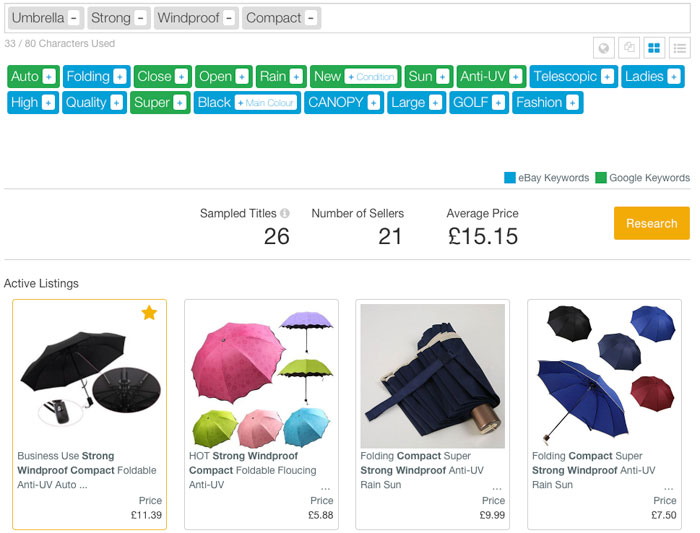
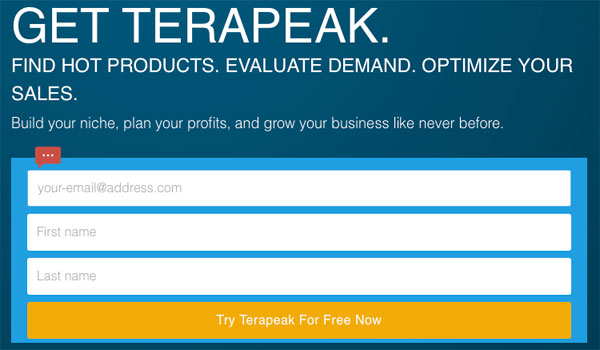











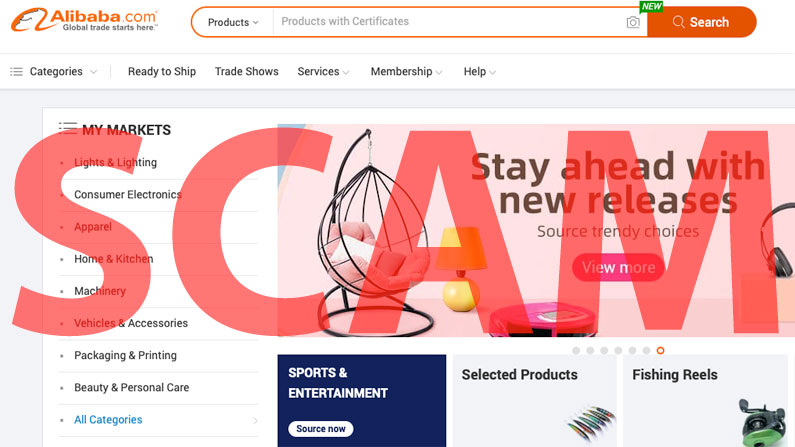


Hi Andrew,
Your article says that the more competition there is for a keyword the less likely you will rank high in google. What is the best way to assess a keyword’s competitiveness (any tools that can be used)? Where can I learn more about this? I ask because I know of some people on facebook groups who say their goods sells on ebay because they use keywords with minimum competition. In this way they can charge more for their products.
Hi Meera,
Internet is FULL of SEO advice/training materials – just do some basic Google searches and you’ll find tons of resources to learn from.
For example:
https://moz.com
Andrew
Thanks Andrew.
hi my ebay shop has no outside traffic can you tell me why?
soundandvisionexpress
Hi Pete,
Have you followed this guide, worked on some SEO stuff?
And how did you check that you don’t get any outside traffic?
Thanks,
Andrew
Hi Andrew
I don’t see the google keywords in green on Terapeak – am I missing something ?
Thanks
Hayley
They’re shown only when they’re different to what eBay keywords are (as additional keywords).
Try some different phrases, they should show up.
Andrew
Thanks 🙂
You’re welcome Hayley! 🙂
Hi, I am wondering if there are specific requirements for things Google will or will not pick up on Shopping. I am trying to optimize this listing to start with.
I have read conflicting things about requirements for shipping etc.. Is there a requirement to have free shipping or flat shipping to be listed on Google? Thanks for any help!
Hi Julie,
I think those are just rumours – no one really knows for sure why and when Google shows up an eBay listing in search. From what I have seen, the lsee competitive the keyword is, the higher chance of Google showing it in search.
But there are no formulas to get guaranteed placements, as far as I know.
Thanks,
Andrew
Just to confirm with yourself Andrew, Has the RSS feeds and XML option on ebay now been removed ?
>> Turn On Your eBay XML / RSS Feed in your shop’s settings.
Do you recommend any other type of similar SEO strategy to this besides all the ones mentioned in this thread ?
thanks for your work and reply in advance.
Yes, I can’t find that option anymore.
Don’t worry about this, it’s not the most important thing here – everything else is.
Andrew
Thanks Andrew 🙂 Much appreciated.
Great post. Are you sure blog commenting still contributes towards SEO ranking factors anymore, though?
Hi Ian,
Yes. They’re obviously not very “heavy” links, far from it but still – they carry some weight + you can also get some good direct traffic from these.
Andrew
Andrew
I am not sure where to find the Ebay XML/RSS feeds settings.
I have looked in the site preferences but cant see anything
Regards
Nazir
Hi Nazir,
try this:
Go to “My eBay”
Click on “Marketing Tools”
Under “Store Marketing” click on “Listing Feeds”
Choose “Activate your Store Inventory listings via RSS”
Choose “Make a file of your store Inventory listings available”
Click “Apply”
Go to “My eBay”
Click on “Marketing Tools”
Under “Store Marketing” click on “Listing Feeds”
Choose “Activate your Store Inventory listings via RSS”
Choose “Make a file of your store Inventory listings available”
Click “Apply”
I dont see store marketing Andrew…
Yes, it’s not available anymore.
Andrew
Sorry to be a pest but:
Unfortunately under “Shop Marketing” there is no option called “listing Feeds”
Is this because I have at the lowest subscription level?
Regards
Nazir
This is an extremely good post, just a ponder as far as *social media sites go, can you link all these accounts together?
So for instance, if I was to utilise all the recommended sites as a form of linking back to my eBay store/listings etc would all of these social accounts linked together generate more powerful recognition in Googles eyes, if that makes sense?
Hi John,
Such simple linking, I don’t think it will make any difference to be honest.
But of course, links for established/popular social accounts with lots of back-links, will carry more “powerful” links/votes to you. That’s why it’s a good idea to send product samples to bloggers/vloggers who can review product and put link back to your listing.
Thanks,
Andrew
I like the idea of samples for bloggers, at the end of the day that can reap first hand reviews of the product, that in turn can be quoted on the eBay listing template, good call on that one Andrew.
Yep, exactly! 🙂
Andrew
Thank you for this very useful guide
Regards
Nazir
You’re welcome Nazir!
Nice Post Andrew, have noticed the new changes to SEO in Terapeak and was starting to implement them into my listings. One thing if you post the link as http://www.ebay.co.uk/itm/311326271660
google will still find it and load the page.
I think this real short link is better without all the text. I know if you decide to change the link (error in title miss-spelt, new keyword etc) Your old links will still work as long as the item number is present.
What do you recon?
Hi Mark,
Thanks for your comment.
Yep, this link is even BETTER than mine as it will remain same even when you change listing title, correct.
I’ll edit the post with this one.
Many Thanks,
Andrew
Hi Andrew
i’m reading so many SEO strategies and seem to be going around in circles
i just like to know, can you copy and paste your ebay product description into your own ecommerce store
or will google see that as duplicate content and possibly get penalized
thanks
Andrew
Hi Andrew,
You shouldn’t do that, no.
In general, copying content is never a good idea. You won’t get penalised for it BUT it won’t help you with rankings either. Google loves UNIQUE content so you should write new descriptions for your online shop. Even more – make them better, longer, more valuable compared to eBay as your online shop will heavily relay on Google rankings and search traffic.
If you can’t write new descriptions from scratch, at least re-write as much as you can and add more content to it.
Thanks,
Andrew
Thanks 🙂