
I hate seeing people who turn an online business into an online JOB, where they work hours and hours doing everything manually.
That is not the way to do things! You need to automate, outsource, and use all the tools and resources you can so that you’re left to concentrate on the important aspects of your business, the parts that will actually make you money!
Also, please don’t think that you should only start doing this when your business is doing well and making a good profit… which is what a lot of newbie sellers seem to think.
In my opinion that’s completely wrong! You should do things right from the beginning instead of wasting time with outdated and time consuming methods.
And speaking of which, we’re now reaching the crux of today’s post – shipping labels!
I’m still amazed at how many eBay sellers attach shipping labels the manual way (the stupid way is more apt!), which consists of:
- Copying every address from eBay to Excel
- Printing out all of the addresses on one A4 page
- Cutting out each individual address using scissors
- Attaching this uneven, small, and homemade label to each and every package, one by one
I mean, come on!
There is just no good reason to turn such a simple process into something so long and time consuming.
You have two perfect options when it comes to shipping labels – integrated labels and label printers.
For those of you who don’t know, the main difference is that label printers are specialised thermal printers that are used solely for printing labels – that’s their one function.

The two major options for thermal label printers are Dymo and Brother and I personally always recommend Dymo, which is what I use in my own offices.
In my opinion label printers are ideal – they’re small, amazingly easy to use, with incredibly low running costs as they don’t require any ink at all to operate!
Now if we go by the cost of the official labels, made by Dymo themselves, then it’s £10.49 for a box of 520.
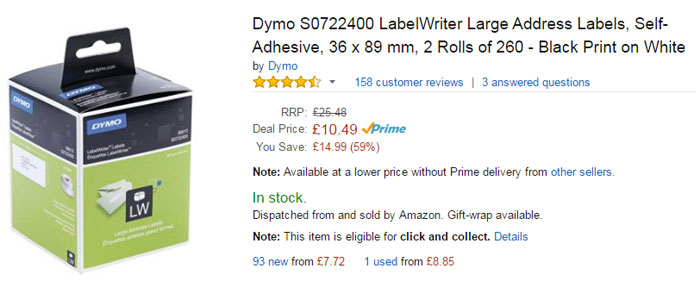
That works out at 2 pence per label, which is not bad, but we can still do a lot better!
Rather than buying original Dymo, I suggest simply using one of the highly rated compatible labels that are available, such as this one:

You then get 1300 labels for £8.29, which works out at just over half a penny for each label… that’s more like it!
But of course you do have to buy the printer in the first place. A good choice that will be more than enough for 99% of eBay sellers is the Dymo 450, which is currently £53 on Amazon, though it does often sell for cheaper than that as well.
Either way, it is a cost that has to be taken into account, and while it’s a miniscule investment to make in your business considering the time it saves and the incredibly low running costs, it is still an investment!
And for some new sellers who are just starting out on eBay, £50 is too much to spend on a label printer. That money could be better spent on more stock, a logo design, etc. etc.!
So does that mean they need to get out their scissors and start cutting labels by hand, as I described earlier?
No, not at all!
That’s when I suggest simply using integrated labels. Unlike thermal printers, these integrated labels work with your normal home printer.
But unlike thermal printers, they don’t just give you a label – they print an invoice with a peelable part that contains the shipping address.

I’m sure you’ll all be familiar with these as you’ll have seen them when ordering from Amazon or any of the other big online companies.
So one obvious advantage of using integrated labels vs a dedicated label printer is that it prints an invoice at the same time, if you include one in your orders. If you use a Dymo label printer and want to include an invoice then you need to print that separately!
Another advantage is that you can buy integrated label paper that also includes a peelable return slip, saving time on customer service and return processing.
Really it’s a matter of personal preference which one you prefer, as they both have some slight pros and cons.
But what I want to find out, and the main purpose of this post really, is the overall cost of each option.
As common wisdom is that integrated labels are much cheaper, because you don’t need to buy a printer (after all, nearly everyone already has a printer at home, so…)
Well let’s test that theory now then and see if it holds true:
Integrated Labels vs Thermal Printers – Pricing Showdown
For our test, we’ll be using an imaginary new eBay business that makes 3 sales a day on average, so roughly 1000 sales in a year.
Thermal Printer:
- Initial Cost – £50
- First Year Label Cost – £0.006 x 1000 = £6
Total First Year Cost – £56
Integrated Labels:
- Initial Cost – £0
- First Year Label Cost – £23.50

First Year Ink – ?
Now this part is actually very hard to accurately estimate, as it depends hugely on the printer model – some can print for a few pennies per page, whereas more basic entry models can cost 5-6 times as much! Then of course there’s also the question of using original ink vs using compatible inks…
I think the most accurate estimate is to use compatible inks with a fairly basic/mid-level home printer. I can see from Amazon’s best seller list that the HP 301 is the most sold ink, so we’ll use that.
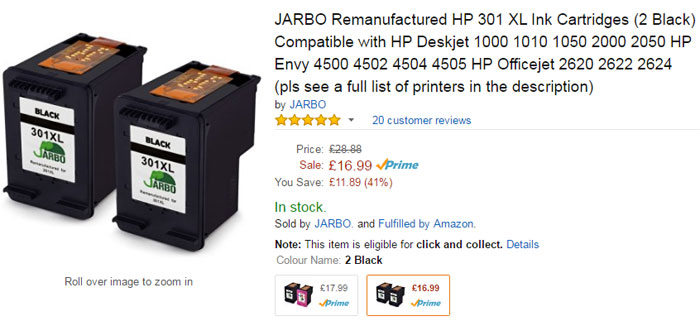
I found a compatible ink pack for £17, which has a yield (supposed of course) of 960 pages in total, which means:
- First Year Ink Cost – £17
Total First Year Cost – £40.50
Winner = INTEGRATED LABELS
So on the face of it conventional wisdom is right, integrated labels are cheaper than thermal printers.
However, there are a couple of points to bear in mind – the ink cost will probably be much higher for integrated labels as it’s very rare to reach that manufacturer estimated page yield, especially when using recycled cartridges.
Secondly, the ongoing cost of the thermal printer is significantly less, so if I just increase the time period to two years, it’s already cheaper:
Total Two Year Cost:
- Thermal Printer – £62
- Integrated Labels – £81
So in my opinion the final result is a tie – integrated labels are a great option when you’re just starting out and you really can’t spare the investment in a dedicated label printer, but I love having one tool specifically made for one job, so will always suggest a Dymo label printer if possible, just like this one which we use in my office:

Also, this is basing everything on the assumption that you already have a printer at home, which may not be the case and this means you need to purchase a printer either way.
But at the end of the day the cost for either option is miniscule, so you shouldn’t base your decision on that anyway!
You should consider things like:
- Whether or not you print invoices for every order
- Whether or not you want to include return labels with your orders
- Which printer will work best in your office/set-up (thermal printers are much smaller)
And finally, one very important point that most people neglect when making a decision – the software you’ll use for printing.
Basically with integrated labels you can print orders in bulk using special software:
http://www.integratedlabels.co.uk/Free-Software-Downloads-For-Integrated-Label-Paper.html
And of course if you use multi-channel selling software, such as Linnworks, then they also have the capability to print integrated labels in bulk.
Linnworks can also print Dymo labels in bulk, but if you’re not using Linnworks, then you have to create your own Excel spreadsheet to import and export orders in bulk from eBay and print them in bulk. Otherwise you have to manually print each label for each order.
In recent eBay Seller Announcement, eBay mentions that there will be label printer integration with the new Seller Hub. So we have to wait and see how it will work with thermal printers and integrated labels as well.
So I hope this shows that it’s not all about price, but thankfully in this situation whatever option you choose is multiple times better than the “manual method”! 🙂
Okay that about brings us to the end of today’s post. I hope you’ve found this quick guide and mini-showdown useful.
If you have any questions or if you have any tips on label printing yourself, then please feel free to post in the comments section below and I’ll personally get back to you within 24 hours, Monday to Friday.
Otherwise, until next time!
All the best,
Andrew














Hi Andrew, So I like the idea of using a Dymo thermal printer for the reasons of time efficient, cost saving in respect of buying cartridges etc which you don’t have to do. However, how will I go about finding an automated system which allows me to print shipping labels for the goods I sell on eBay.
1. Is there an automatic tool (software) which syncs the Dymo or any thermal printers software with a user’s eBay account in order to automatically print address labels once an order has been paid for ?
2. If I was to print out a generated PDF shipping label sent to me from UPS etc….(shipping companies) then how would thermal printers like dymo format this to print on a label ? are there tools for this, or is this in dymo’s software etc..
thanks in advance for your reply.
Kind Regards
Joseph El Masry
Hi Joseph,
There are tools that do this, yes, like Linnworks.com and other.
They integrate most popular shipping platforms/labels and supports Dymo and other thermal label printers.
Thanks,
Andrew
Thanks Andrew 🙂
Hi Andrew,
As a full-time online seller on both eBay and Amazon, we still process our orders the ‘manual’ way i.e. printing orders on A4 Paper then cutting addresses out and taping to Envelopes.
We post 3 days a week and send in excess of 2000 items of post per week and would like to ask what alternate method we should be using in order to save costs and more importantly time?
We’ve looked at integrated labels before but found these expensive compared to our usual A4 Ream of Paper and Sellotape – old fashioned we know.
Any help would be gratefully received.
Many thanks,
Paul & Jeanette
Hi Paul & Jeanette,
Did you read the article? 🙂
Integrated label sheets will cost you about 2p per sheet when buying in bulk.
I think that’s not expensive at all when you take into account savings in time you’ll make.
Andrew
Cheers for the reply Andrew ??
We did thanks and compared to A4 500 Sheets at £3 (£0.006) per sheet they are expensive, although time gained would be huge!
So for us would you recommend Integrated Labels over a Dymo Printer for costs regardless?
Thanks
of course they will be more expensive than plain office paper! 🙂
But I bet your time costs more than that!
If you don’t have automated system in place for Dymo labels, use integrated labels.
Andrew
Printing address labels with an inkjet printer is a big no-no really, as the ink can run very easily in contact with water – not good for going through the courier/postal systems. Better to get a laser printer, they are very cheap these days, have cheap running costs, quicker and are more professional.
With respect to software, the reason I like Brother thermal printers is that their included software can very easily create a database from an imported CSV file – so download your order CSV from Ebay, then load into a pre-set label for your printer to spit out all your labels in one go. No experience of Dymo, so maybe it’s the same.
Better still – with the new Royal Mail DMO system you get free labels! Admittedly you need a Zebra printer though which can be expensive. I know, not really in line with your article for new sellers though.
Thanks for your comment Paul!
Yes, you definitely want to use a laser printer to print integrated labels, forgot to mention that in the post.
People who start out and are on limited budget usually though will have ink jet printers. You can still use ink jet printer and simply use clear packing tape to cover the label on the package. Takes extra time, sure, but if you can’t afford a laser printer, it can work in the beginning.
Thanks again,
Andrew
I wouldn’t necessarily compare Labels on a roll (Dymo) to integrated labels, the comparison for me would be document enclosed wallets vs integrated labels. Where integrated labels win on efficiency and cost.
Many companies use labels on a roll, they are cheaper than integrated labels as you only pay for the label, integrated labels come into play as you get efficiency improvements in reduced picking errors (label paper is a picking note) along with the document being an invoice.
A lot of companies who buy on line and through eBay require a hard copy invoice with the goods being delivered.
If you look at the whole e-commerce market, many major book sellers & PLC clothes sellers for example use integrated labels, it adds value and supports their brand, and they usually include an integrated label form when sending out postal book wraps, padded envelopes or postal mailing bags/courier bags.
Customers who sell larger items, branded products from other manufacturers in branded boxes, send those goods out using labels produced on a roll, as they don’t wish to spoil the manufactures branded box by opening it up and sticking a form inside then to re-seal.
Previously integrated labels had been an expensive product but due to recent investments in hot melt production, not only is the adhesive better than labels on a roll (perfect for mailing bags where some labels fall off) the cost has been driven down to offer an alternative place in the market for distribution of goods.
Regards
Thanks for your comment Jason!
Yes, there’s definitely that easy to use aspect of integrated labels.
Andrew
Hi Andy, thank you so much for your this article.
I currently use integrated label for my eBay business. However, I would like to change this to the thermal label to save cost.
My question is that, if the thermal label only prints out customer addresses, how are you able to identify each customer and exactly what they have ordered? Is this not time consuming compare to the integrated label?
The integrated label makes this easy as you can also use the invoice as a picking list.
I totally agree with your process. Yes, it may be a little more expensive to use integrated labels than using a thermal label printer, but it saves A LOT of time. More time to spend on your business.
Hi Abraham,
If you create your own Excel spreadsheet to process orders in bulk and print out labels, you can add order numbers/invoice IDs to label, so that you can match them with invoices/packing lists.
If you process lots of orders a day, probably best would be to use Linnworks as then you can even put barcode on each label, order IDs to not mix labels up.
We still have to see what Seller Hub will offer for label printing, hopefully it will support thermal labels by default.
Thanks,
Andrew
I would say that is still a very slow process. The fastest way is to use integrated labels, as the same page will have all the details you need of that order. This makes picking much faster, and completely eliminates any chance of mixing up an order.
We use linnworks to print orders on integrated labels, and then use this invoice to pick the item, and have it ready to be packed. No scanning needed anywhere in the process. The invoice is then taken with the item to be packed and the label is stuck on the package and ready to be shipped.
We use this process for 1000’s of orders every week, and after using many many alternative ways over the years, we have found this to be the easiest, fastest and cheapest option.
Hi Taher,
Yes, I agree – for high volume operations, integrated labels are best/fastest way to do this.
Andrew