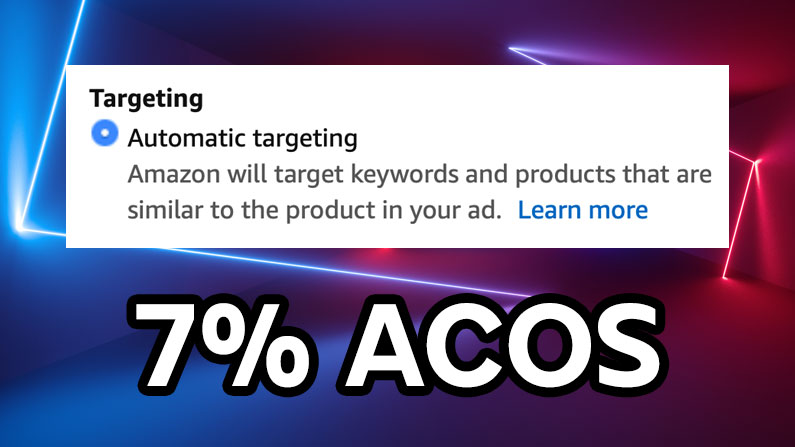
When you launch a new product on Amazon FBA, you will start advertising it using Sponsored Products ads.
The standard approach to doing this is to launch two campaigns in the beginning:
- Manual campaign for most obvious keywords in all three match types (Broad, Phrase and Exact);
- Auto campaign.
The Manual campaign will obviously target your most important keywords (search terms), but the Auto campaign is mostly used to discover new keywords that you may not have thought of on your own. Over time, you can move profitable keywords from your Auto campaign to your Manual campaign, so you can dial down bids on a keyword level. This is all super simple and it works exactly as it should.
A trend I have personally witnessed over the last few months on Amazon is that Auto campaigns are increasingly geared towards PLACEMENTS rather than keyword searches.
Placements mean that your product ad is shown on other/competitor product pages rather than in the main search results.
Obviously, if you have done a good job on the keyword research front, you will have the most popular high-volume keywords (and variations via Phrase/Broad match) in your search campaigns, and that’s why there’s not much left to cover in the Auto campaigns. This is one of the reasons why Placement ads have increasingly more impressions in the Auto campaigns.
But I also believe that Amazon is trying to push Placement ads more, and for a good reason: they work! It only makes sense. People are browsing products they’re interested in, and if something similar or better looking comes up next to it, they will click on that other product and potentially purchase it (even though they clicked on something different in the search results).
The good news is that I have seen some VERY good results from my Auto campaigns! By good, I mean loads of orders at very low ACoS numbers! Take a look at this Search Term report from my Amazon.de account:

60 clicks resulted in 28 orders worth €251.70 (without VAT). That’s an average ACoS of just 7.08%, which is super good by any standard and definitely a great result for a cheap product that sells for just €9.99. I spent just €17.83 on these clicks and the conversion rate is almost 50%, which is simply unbelievable!!!
And it works in exactly the same way on the UK marketplace, too! Here’s one of my campaigns on Amazon.co.uk:

68 clicks, £29.83 spent, resulting in 41 orders worth £366.08 (without VAT)! An amazing ACoS of just 8.15% and a conversion rate of 60%+! Again, all these sales came from Placement ad clicks (competitor ASINs) and not search traffic.
What’s also interesting is that most of these Placement ad ASINs will gather just one click and it will result in a sale (or not).
Now, the tricky part with this is understanding how to scale it. The main idea, just like with Manual campaigns, is to take these profitable placements (ASIN numbers) and move them to Manual campaigns. This means that we can specifically target those ASINs/product pages with manual bids to nail down the ACoS, or in this case, where the ACoS is already very good, actually INCREASE the bid prices so we can be shown more frequently on those competitor product pages.
What is equally important is to take ASIN numbers that have converted and search for them on Amazon to check out the product in question. I do this to try to spot any trends or similarities between the products that do convert so I can potentially search for more of the same products on Amazon myself and add them to my Manual Placement campaigns.
Amazon also allows us to target whole categories using Placement ads, but I haven’t had much luck with that option. In terms of using categories, targeting is very broad and my ads will show up on all kinds of product pages covering different designs, styles, price points, etc. I’m sure it’s a good option to build up brand/product awareness WITHOUT looking at the ACoS numbers, but it would be very hard to make a profit from such a broad campaign.
The main message I want to get across to you with this post is that Auto campaigns are NOT just used for keyword extraction anymore. Placement ads/results are equally important. A year ago, we would simply ignore the ASIN numbers in the Search Term results as there was no option to create a Placement ad campaign. Now, that has all changed.
Yes, this is a very manual task and most sellers will not bother with it. I believe that’s the reason why click prices are currently so low on Placement ads. It’s simply because the sellable ad inventory for Amazon is huge at the moment (imagine those millions upon millions of page impressions they get every day). It basically looks like the early days of search ads when clicks were very cheap and sellers who did advertise got huge amounts of traffic and sales at very low ACoS numbers.
Final tip: If your click prices are too high in your Auto campaigns, it could be that most of your budget is being spent on search terms instead of Placement ads. The best way to fix this is to move as many keywords to your manual campaigns as possible—and as quickly as possible! This will keep your Auto campaigns relatively clean and free from search terms, allowing you to focus mostly on Placement ads. If you do have Broad and Phrase ad groups set up for your main keywords, that’s where all the new/undiscovered search terms should show up.
If that doesn’t work or help, try adding all the search terms you have in your Manual campaigns to your NEGATIVE list for the Auto campaign. Make sure to use the Negative Phrase match for maximum effect.
Ok, I hope this helps! If you have any further questions about this topic or Auto campaigns in general, please feel free to leave them in the comments box below the post. I will personally reply within 24 hours, Monday to Friday.














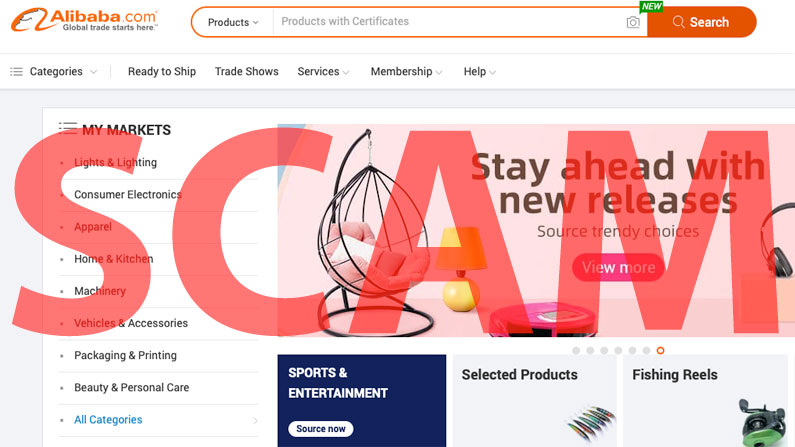
I’ve only just started running Amazon PPC and already noticed a spike on the weekends, so I’ll think about adjusting the spend for this period over time. But my main question is this…
I want to keep track of my listing, i.e. the number of reviews and what customers are saying and also to check that it’s looking as it should; because I know that with technology, anything can change at any time!
So I understand that if I browse for my listing on Amazon and click on it, I’ll be paying for that click. But if I have a direct link to my own listing on Amazon, am I still paying for a click? How do you check your listings and reviews Andrew?
Hi Andrew,
Just replying in case you missed my query above?
Hefin
Found this really useful (again!) Andrew – Thanks. Once you have moved the ASINs into a manual placement campaign would you recommend adding them to the negative list in the Auto campaign in the same way you would with the search terms?
Hi Simon,
Thanks for your comment.
No, as Amazon does not allow negative ASINs in the Auto campaign, at least not yet. You can add them there, but it won’t work (at least, according to Amazon).
Thanks,
Andrew