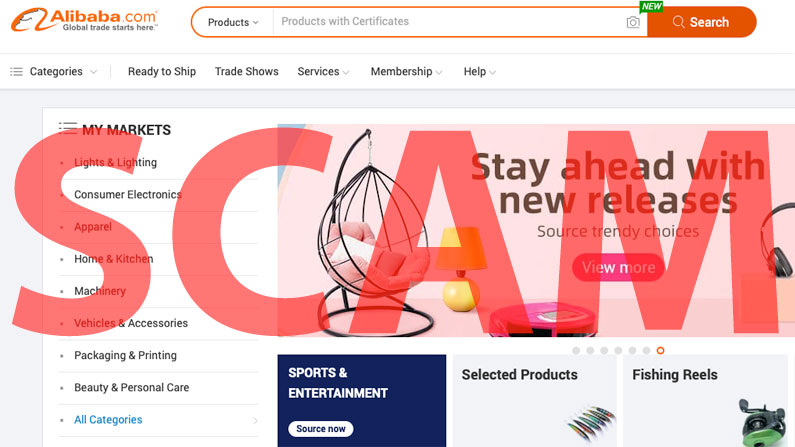Hi and welcome to part 3 of my complete guide to advertising on Amazon!
In case you missed them, in part 1 we covered how PPC advertising on Amazon is often the difference between a failed and successful product launch and I walked through the process for creating your very first automatic ad campaign on Amazon step by step.
And in part 2 we got into the really important part, using your auto campaign to create a manual advertising campaign.
At this point your auto and manual campaigns should have been running for a few weeks and ideally are already generating sales.
I wouldn’t be concerned about whether or not they’re profitable at this point as we expect to make a loss in the first few weeks while we generate some sales, gather data and also climb up the search rankings.
The next step is optimising your campaigns – and this is where you can start to make some real money advertising on Amazon!
But don’t fear, I won’t leave you there to handle the rest by yourself. In today’s post I’m going to go over exactly how you should optimise your campaigns to ensure they’re profitable, money-making machines.
Because creating the campaigns is just the beginning! If you simply leave them to run like that the chance of them being profitable (i.e. your ACoS being less then your net profit on each item) is extremely low.
So without further ado, let’s get to it!
Optimising your ad campaigns on Amazon is really split into two different parts:
Bid optimisation – adjusting the amount you pay for each click for your campaign or keyword.
Keyword optimisation – adjusting the keywords that you target with your campaigns.
Let’s start with bid optimisation for auto campaigns, as that’s the simplest.
Bid optimisation for auto campaigns
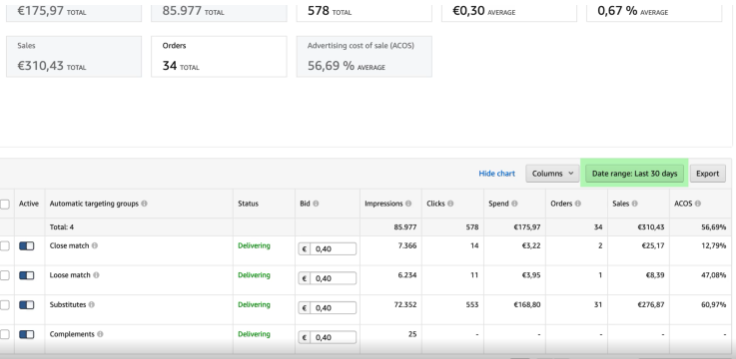
All we really need to look at is whether your campaign is profitable! And we know this from the ACoS (advertising cost of sale) number.
We went over this in Part 1 and 2 of this guide, but here’s a quick recap.
The ACoS tells us what percentage of the item’s price we paid in advertising to get that sale. So for example if I paid for 5 clicks at £0.60 per click and made one sale of a £14.99 item, that means my total advertising cost for that sale was £3.00, giving me an ACoS of 20.01% (£3.00 / £14.99 x 100%).
And then all I have to do is compare this number to my net margin to see if my advertising campaign is profitable or not. Using the same example, if my net margin is 35% then I’m making good profit, but if my net margin is 15% then I’m making a loss.
So look at the data from the first few weeks of your auto campaign and compare your ACoS to your net margin – If it’s above, then reduce your bid amount.
BUT I wouldn’t be too aggressive with this as if you reduce your bid price too low to the point that a lot of your competition is outbidding you, your ads simply won’t be shown and you won’t get clicks.
And remember that the main purpose of the auto campaign is to gather keyword data, so ideally I would let it run for one month before making too many adjustments.
After that you’ll have gathered the majority of useful keywords and can start adjusting the bid prices down until they reach a positive ACoS.
Some people may find that they actually have a profitable advertising campaign right from the beginning, which is great. At this point you may be tempted to reduce your bid prices a little bit as well to make your campaigns even more profitable but DON’T do this.
Sales and Profit
While it may reduce your ACoS even further, making your campaign look more profitable, you’ll actually be making less sales and profit overall.
Let’s run through a quick example so you know what I mean.
Say I’m running an ad campaign with a bid price of £0.50, which generates 50 clicks a day on average.
From those 50 clicks I have a conversion rate of 30%, meaning 15 sales a day.
With a £15 product and 30% net margin, that’s £225 in sales and £67.50 in profit BEFORE taking into account my advertising costs – which is £25 (£0.50 x 50).
As you can see this is a profitable campaign as the ACoS is 11.11% vs 30% net margin.
So I can make this even more profitable by reducing my bid price right?
WRONG!
Because like I said, reducing your bid price will usually decrease your ACoS, which sounds great… but this is what really happens:
I reduce my bid price from £0.50 to £0.40, and because of the lower bid amount my ads are shown less by Amazon, so I only get 30 clicks a day now.
My conversion rate stays the same at 30% which means 9 sales a day.
So my ACoS has gone from 11.11% to 8.88% – which sounds great?
But while before I was making £42.50 daily profit (after all costs) I’m now making £28.50.
That’s a 30%+ drop in actual profit even though my ACoS has gone down! I hope you see now why I say you can’t simply look at one number in isolation to judge your campaign.
And I know all this talk of ACoS, margins, and percentages will completely bore some of you but you absolutely must know and understand all these numbers to make your Amazon advertising campaigns work.
Otherwise just don’t bother starting!
So really my advice when your bid price is profitable is to leave it as it is. This applies not only to your auto campaign but also to your manual campaigns as well.
Big optimisation for manual campaigns

Optimising bids for manual campaigns is more in-depth as you can adjust it for specific keywords, which means we have a lot more control.
But the overall strategy remains the same – if the ACoS is at an unprofitable level then you adjust your bid down slowly.
You’ll also find some keywords that haven’t delivered any sales at all. What to do here depends on how many clicks they’ve had; if it’s just a few then there’s not enough data to make a proper decision so you simply let it run as is. If however a keyword has had 25-30+ clicks and still hasn’t made any sales then you delete it and add it to your negative keywords list in your manual campaign as well (to make sure it’s not used again).
But just like with our auto campaign, for profitable keywords within my manual campaigns I don’t adjust bid prices down. In fact I take things a step further here and often increase my bid prices to well above what Amazon suggest.
My reasoning here is fairly simple – the bid amount we set is actually the maximum we allow Amazon to charge but it doesn’t mean they charge that amount for every click and it’s often less.
This means that setting my bid prices high allows me to outbid my competition and grab that extra traffic and sales!
If you want a more conservative approach, then simply leave the bid prices for any profitable keywords as they are.
The most important part here is to monitor for any keywords that are unprofitable and then adjust your bid prices down. This will result in less clicks, but they’ll be profitable!
And that’s really it for monitoring and optimising your advertising campaigns’ bid prices.
When you’re first starting out with advertising on Amazon, I’d recommend you do this weekly, on a set day.
Optimising keywords
Next up is keyword optimisation and this is more in-depth than bid optimisation and can really allow you to uncover some hidden goldmines on Amazon if you go after less common, long-tail keywords.
The goal here is really to add as many (profitable of course) keywords to your campaigns as possible, allowing you to uncover additional traffic that your competition isn’t reaching!
The best place to start with this is by analysing the Search Term Report, which you can download right from Amazon itself within your campaign manager. This shows you exactly what keywords Amazon have used in your auto and manual campaigns and how many clicks and sales they generated.

This is really priceless information if used correctly and why I keep saying it’s not just about making money with your campaigns initially – it’s this keyword info that we’re really after.
So from the Search Term Report, the most important data for us to analyse is:
- Customer search term – this is the keyword that customers have used in their search on Amazon
- Clicks – how many clicks this keyword generated
- Spend – how much I’ve spent on that keyword (clicks x bid price)
- Sales – how much in sales that keyword has generated
- ACoS – advertising cost of sales (spend / sales x 100%)

The goal here is very simple – we want to uncover as many keywords as possible that generate sales at a low ACoS and include them in our manual campaigns where we can then further monitor and optimise them.
But as well as this we also want to uncover poorly performing keywords (low conversion rate and high ACoS) and add them to our negative keyword list.
My strategy is to get as many viable keywords into my manual campaigns as possible so any keyword that generates a sale in my auto campaigns gets added to my manual campaigns for all 3 match types – exact, phrase, and broad.
From there I let them run for a week or two, using Amazon’s suggested bid amounts, and then I evaluate the results and start optimising.
That’s it! It’s so simple yet still incredibly effective. There’s really no complicated, magic formula needed here.
Run an auto campaign > add any keyword that generates a sale to your manual campaigns > monitor and optimise your bid prices and keywords on a weekly basis > watch the sales roll in!
That’s all there is to it. That’s the exact strategy I used to run campaigns for my own Amazon business and what has allowed me to scale to almost £200,000 in sales and over £57,000 PROFIT in one month.
One important point to note, as well as getting this keyword data from your auto campaigns, you can also get it from your broad and phrase match manual campaigns.
We covered this in detail in our previous blog post but when you run broad and phrase match campaigns, your keyword will be used in other longer tail searches. For example if my keyword is “mechanical keyboard”, it might show up for searches like:
- Tenkeyless keyboard
- RBG mechanical keyboard
- Blue switch mechanical keyboard
Now some of these searches may be irrelevant to your product, in which case you’ll instead add them to your negative keyword list, but often you’ll find some amazing less popular search terms that you can then target specifically in your exact match ad group.
So that’s why we need to analyse our phrase and broad manual ad campaigns in the exact same way as our auto campaigns.
When you first start this process you’ll find that you’re adding loads of keywords to your manual campaigns and that’s fine, it’s to be expected. As time goes by there’ll be less and less keywords added as you’ll have already discovered the majority of them.
At this point you can take things even further and start searching for even more keywords using 3rd party software such as Jungle Scout, Google Keywords and other such tools.
I don’t recommend doing this until you’ve pretty much exhausted all the keywords generated by Amazon, as it’s less reliable and can also be a strain budget wise if you’re adding so many keywords at once.
So for now you should have more than enough to work on but I’m also planning a future blog post going over some of the PPC software that’s out there and putting them through some tests to see if they’re worth the money.
As always, if you have any questions at all just get in touch with me and I’ll get back to you personally.
Otherwise, until next time!
All the best,
Andrew