 As my long time readers and members of my Easy Auction Business video course will know, I generally recommend using Turbo Lister to create your eBay listings.
As my long time readers and members of my Easy Auction Business video course will know, I generally recommend using Turbo Lister to create your eBay listings.
There are countless other listings tools you can use, and they all have their advantages and disadvantages – there is no one perfect solution…
But unless you use a more sophisticated (and costly) system such as Linnworks, then I think Turbo Lister is the easiest way to create and manage your eBay listings.
If you want to read more about this, check out my previous guide to Creating Beautiful eBay Listings Using Turbo Lister.
But there is one problem – Turbo Lister is a desktop based software and as of right now, it doesn’t support Macintosh.
So what if you’re a Mac user?
Do you have to change your entire set-up just to be able to use Turbo Lister!?
Well no – there are plenty of other options out there, specifically for Mac users, and today I’m going to go over the best ones for you to choose from.
So, without further ado, let’s get started!
GarageSale 6 – The All-in-One eBay Tool for Mac OS X
 GarageSale is a desktop app that allows you to edit, manage and track your eBay listings.
GarageSale is a desktop app that allows you to edit, manage and track your eBay listings.
It is regularly updated (which is a must-have with all the changes on eBay) and includes many needed and useful features such as item variation support, auction scheduler (a must have and very effective when used in conjunction with Terapeak!), multiple account support, batch editing and much more.
You also get free image hosting for up to 20 product pictures per listing!
Now of course, if you’ve followed my advice you’ll already have your own hosting account which you’ll use for all your eBay product pictures but if not, this is a much better alternative to using one of the free services like photobucket or imgur.
One thing to note though, with GarageSale picture hosting is only free for auction style listings and NOT for Good ‘Til Cancelled listings… for that you have to sign up for an additional GTC Image Option which starts at $4/month.
So once again, at that price point, I’d suggest just getting your own hosting account for full control and reliability plus you have the added benefits of your own domain and email address and you can start a blog or site as well.
To read more about setting up a hosting account for your eBay product pictures, take a look at my previous guide here: Complete Guide to Image Hosting.
But back to the topic at hand – GarageSale!
It includes over a hundred auction designs (though they are very basic) as well as 4 pro designs – which can be easily editing and customised using the WYSIWYG (what you see is what you get) built-in design tool.
Okay, so as well as the above features there is also a lot of integration options with GarageSale 6 – really it is trying to be a complete, all-in-one eBay tool for Mac users rather than just a listing application.
There is full iPhoto and Aperature integration so you can access your images directly from GarageSale without having to go through the tedious drop and paste routine! There is also a built-in image editor which you can use to crop, resize and optimise your product pictures for web use, all within the app itself.
There are mail templates which you can use when emailing buyers and there is even YouTube and Twitter account integration!
And last but not least there is a full suite of auction tracking options so you can monitor your listings from within GarageSale as well as get up to date info on the number of bids, the current highest bidder, number of watchers, current listing fees and a lot more.
They really do mean it when they say all-in-one eBay tool!
Now I do have to point out that I don’t know if I would use all these features within GarageSale itself as I am more of a fan of using the best solution for each job – i.e. a specific autoresponder mail service like AWeber for my eBay emails, GIMP/Photoshop for my image editing, and then a specific listing tool just for my listing creation.
Of course it is useful to have all these features in one place and it may suit you just fine but you will be losing some functionality as a result so really it’s up to you whether the added convenience is worth it…
And one important thing I haven’t covered yet is the price – currently GarageSale 6 costs £25 for a single user license (can be used by a single person on two Macs) and £42 for a family license (which can be used on up to 5 computers in your house/company).
But bear in mind that while this a one-off fee (no monthly subscriptions to pay) – upgrades to newer versions are not always free, so you may have to pay again in a few years…
Now onto the next Turbo Lister alternative for Mac users:
Auctiva
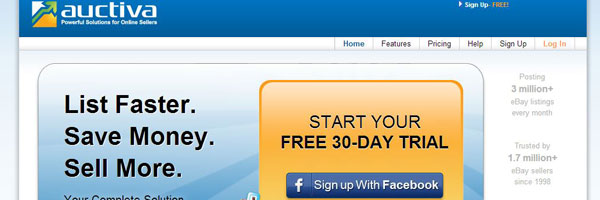 Auctiva is one of the most popular eBay listing tools (used by more than 1.5 million eBayers) and it’s not hard to see why.
Auctiva is one of the most popular eBay listing tools (used by more than 1.5 million eBayers) and it’s not hard to see why.
In terms of features it has pretty much all of the main things you need; such as profiles (to pre-set commonly used information), multi-variation compatibility, listing scheduling and free image hosting. There is a limit to the max amount of image hosting you’re allowed (it varies by plan) but other than that Auctiva’s image hosting service is very comprehensive, and includes:
- A supersized image (up to 1920 x 1440 px) which will allow your buyers to view the item very closely and zoom in.
- Image resizing after upload.
- Image watermarking.
- Protection from unauthorised saves.
And as well as these listing features, there are also some additional features that will help you increase sales such as the very popular Scrolling Gallery, which you’ve probably seen on countless eBay listings yourself.
It allows you to market and cross-promote your other items – it displays 14 items at a time (favouring listings ending soon) and is completely customisable so you can set what products to promote on different listings.
Unlike GarageSale which is a desktop software with a one-time license fee, Auctiva is an online application (which means you have to log-in on their site to access and use your account) and there is a monthly subscription which starts at just $2.95 a month for the Starter Plan and goes up all the way to $19.95 a month for the Pro Plan.
The main difference is the image hosting allowance but there are also some additional features that you may need depending on what category you sell in.
For a full overview, head to the pricing page on Auctiva’s website.
Another viable alternative to Turbo Lister is…
InkFrog
 InkFrog is another online tool that you can use to create, manage and track your eBay listings.
InkFrog is another online tool that you can use to create, manage and track your eBay listings.
I won’t go through all the features as they’re fairly similar to the above two options – you get listing profiles with pre-filled information, listing scheduling is included, there is an image management service which includes unlimited hosting as well as editing and resizing, inventory control etc.
Again, no must-have feature is really missing and it’s generally quite similar to the other options in the market.
There is one feature that sets InkFrog apart from Auctiva and GarageSale and that’s its Research feature which is powered by Terapeak.
Basically this offers some of the functionality of Terapeak and is built into InkFrog’s ‘Smart Lister’. How useful this feature is will depend on whether or not you already have a Terapeak account (which you should!).
Though one point to note is that the Research feature is only available for international eBay sites on their most expensive plan – Research USA + International…
In total there are 4 plan options ranging from $9.95/month for the Starter to $34.95 to the full Research plan.
So due to the fact that you really need the highest plan to be able to take advantage of all the features – InkFrog is a fairly expensive option for non-US sellers.
If you do only sell within America then you could opt for the Research USA plan which is exactly the same as their highest plan, just minus the international sites research ability, but it costs $10 less so $24.95 a month.
So from the above 3 options, which one is best for you really depends on your situation and budget. I know you don’t want to hear that and I wish I could just say “Use this – it’s the best!” but unfortunately it just doesn’t work like that and there is no one right option for everyone.
GarageSale is more of an all-encompassing eBay tool made especially for Mac users, with a lot of integration and specific tools.
Auctiva on the other hand is more strictly a listing tool – it works online so is compatible with both Mac and Windows plus it’s got a few individual features such as the Scrolling Gallery.
Then InkFrog – again it’s an online tool so cross-compatible whether you use Mac or Windows and is more geared towards its extra functionality as a research tool (using Terapeak research). But this comes at a cost as it’s the most expensive of the three options so it’s up to you to decide whether the additional cost is justified. Considering a full Terapeak subscription can be had for £10 a month on the annual plan then maybe it’s not worth it?
I can’t say for sure and it totally depends on your own situation and set-up.
But before you do make a decision, I want to go over a few more options that you might not have thought of:
Listing on eBay Directly
 Yes, as simple as it may seem – you can always just list on eBay directly! This option is completely free and very simple if you don’t list that many items every month. The downside of course is that if you do have more than a few listings going at once, then creating them manually on eBay can become very time consuming and tedious.
Yes, as simple as it may seem – you can always just list on eBay directly! This option is completely free and very simple if you don’t list that many items every month. The downside of course is that if you do have more than a few listings going at once, then creating them manually on eBay can become very time consuming and tedious.
And as I always urge, you should really automate as much of these tasks as possible – otherwise you’ll end up with an online job rather than an online business!
So if you’re just starting out and need something simple and easy to use to create listings on your Mac, then by all means consider eBay itself but once your business grows and you’re spending more and more time on it – it will definitely be worth investing in some more specialist software.
Now the last option I want to tell you about is not strictly a Turbo Lister alternative but rather a way to…
use Turbo Lister on a Mac – using Boot Camp!
Boot Camp is software developed by Apple that lets you run Microsoft Windows on your Mac!
And I’m not talking about one of those ‘virtual machines’ or ‘software emulators’ that cause significant problems and come with a lot of performance penalties.
No, with Boot Camp, you can run Windows on your Mac at native speed and with FULL functionality.
And best of all – the Boot Camp software (which is on the Mac OS X installation DVD) creates a separate partition just for Windows, which means you don’t lose your existing OS X install or any of your data!
So you will effectively have both Windows and OS X available to you on your Mac and can switch between the two easily and whenever you want – which means you can use Turbo Lister on your Mac exactly as you would on a regular PC.
I won’t go into all the technical details of how to get this set-up in this blog post, for that you can head to Apple’s Boot Camp support page where you can find all the info you need.
So I think that’s everything covered!
I hope you have found this guide useful and remember; there are a lot of eBay listing services and tools out there – I’ve mentioned the ones that I think are best for Mac users but other than that it’s really personal preference and depends completely on your own situation and business.
If you do need any help deciding which to use, then of course I’m always here to help so post below in the comments box and I’ll see what I can suggest.
Other than that, that’s all from me for now.
Until next time – all the best,
Andrew.















this blog is dated july 2014, any updates since then?
thanks, wayne
Hi Wayne,
Turbo Lister will be discontinued from next year so basically we just stick with the new Seller Hub or use any other online listing tools (Auctiva etc.).
Thanks,
Andrew
Ive been using inkfrog for a year and inkfrog has some serious bugs. If you are a bigcommerce subscriber I suggest waiting for 4th quarter because bigcommerce will be launching an app to link products between BC and ebay.
Thanks for the tip James!
[…] the results will include a post from MY BLOG that covers that question in detail (for example the Turbo Lister & MAC dilemma or image re-sizing, for which I have multiple extensive […]
I just spent 2 months using Garage Sale and got a refund, I wouldn’t normally comment but the person above having 2k listings at 1 time using GS I find outrageous, I got to 60 listings and issues with sold auctions getting relisted, unsold auctions being relisted as new leaving multiple copies on the site under unsold items. If your on the road and want to lower starting price or buy it now price through the website, app doesn’t sync with whit what is live. I had to quit using it after all the quirks start causing auctions to take 20 min to list, photo’s were being imported upside down and the rotate function in the app doesn’t always work, 4 out of 5 relistings fail because of ebay picture requirements, I’m not sure where the photos get resized but even if I try to relist on ebay it also says photos uploaded from GS servers are smaller than 500 pixes. Then the last straw which pissed me off, new posts can be posted automatically to your twitter account, I had it fail a couple times, I looked at the tweets and noticed they were being posted from iwascoding.com/cgi-bin…….I didn’t get a direct answer, but emailed the software author stating I was going to be pissed after purchasing the software if he had a Ebay Partners Network account and was making money off those redirects through his website for twitter posts after I paid $40 for this software, he replied, I’m sorry but I don’t think this software is for you and refunded me.
Fortunately I’m not forced to use a Mac, but if you are my girlfriend has had ebay up her max listings to 700 without a store since last April, and doing ebay part time after work has made $25k in 7 months, she has on average 400 listings running using only her iphone for pictures, the kitchen floor for a backdrop and ebays website on her macbook, she ships about 20-30 items per day also printing postage through the site. She can list on average 30 items in about an hour and a half., then another half hour to print and wrap items to take with her the next day to the post office. Reason I’m mentioning this is over the summer I started my quest looking for windows or mac apps, web based apps, etc to just do ebay for a living, I can’t recommend anything other than the ebay website, and now my girlfriend is talking about quitting teaching when she can retire in 3 years anyways and do nothing but ebay and sell other peoples stuff as well, through the website only.
Thanks for your insights Jim!
I personally haven’t use GS so can’t comment on how reliable it is. I stick with Turbo Lister and Parallels Desktop but obviously, for many people listing on eBay works just fine, especially if dealing with used items.
Thanks again!
Andrew
I brought Turbo Lister up with the creator of GS, say I have 30 auctions run 7 days no bids, want to lower the starting bid by 1 dollar, and up the shipping by 1 dollar, sneaky, I can do that in Turbo Lister like tabbing through a spreadsheet and submit, but also told him I didn’t want to use 2 programs as GS wouldn’t sync with live auctions it created whether changes were made through TL or ebays website.
Told my girlfriend on the way to dinner about submitting my issues with GS to your site as I don’t recommend anyone serious in selling on ebay using GS, Vendio or Auctiva, I’ve been stubborn, fighting these apps, while she’s been listing and selling, Sorry Mac people, sometimes you don’t always need a Garage this or an iThat when the wheel isn’t broken. Unless your on android, then the apps are definitely better…
I am not a bit computer savvy but I do sell on ebay. I have about 500 or 600 listings. I want to be able to store those listings that do not sell. Right now, I am just relisting continuously as not to lose them….as they drop off ebay after a certain amount of time. My friend raved about turbo lister for that very function but I found out I cannot use it because I have a Mac. That all said…..which one of these alternatives is best for me? Thanks much!!!
You can still use Turbo Lister on a MAC via Bootcamp or Parallels Desktop.
Via bootcamp it’s completely free right now as you can download Windows 10 for free.
Andrew
I have used GarageSale for several years. I sell on eBay full time for a living and Its the best money I ever spent. $29.95. I currently have 2k listings and generate approx. $200k month on eBay alone, then another $200k month from people who call from those eBay listings. It might not have all the bells and whistles channel advisor, vendio, inkfrog have but its also .0001% the cost. Now Im looking for more integration with website and shipping labels. ie Automation. Generally the adage is true you get what you pay for but not in this case. Its so hard to move away from GS!!! but Im driving myself and staff crazy with all the added work from lack of automation.
2 days ago, for no reason that I can figure out, on one of my computers GarageSale started crashing every time I tried to list something. On my other computer it would get a PayPal error every time I tried to list. All this on the same day. I’m trying to figure out an alternative.
I personally use Parallels Desktop and Turbo Lister. Works flawlessly for me.
Andrew
Thanks for sharing this with us Josh!
Great to hear you’re doing well on eBay 🙂
Andrew
Interesting there is no mention of iSale (other than the other comment-lol) – I’ve been a long time user and customer of iSale (for macs) but something is awry with that company. Their USA Phn# is disconnected and it seems their German support center just doesn’t respond, or does so weeks later. Of course that’s only a concern with the programs starts acting up (or should I say not working at all). Sooo I need a new solution, and quick!! Because I’ve used iSale for years (since it came out 10 years ago maybe) so I am totally out of the loop. All I know is that listing via eBay internet is very annoying. I’d prefer a one-time fee over something monthly, since my selling is more of a hobby and fluctuates in earnings (sometimes only a few dollars with a few things per month) to only slightly more substantial near, say, the holidays. Paying for software that works is a positive thing. It seems that garagesale might be worth taking seriously.
Hi Chris,
Why not simply install Windows via bootcamp on your MAC and use Turbo Lister?
I use Parallels Desktop so I can run both systems at same time but if you need it just occasionally, bootcamp + windows will work just fine.
Thanks,
Andrew
Hi Andrew,
As a newbie I have found your Blog such a useful resource.It’s hard to know who’s advice to trust, so it is refreshing to read your ” honest” insights.
For now I’d just like to say ” thank”
Regards
Great to hear that Del! 🙂
Thanks,
Andrew
Andrew,
Thanks for all this. I do have one question for you though: with Garagesale can I do best offer with good ’til cancelled listings and use eBay for picture hosting? Or do I have to use Garagesale picture hosting regardless?
And thanks for not mentioning iSale. I’ve wrestled with it for several years and it is the single worst piece of software that I’ve ever run across.
Mike
Hey Mike! I’m a long time iSale user (simply because it worked … until now) and am looking to make the switch. How have you made out with Garagesale? Do you recommend it? Any pointers you could suggest (besides switching as fast as I can–lol!!!)
Hi Mike,
Unfortunately I haven’t personally tested Garagesale so you’ll have to contact their support and ask these questions.
Andrew
No: God till cancelled is extra $29.95 per 12 months… And, I find GarageSale to be not very intuitive and a bit strange to navigate and implement; certain features (like displaying your logo at the store, transferring a purchased template, or updating, revising, or uploading your item, is very confusing or impossible to get done.
Where did you saw that there’s a $29.95 fee for GTC, per 12 months?
You need to have an active shop subscription to use GTC and there are no specific, additional fees to use it.
Andrew
[…] have already briefly talked about Parallels Desktop in my Turbo Lister Alternatives for Mac Users article but just so you know – this software allows you to run Windows simultaneously with OSX […]
Hi there, thank you for taking the time to type all this out. I was particularly interested in Garage Sale, and for the following reason. I need 2 things. Auction/ fisting tracking, and also most importantly, I need a way to enter in my start inventory amount, with a cost of goods, and be able to access a report to let me know how I did that month.
My CPA is busting down my house to get me to record inventory and cost of goods. I know that GS has these options, but are there good, and would you recommend them. I used to use Channel Advisor, but it was far too complicated for what I was doing.
Also, what shipping software would you suggest that is compatible with eBay, or Garage Sale, that would allow for a side by side of USPS and FEDEX. We have unique relationships with both, and through our accounts and account numbers, currently get much better shipping rates than eBay.
Well chap, thank you for your time.
-Tom
Hi Tom,
Thanks for your comment.
I haven’t personally tested extensively Garage Sales so can’t really tell how well those specific features work. Maybe you should contact them directly and ask these questions.
Another alternative would be to use Linnworks – it has similar functionality to Channel Advisor but in my opinion is easier to learn/handle.
Andrew